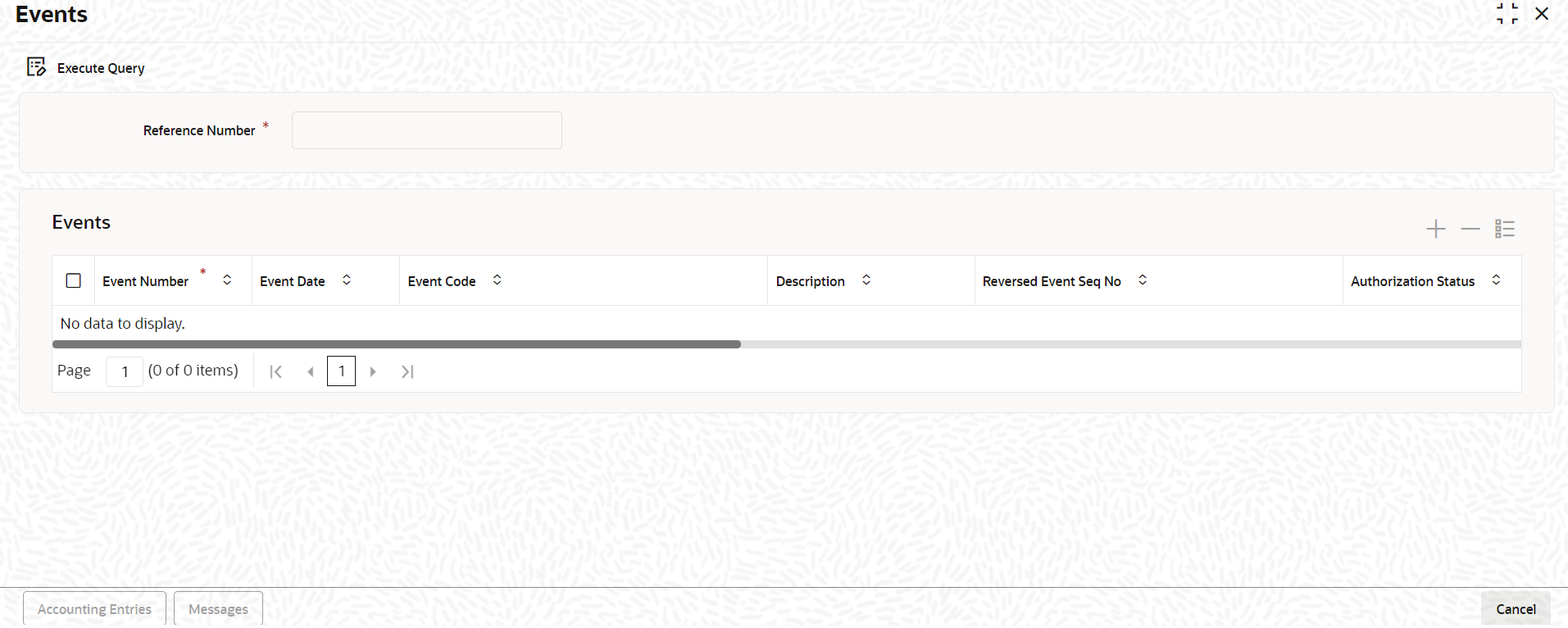11.3.6 Viewing Event Details
You can view the events, accounting entries and advices generated for contract in
the Event Log Details screen.
Specify the User ID and
Password, and login to Homepage.
Parent topic: Processing Split Re-Pricing