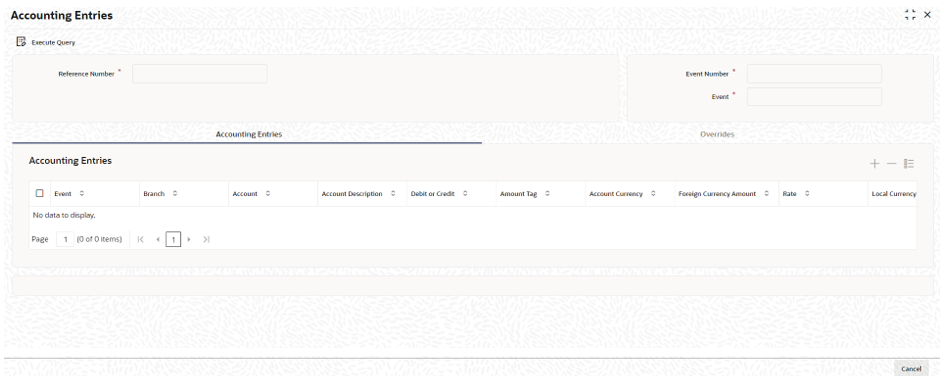4.5.16.1 Viewing Event-wise Accounting Entries
Specify the User ID and Password, and login to Homepage.
From the Homepage, navigate to Loans Syndication - Facility Contract Online screen.
From the Loans Syndication - Facility Contract Online screen, click Events.
Parent topic: Viewing Events for the Facility