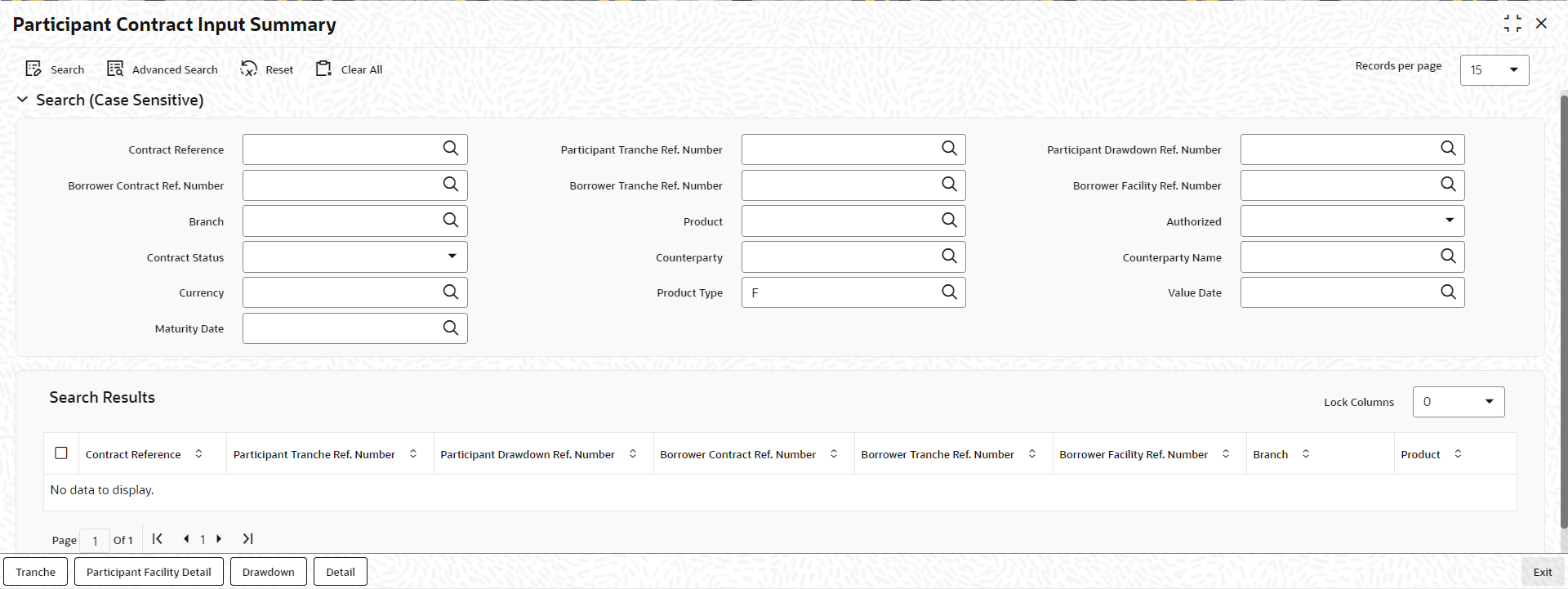4.5.15 Viewing Participant Summary Details
The Participant Facility Contract Summary screen gives you a
summary of the participant facility contracts created under a facility
contract.
Specify the User ID and Password, and login to Homepage.
From the Homepage, navigate to Loans Syndication - Facility Contract Online screen.