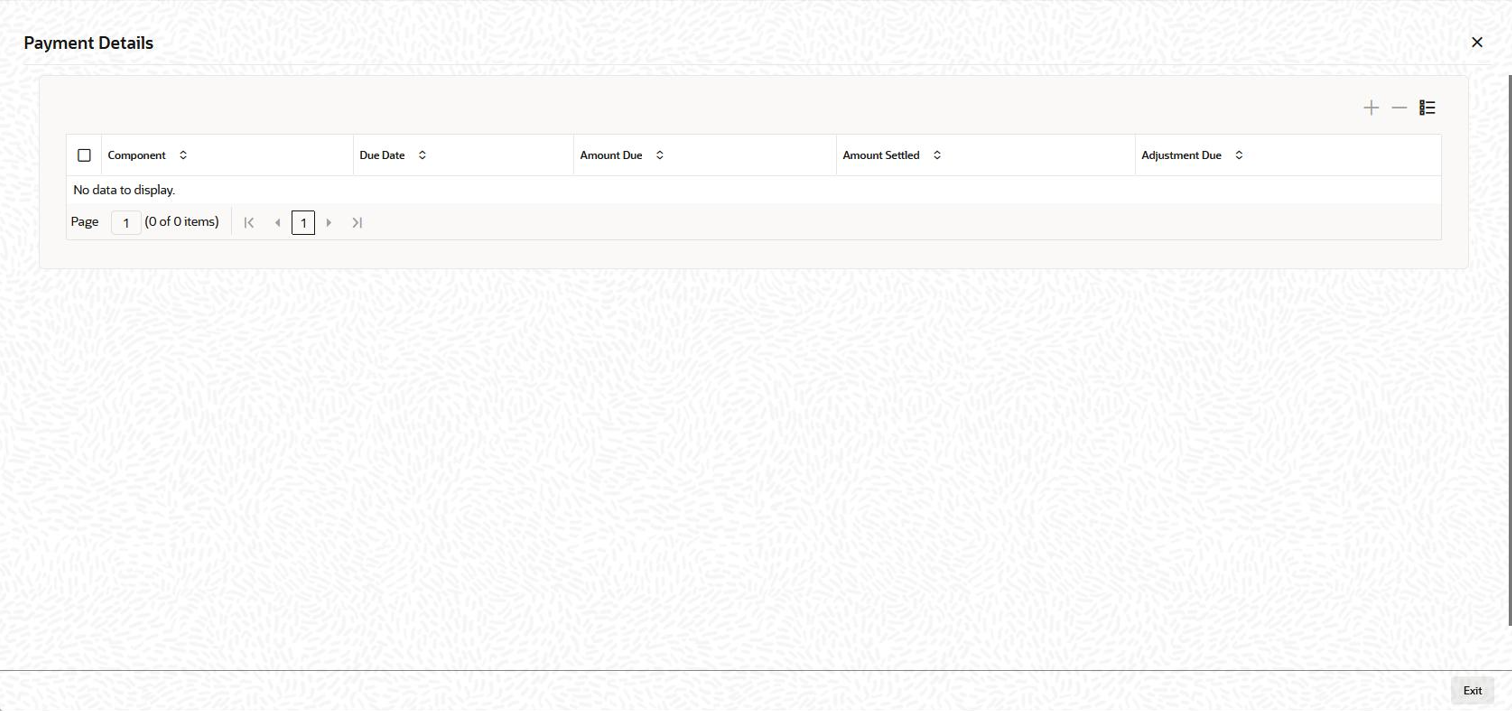9.2.4.2 Viewing Payment Schedules
You can view the schedules in the Schedules tab of the
screen. To do this, click Payment Details tab.
Specify the User ID and Password, and login to Homepage.
From the Homepage, navigate to Value Dated Amendment screen.
Parent topic: Viewing Schedule Details