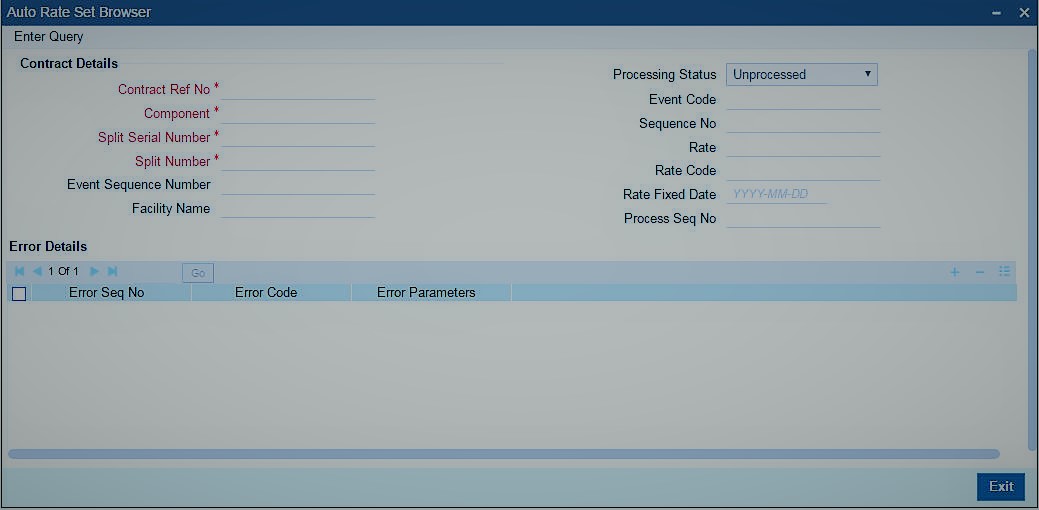- Loan Syndication
- Loan Syndication Contracts - Part 2
- Viewing the Automatic Rate Set Browser
5.24 Viewing the Automatic Rate Set Browser
Specify the User ID and
Password, and login to Homepage.
- On the homepage, type LBDRSBRW and click next
arrow.The Auto Rate Set Browser screen is displayed.
Note:
The fields which are marked in asterisk red are mandatory fields. - The system automatically process the rate set events for the following events
on authorizing the following operations:
- IRAM event for Future dated Drawdown Booking
- ROIX for Future Dated Split Rollover Processing
- CRIX for Future Dated Consol Rollover Processing
- SPIX Future Dated Split Re-Price Processing
If the Rate Set Event is successfully processed, thenThe IRAM/ROIX/CRIX/SPIX event is auto authorized if the flag Auto auth Rate fixing events is selected.- The Rate is fixed successfully for the drawdown interest components and following details are updated.
- The Processing status is updated as Processed.
- the event sequence number of the processed rate set event is populated.
- The Interest Rate is automatically fixed when the rate set event is processed.
The IRAM/ROIX/CRIX/SPIX event is not authorized if the flag Auto auth Rate fixing events is not checked. User have to manually authorize the event.
If the Rate Set Event processing is failed, then- The Rate Set Browser is updated with Process status as Failed.
- You have to manually reprocess the failed event.
- The Rate Set Browser have an option to reprocess the failed events in bulk or one event at a time.
- If Auto Auth Rate Fixing event is Yes, then the User id of who is reprocessing the event is displayed as Maker/Checker ids
- If Auto Auth Rate Fixing event is No, then the User id of who is reprocessing the event is displayed as Maker id. Checker will be the approver id
Example
The USER1 books future dated drawdown and USER2 approves it. On authorization of the future dated drawdown, rate set browser is populated with below details:- Drawdown ref no
- Main interest component
- Rate Fixing Date
- Process status as Unprocessed
- Maker/checker details as blank
- Interest rate
- Event Sequence number
- Event (IRAM)
- Interest Rate
- Process status as Processed
- Maker/Checker as USER1. (Maker of Base event).
In the above example, the USER1 is allowed to delete the unauthorized IRAM event from Interest Rate Fixing screen when the flag Auto auth Rate fixing events is not selected.
Note that on click of Select All check box, all the unprocessed or Failed records are selected and user is allowed to reprocess all the selected records.You are not allowed to amend the fields in the browser, except the check box to select the event for reprocessing.
All the processed records are removed from the browser to history data store. This is a daily activity which is done as part of End of Day process.This topic contains the following sub-topics: