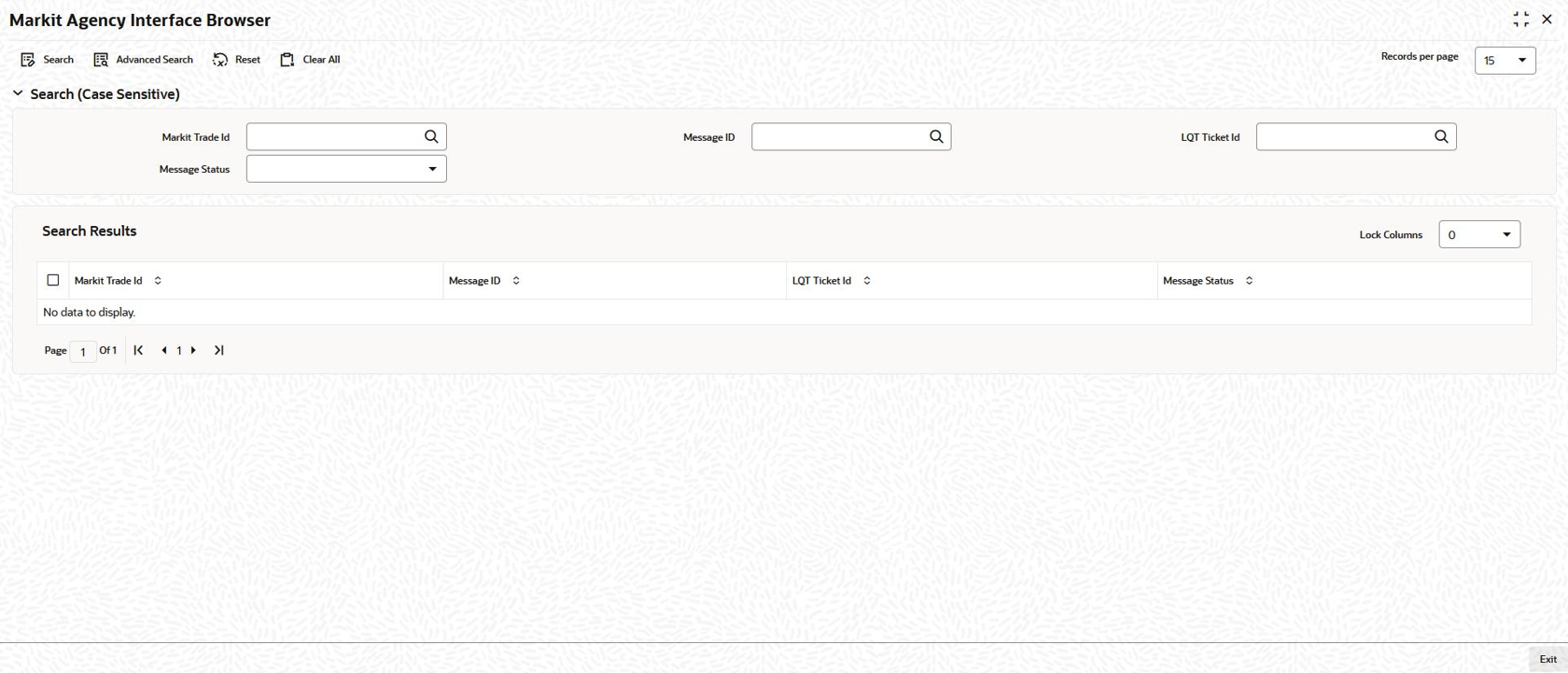15.14 Viewing the Markit Agency Interface Browser
You can view all the inbound messages from Markit as well as query/reprocess open
trades linked to a particular buyer/seller or Markit Trade Id or Message/process status
using the Markit Agency Interface Browser screen.
Specify the User ID and Password, and
login to Homepage.
Parent topic: FpML Messaging