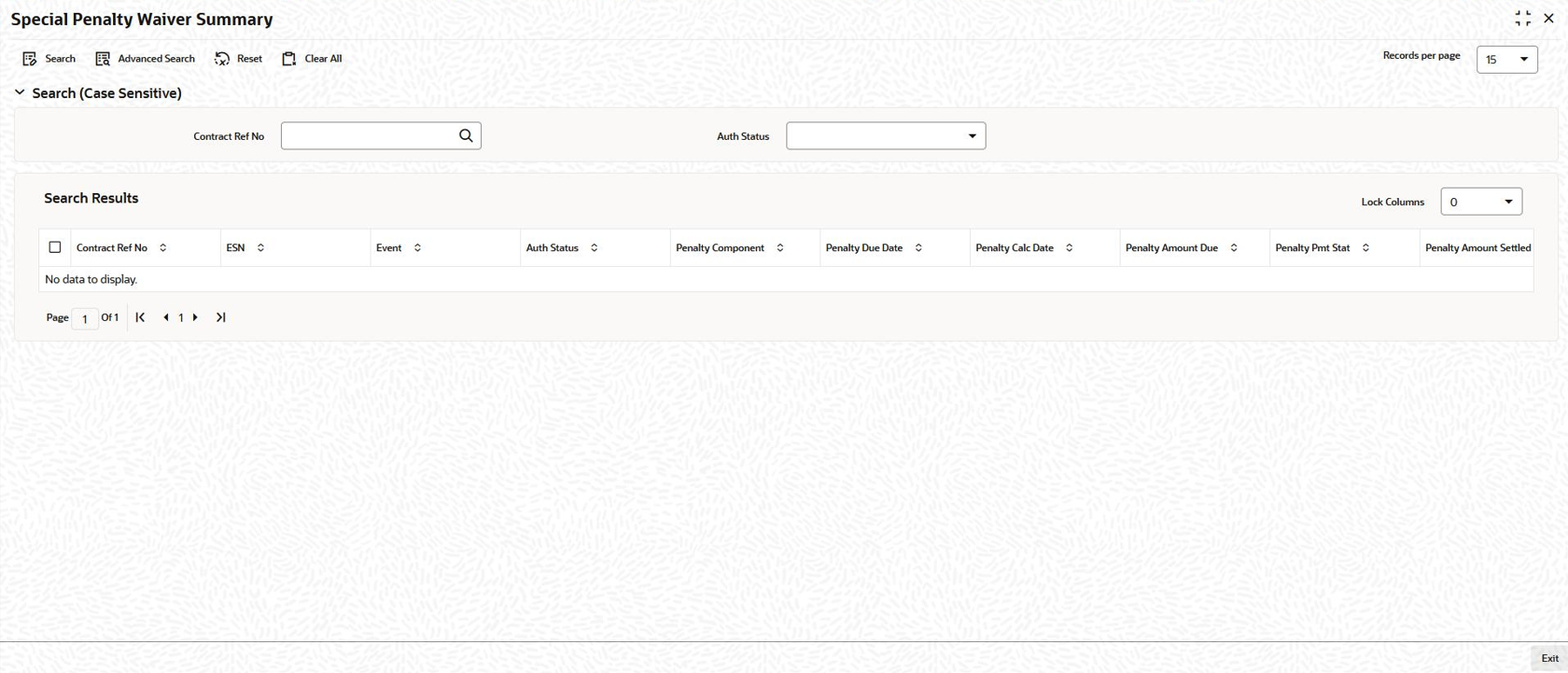5.18 Viewing the Waiver Details of Special Penalty Components
You can view current status of all unpaid late payment charge components for a
contract using Special Penalty Component Waiver Summary
screen.
Specify the User ID and Password, and
login to Homepage.
Parent topic: Loan Syndication Contracts - Part 2