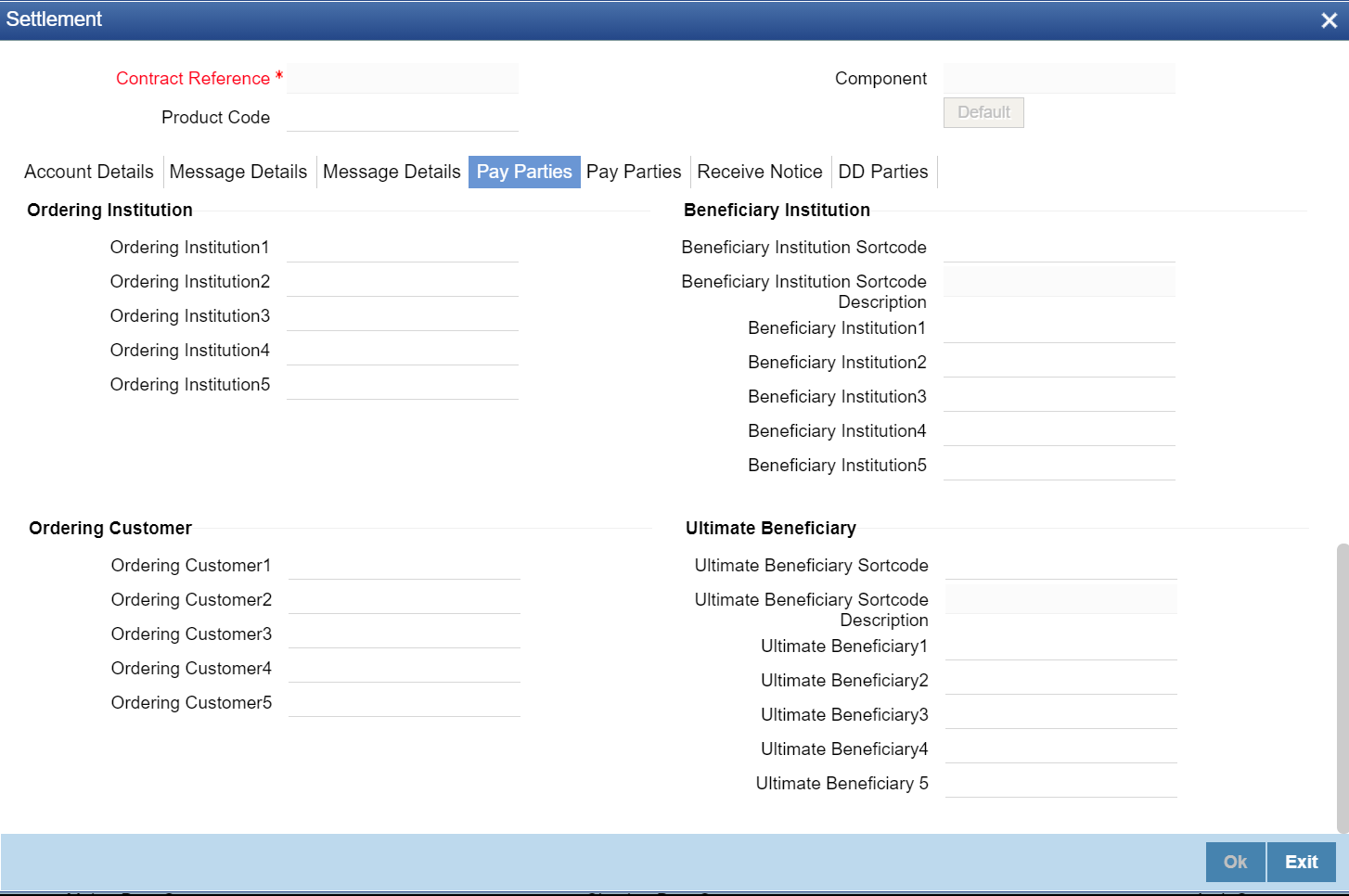- Settlements User Guide
- Settlements Service
- Settlement Details
- Capture Party Details Tab 1
1.4.3 Capture Party Details Tab 1
When you settle a contract, funds may have to pass through a series of
banks before it actually reaches the Ultimate Beneficiary. In the
Parties screen, you can capture details of all parties
involved in a contract.
To capture Party Details Tab 1
Specify the User ID and
Password, and login to Homepage
- On the Loan and Commitment -Contract Input main screen
(OLDTRONL), click Message Details of OL module. OrClick Message Details from the following screens of LS module.
- FCDTRONL (Loan Syndication – Facility Contract Online)
- LBDTRONL (LS Tranche Contract Online)
- LBDDDONL (DrawDown Online)
- LBDVAMND (LS - Value Dated Amendment)
- LBDPYMNT (Loan Syndication - Contract Payment)
- LBDFEELQ (Fee Liquidation)
The Pay Parties screen is displayed. - You can enter the following details in this tab. For information on fields,
refer to the field description table.
Table 1-11 Pay Parties
Field Description Ordering Institution (52a) The Ordering Institution is the financial Institution, which is acting on behalf of itself, or a customer, to initiate the transaction. This field corresponds to 52a of SWIFT. In this field, you can enter one of the following:- ISO Bank Identifier Code of the Ordering Institution
- Branch or city of the Ordering Institution
- Name and address of the Bank
Ordering Customer (50a) The Ordering Customer refers to the customer ordering the transfer. Here, you can enter the name and address or the account number of the Customer, ordering the transaction. This field corresponds to field 50 of SWIFT. You are allowed to enter details in this field only if you have initiated a customer transfer (MT 103 and MT 102). Beneficiary Institution (58a) Here, you can enter details of the institution in favor of which the payment is made. It is in reality the bank, which services the account of the Ultimate Beneficiary. This field corresponds to field 58a of SWIFT. You are allowed to make entries into this field only for Bank Transfers (when the remitter and beneficiary of the transfer are financial institutions – MT 103 or MT 202). Here you can enter either of the following: - ISO Bank Identifier Code of the Beneficiary Institution
- Name and Address of the Beneficiary Institution
Ultimate Beneficiary (59a) The Ultimate Beneficiary refers to the Customer to whom the contract or deal amount is to be paid. This field refers to field 59 (is this now 59A) of SWIFT. You can make entries into this field only for a customer transfer (MT 103 and MT 202). The number of banks involved in the transfer would, therefore, depend on the:- Relationships and arrangements between the sending and receiving banks
- Customer instructions
- Location of parties
- The banking regulations of a country
Parent topic: Settlement Details