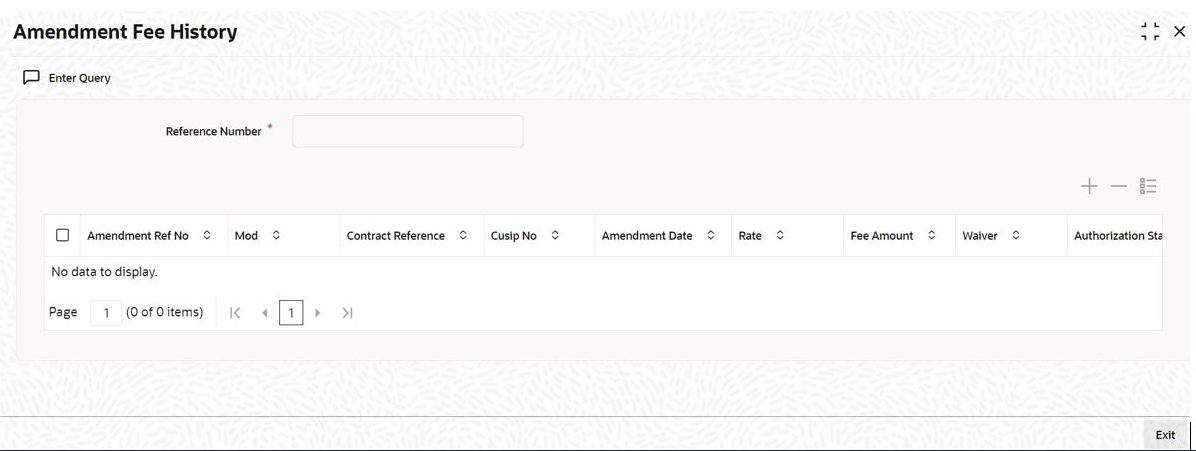- Secondary Loan Trading
- Processing Fee Details
- Introduction
- Specifying Amendment Fee Details
- Amendment Fee History
5.1.4.2 Amendment Fee History
To capture details of amendment fee history screen
Specify the User ID and Password, and login to Homepage.
- On the homepage, type TLDAMFEH and click next
arrow.The Amendment Fee History screen is displayed.
Note:
The fields which are marked in asterisk red are mandatory fields. - You can view the following details in Amendment Fee
History screen.
- You can view amendment history for each trade.
- You can view history details for a specific trade with prior amendments.
- You can only view history details.
Example:
You have performed multiple amendments for trade1 as below for the amendment date 1- Jun-2015.Amendment#3 for trade 1 is displayed in the main screen. Amendment#1 and 2 with appropriate audit trial details for trade 1 is displayed in the Amendment Fee History screen.Amendment Date Fee Amount Waive Amendment # 1-May-2015 50.00 No 1 1-Jun-2015 30.00 Yes 1 1-Jun-2015 20.00 No 2 1-Jun-2015 10.00 Yes 3 1-Jul-2015 20.00 No 1 - Below validations are performed in the amendment fee input screen.
- Only one open record should exist for the combination of CUSIP, amendment date and query fields (branch, desk, expense code, position identifier, and position qualifier).
- If an open maintenance exists for the combination of CUSIP and amendment
date with blank value for the query fields then you are not allowed to
maintain one more record for the same combination of CUSIP and amendment
date. However, you can maintain amendment fee record for a different
amendment date for the same CUSIP with query fields as blank or with
specific value.
Example 1:
Maintenance exists for the combination of CUSIP and amendment date with blank value for query fields.Maintenance as mentioned below is not allowed:CUSIP Amendment Date Branch Desk Expense Code Position Identifier Position Qualifier CUSIP1 1-Feb-16 CUSIP Amendment Date Branch Desk Expense Code Position Identifier Position Qualifier CUSIP1 1-Feb-16 001 PAR 04321 060083 12345 - If an open maintenance exists for the combination of CUSIP and amendment
date with specific value for the query fields then you are not allowed
to maintain one more record for the same combination of CUSIP and
amendment date with blank value for the query fields.
Example 2:
Maintenance exists for the combination of CUSIP and amendment date with specific value for query fields.Maintenance as mentioned below is not allowed:CUSIP Amendment Date Branch Desk Expense Code Position Identifier Position Qualifier CUSIP1 1-Feb-16 001 PAR 04321 060083 12345 However, the below maintenance are allowed as the portfolio, expense code and position identifier are differentCUSIP Amendment Date Branch Desk Expense Code Position Identifier Position Qualifier CUSIP1 1-Feb-16 CUSIP Amendment Date Branch Desk Expense Code Position Identifier Position Qualifier CUSIP1 1-Feb-16 001 ORIG 00031 060086 12345 If specific value is maintained for one query field then all query field should have a specific value.
Example 3:
Below maintenance is not allowed:CUSIP Amendment Date Branch Desk Expense Code Position Identifier Position Qualifier CUSIP1 1-Feb-16 001 ORIG 00031 060086 BLANK Note:
Maintenance have to be closed for the combination of CUSIP, amendment date and query fields and new maintenance have to be created for the same combination to apply different amendment fee rate for the trades under the CUSIP. - Above mentioned validations are performed during:
- Amendment fee is captured manually in Amendment Fee Input screen.
- Amendment fee record is reopened for a specific amendment date.
- At least one active or settled trade should be present for the combination of CUSIP and amendment date to save amendment fee input.
- Trade settlement fails if amendment fee input is unauthorized for the trade.
- Trade is not displayed in the Amendment Fee Input
screen when Populate button is pressed during the
below mentioned scenarios.
- Trade settlement is unauthorized for the trade
- Ticket settlement is unauthorized with the trade
- Combined ticket settlement is unauthorized with the trade
- Fee liquidation is unauthorized for the trade
- When future dated amendment fee input is captured and the trade is settled today.
- When the trade is settled with actual settlement date in past and amendment fee input is captured for today or back dated.
Parent topic: Specifying Amendment Fee Details