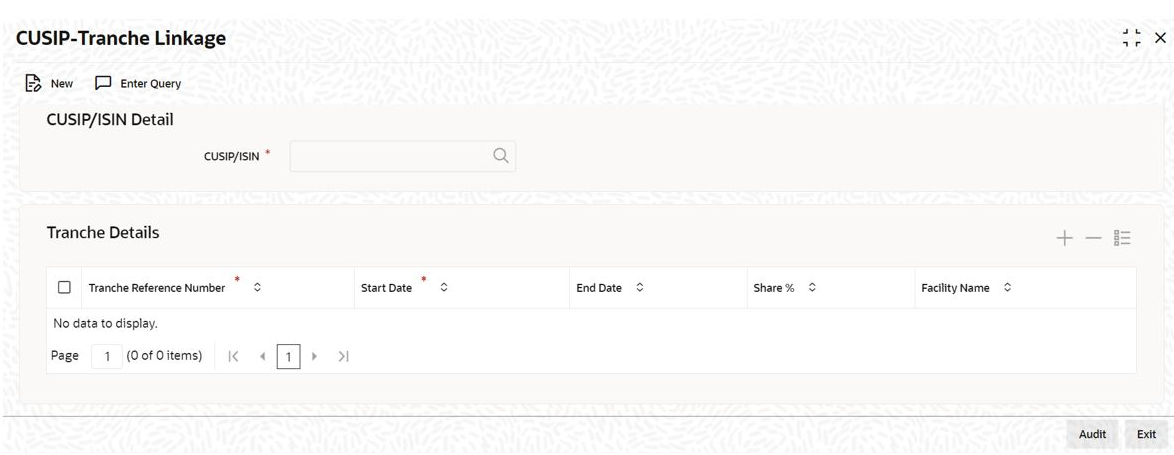- Secondary Loan Trading
- Processing an SLT Contract
- Maintaining CUSIP-Tranche Linkage
4.13 Maintaining CUSIP-Tranche Linkage
You can link a CUSIP to multiple tranches using the CUSIP-Tranche linkage screen.
To capture details of CUSIP-tranche linkage screen
Specify the User ID and Password, and login to Homepage.
- On the homepage, type TLDCULNK and click next
arrow.The CUSIP-Tranche linkage screen is displayed.
Note:
The fields which are marked in asterisk red are mandatory fields. - The system uses the CUSIP-Tranche linkage to accrue DCF for that CUSIP. Note
that you can maintain records in this screen only if the box Allow
CUSIP/ISIN Swing is selected in the Loan
Parameters screen.
Specify CUSIP/ISIN No for which you want to maintain linked tranche details. The adjoining option list displays all valid CUSIP/ISIN numbers maintained in the system. You can also select the appropriate one from it.
Specify the following tranche details for the CUSIP/ISIN in CUSIP-Tranche linkage screen. For information on fields, refer to the field description table.You can perform the following operations on this screen only from the Head Office branch:Table 4-19 Tranche Details
Field Description Tranche Ref no Specify the tranche to which you want to link the CUSIP. The adjoining option list displays all active and liquidated tranches maintained in the system. If the specified CUSIP is linked to both lead and non lead (wrapper) tranches or with only lead tranches, then the option list displays only lead tranches. If the specified CUSIP is linked to non lead (wrapper) tranches, then the option list displays only non lead tranches for which CUSIP amendment has been performed on a tranche contract. You can also select the appropriate one from it.
Note that you have to maintain the Tranche which is currently associated in the agency for the CUSIP, if the tranche is active.In addition, you cannot delete a tranche if it is linked to the CUSIP in the agency. The deleted tranche is not considered for DCF calculation.
Start Date Specify the date from which the tranche should be linked to the CUSIP. This date should lie between the associated tranche value date and maturity date. End Date Specify the date until which the tranche should be linked to the CUSIP. This date must be greater than the start date. You should leave this field blank if the Tranche is active. Accrual is done till this date. Share % If the dates given for tranches overlap, then you have to provide the share percentage for those tranches. The sum of all share percentages should add up to 100. If you mention the share percentage for multiple tranches, you should ensure that the start and end dates are the same for all those tranches.
Facility Name The system displays the facility linked to the specified tranche. Save the record after entering all details. The record have to be authorized in order to become effective. If an unauthorized record exists for a CUSIP in the CUSIP-Tranche Linkage screen, then settlement of trade linked with the CUSIP fails as DCF catch up accrual happens online during settlement. Such unauthorized maintenance is shown in EOD pending queue and EOD is not allowed until the maintenance is authorized.
Active commitments should be linked to all the self participants under the active tranche which is currently linked to the new CUSIP; otherwise the system does not allow you to save this record.The system performs position validation for the new CUSIP between agency and trading. Self participant position under the tranche should match with the settled position for the CUSIP, portfolio and expense code combination in trading module. This validation is done for all the self participants associated with the active tranche which is currently linked to the new CUSIP.
- New
- Save
- Delete (only before authorization)
- Authorize
- Unlock
- Close
- Reopen
Parent topic: Processing an SLT Contract