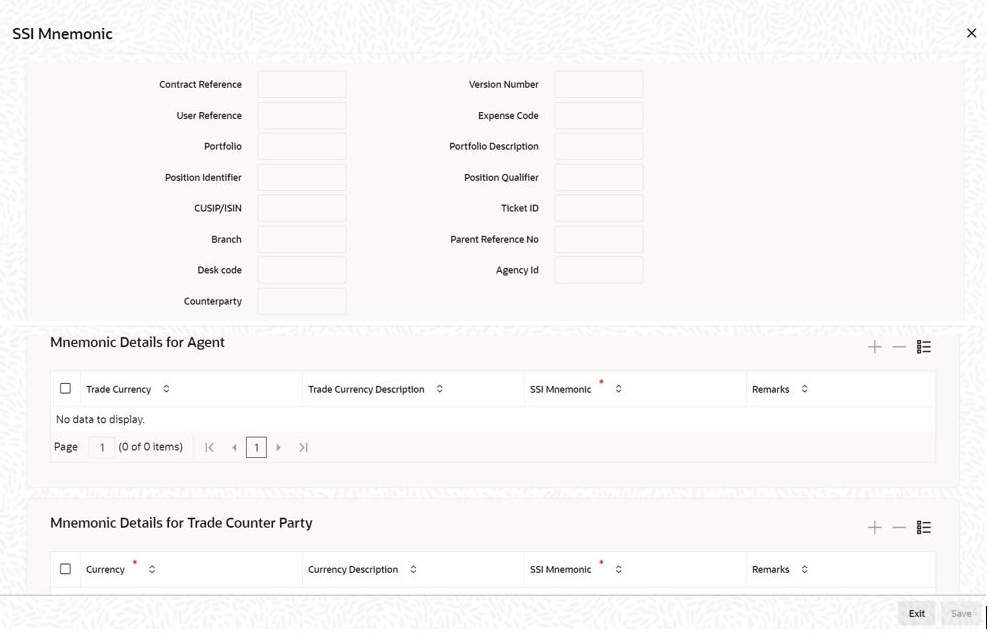4.5.5 Specifying SSI Mnemonics
You can capture currency-wise SSI mnemonics in the SSI
Mnemonics screen.
To capture details of SSI mnemonic screen
Specify the User ID and Password, and login to Homepage.
From the Homepage, navigate to Trade Online screen.
Parent topic: Viewing Processed Trades