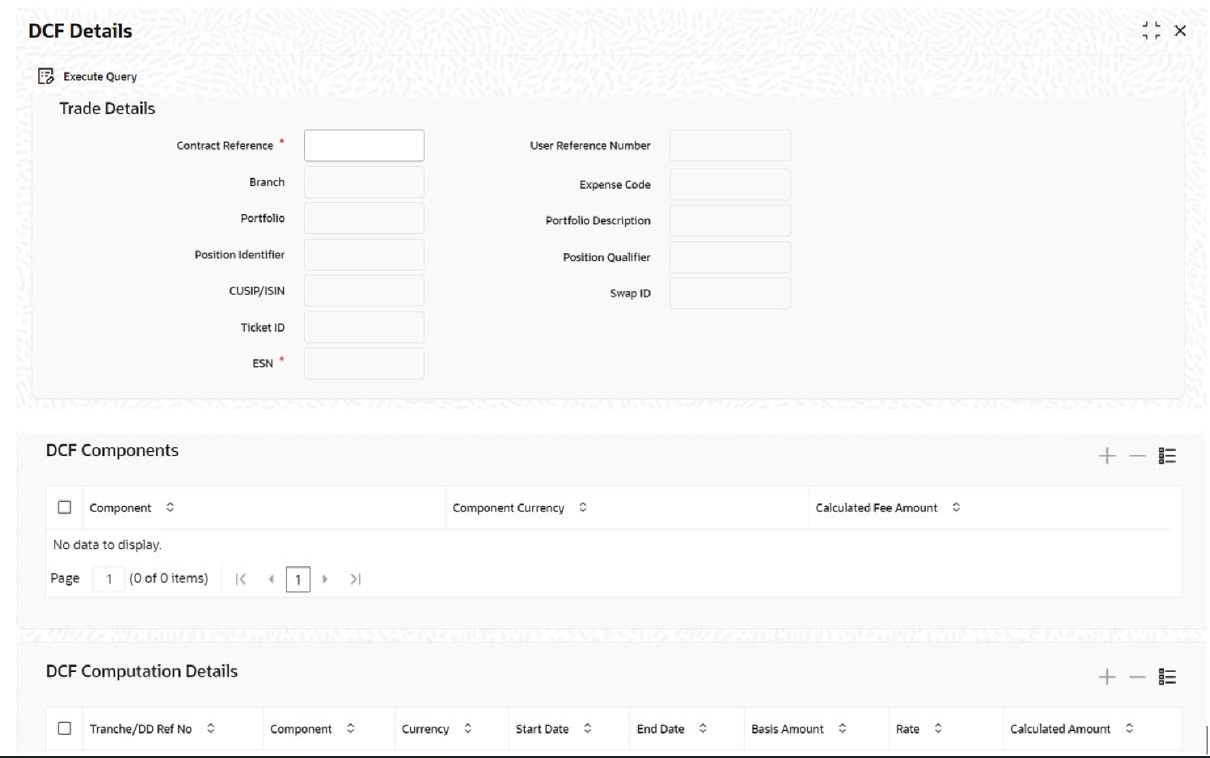4.15.2.4 Viewing DCF Details
Delayed compensation fee is associated with trades for which the trade settlement
date exceeds the expected settlement date. You can view the delayed compensation fee
details related to a trade in the Delayed Compensation Fee
Details screen.
Specify the User ID and Password, and login to Homepage.
To capture details of DCF details screen
Parent topic: Viewing Funding Memo Details