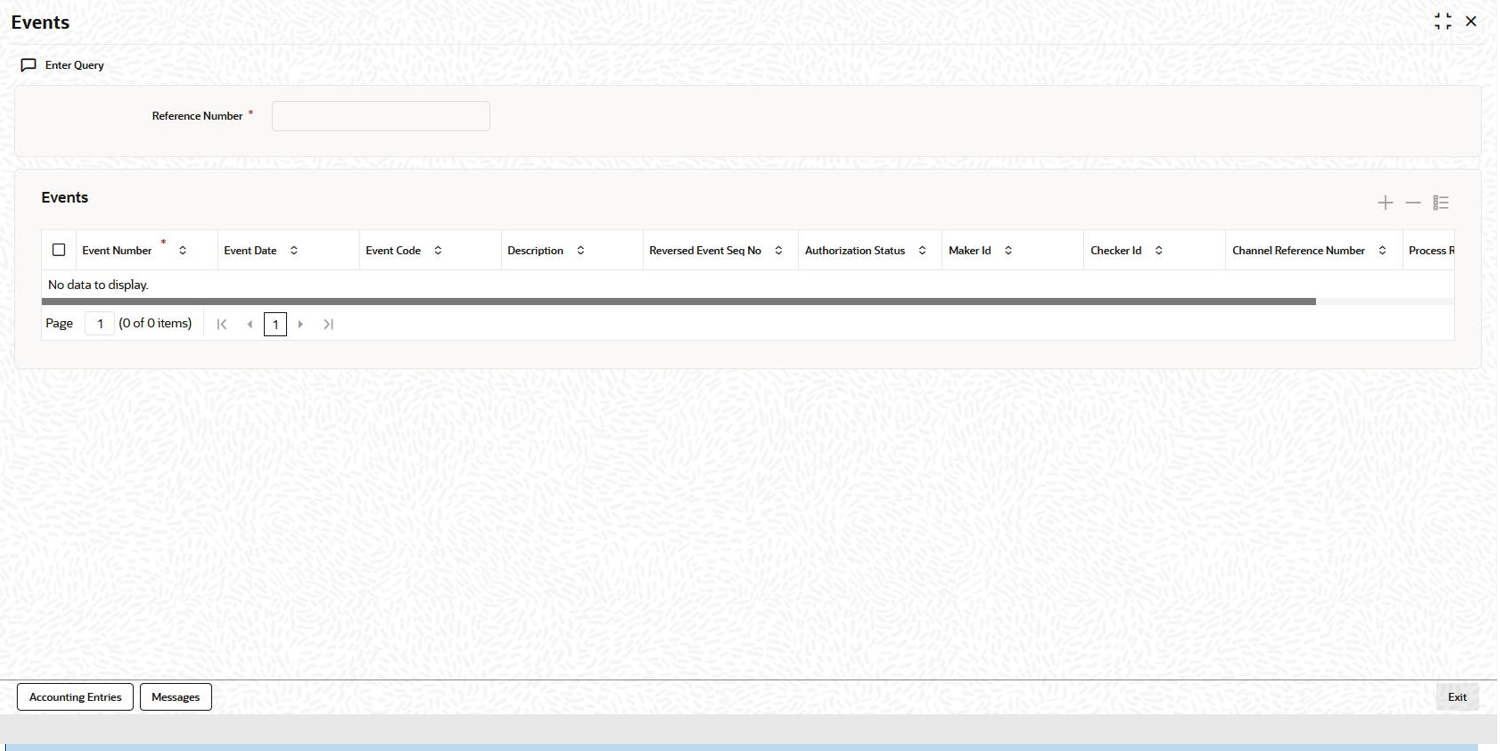5.2.1 Viewing Event Details
You can view the event details maintained in the User Defined
Events screen under Events screen of a contract
screen.
To capture details of events screen
Specify the User ID and Password, and login to Homepage.
Parent topic: Amending Fee Details