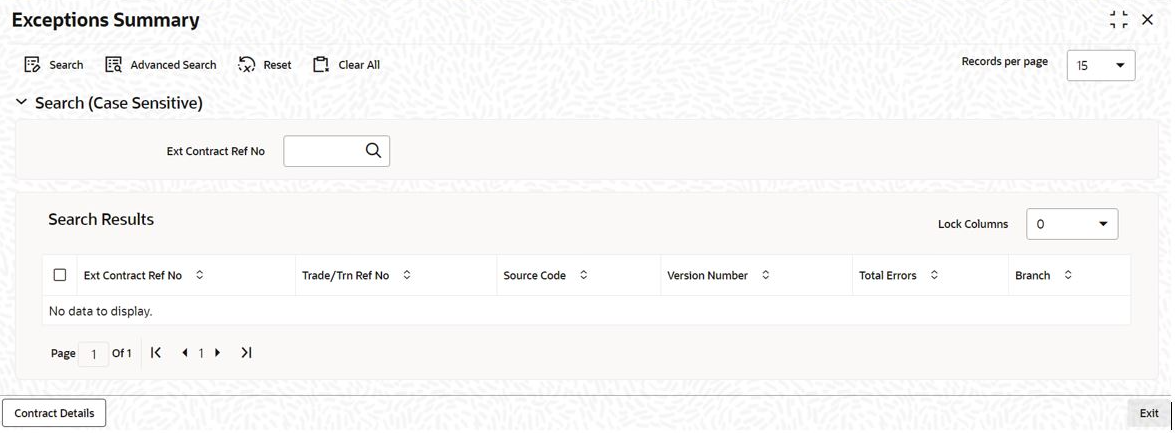4.2 Viewing Exceptions Summary
The exceptions arising out of validation or processing of draft trade details can
be viewed in this screen. You can proceed further by unlocking the draft trade record
and correcting the exceptions.
You can also view a summary of exceptions for all the failed contracts in the Exceptions Summary screen.
To capture details of exceptions summary screen
Specify the User ID and Password, and login to Homepage.
Parent topic: Processing an SLT Contract