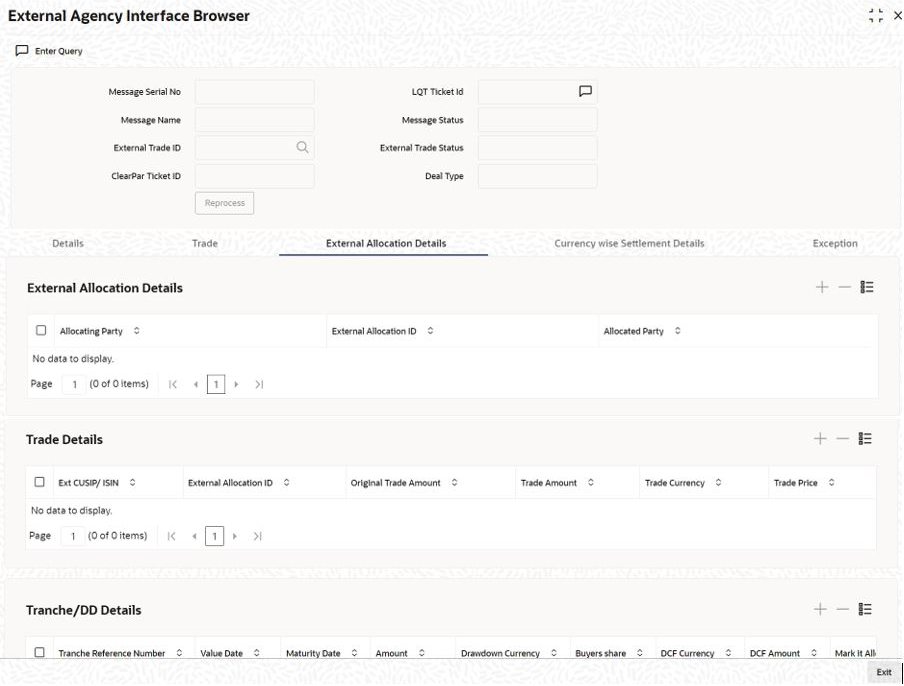6.6.2 Viewing External Allocation Details
You can view the allocation details for an allocation Id using the
External Allocation Details tab. Each allocation has trade
details of multiple tranches under a Markit Trade.
To capture details of external allocation
Specify the User ID and Password, and login to Homepage.
Parent topic: Viewing the External Agency Interface Browser