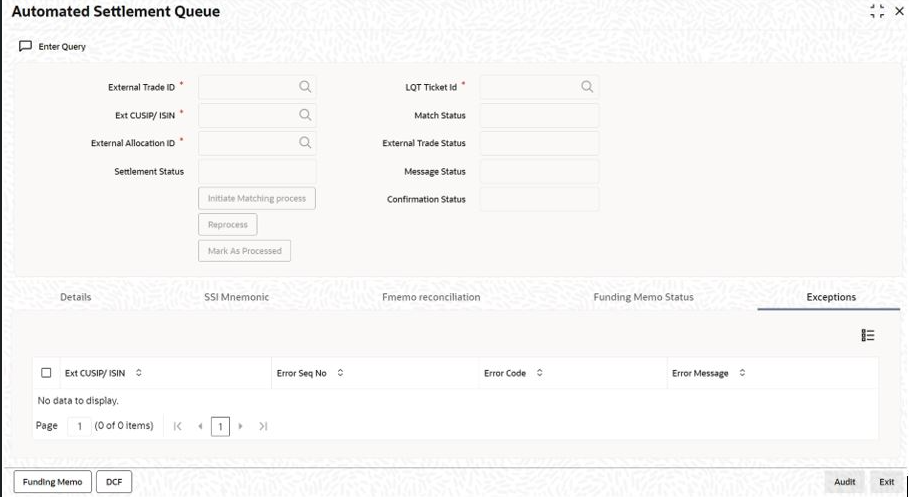6.8.5 Viewing the Exception Log
You can view the exception details for any trades in Rejected/Failed status using
the Error Messages screen.
To capture details of exception log
Specify the User ID and Password, and login to Homepage.
Parent topic: Settlement Queue for Markit Trades