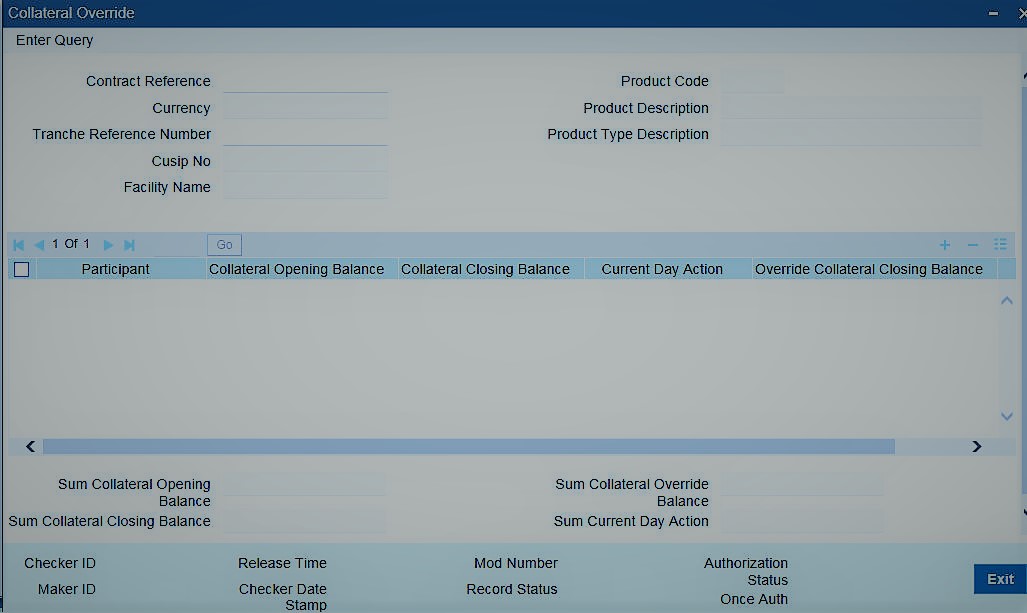12.8 Capturing Collateral Override Details
You can capture the collateral amounts for over-ride details at the tranche level
in the Collateral Override screen.
Specify the User ID and Password, and
login to Homepage.
Parent topic: Collateral Details Maintenance