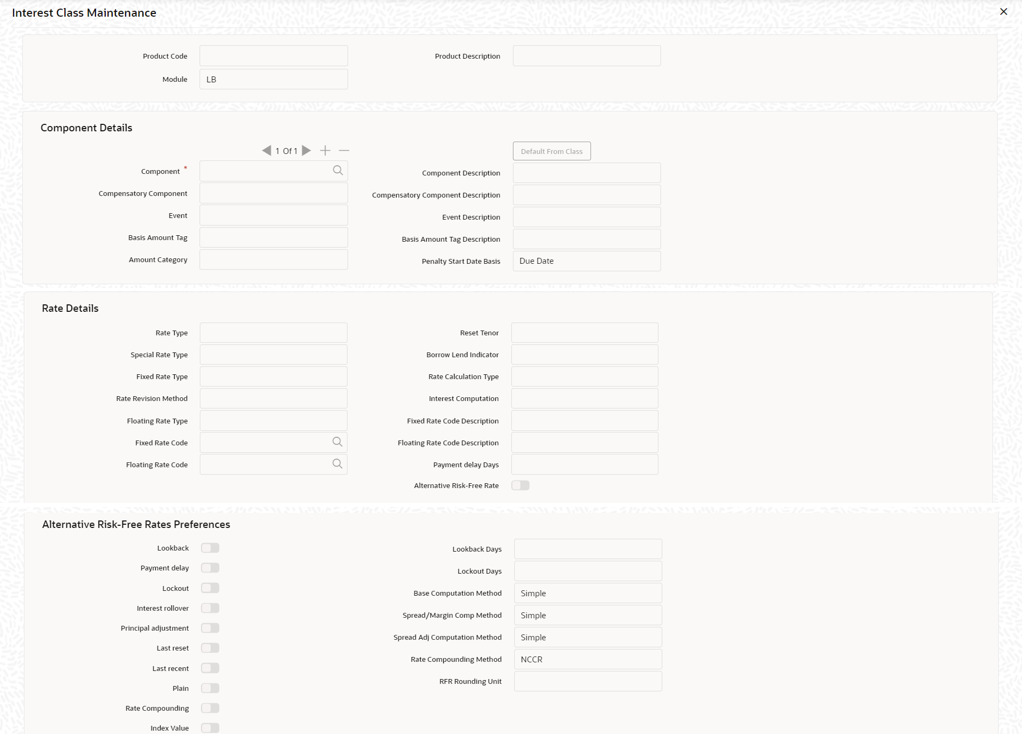- Loan Syndication
- Defining Products for Loan Syndication
- Creating a Borrower Tranche/Drawdown Product
- Defining Interest Components for Borrower Tranche/Drawdown Products
3.3.4 Defining Interest Components for Borrower Tranche/Drawdown Products
Specify the User ID and Password, and login to Homepage.
From the Homepage, navigate to Loan Syndication - Borrower Product Definition screen.
- From the Loan Syndication - Borrower Product Definition
screen, click Interest.The Interest Class Maintenance screen is displayed.
- In this screen, you associate interest components in the same manner as you
would for a normal commitment or loans product. Only information specific to the
LB Module is explained here.
Table 3-7 Interest Class Maintenance
Fields Description Rate Fixing Required You can fix the interest rate for a component if you check this option. The system arrives at the Interest rate fixing date for the drawdown currency based on the Interest rate fixing days maintained at the tranche level and the holiday validation currencies specified for the drawdown currency. Note:
Rate fixing is applicable for an interest component with the following attributes:- Rate Type: Fixed
- Fixed Rate type: User input
Rate Revision Method You can select Auto or Manual from the drop-down list. The rate revision method is allowed for floating periodic type of loans. PIK Component This value defaults from the associated interest class. You can modify this, if required. If you select this option, you need to specify the Rate Type as Fixed and Fixed Rate Type as User Input.
For more details on this screen, refer the heading titled Fixing interest rate for the drawdown in the Loan Syndication Contracts chapter of this User Manual.Note:
- You can link only a PIK margin component to the PIK interest component and only one PIK interest component is allowed to be linked at the drawdown product level.
- You can specify only bullet schedule for PIK interest component.
- You can not select the main interest component as the PIK component.
- Basis amount category can not be overdue for a PIK component
Risk Component Select this check box if risk pay-out schedules are required to be defined for a drawdown contract. Compensatory Component Specify the name and description of the compensatory component. Note:
- You are allowed to specify compensatory name and description only if Sighting Funds Applicable field is selected at Loans Syndication – Borrower Product Preferences screen. And this is enabled only for the main interest component.
- On specifying this, the system internally creates the compensatory component by defaulting all the parameters from the main interest component except Propagation required which is defaulted as No. The compensatory component is computed independently at the borrower and investor levels. Hence the Propagation required is set to No for this component.
- The compensatory component is available at the participant product even though Propagation Required is set to No.
SLC Component Select this field to default schedules for SLC component from the main interest component. The base rate is SLC fee rate and you can modify this rate as part of value dated amendment, if required. The margin and spread sub components from the main interest components are defaulted to SLC component as well.
Note:
- SLC fee component has to be maintained as another interest component at the DD product level.
- The Final ALL In Rate for the SLC Interest component will be SLC FEE Rate + (Margin + Spread) from the Main Interest
- SLC fee component is not settled on participant side, However, it is available to facilitate Tax amount.
- For enabling SLC
Component, it is mandatory that you
have to select the field; Propagation
Reqd and upon checking SLC
Component, the system disables the
following fields.
- Main component
- Rate Fixing Reqd
- PIK Component
Amortization Constant Component Select this check box to indicate that the component is amortization constant component. You can select this flag only if the schedule type is Amortization and user input installment flag is checked. For main interest component, this flag is checked and disabled for products with schedule type Amortization and user input installment flag checked.
For Amortization Constant, along with the Main Interest component and the Principal, the below components are considered.- INS_COMP1 -- Insurance component (Escrow Impounding component)
- TAX_COMP1 - Tax component(Escrow Impounding component)
- SERVFEE – Servicer Fee – applicable only for Agency (Interest component for Servicer Fee)
- ESCROW 3 – An escrow impounding component (Escrow Impounding component)
This topic contains following sub-topics: