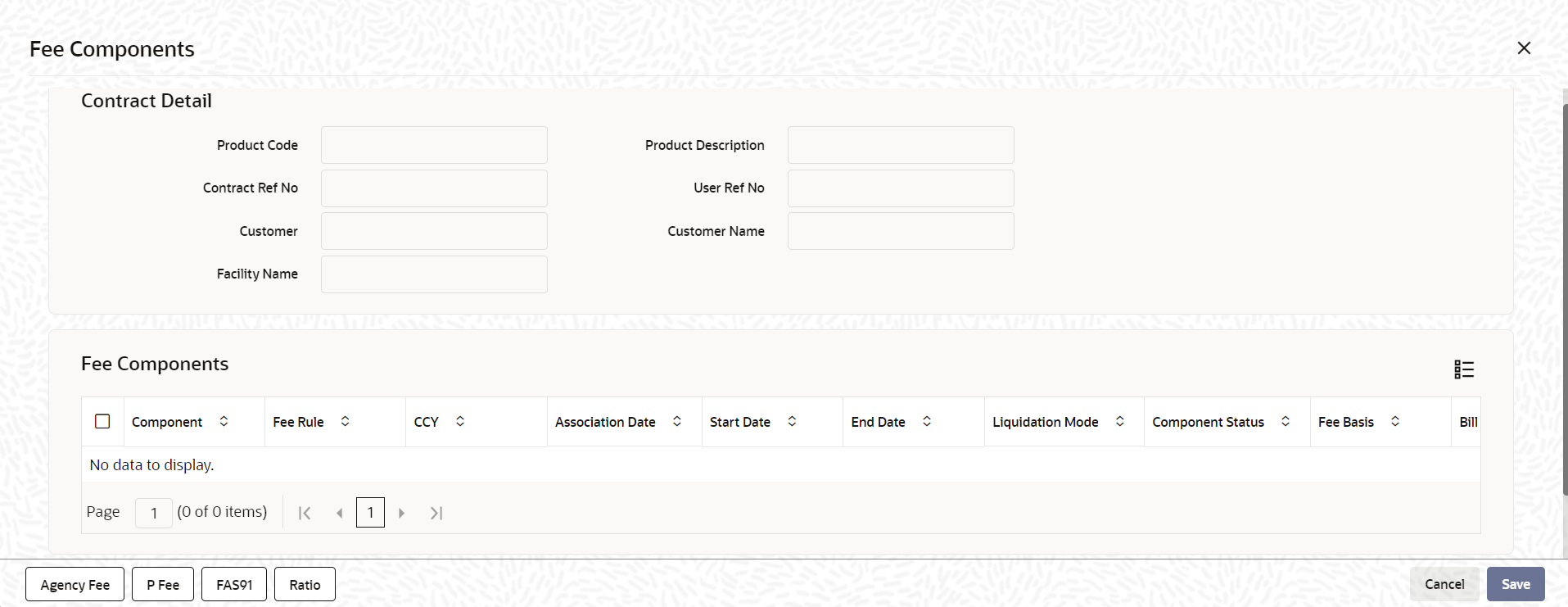- Loan Syndication
- Loan Syndication Contracts - Part 1
- Processing a Borrower Tranche Contract
- Defining Tranche Fee Schedules
4.9.22 Defining Tranche Fee Schedules
Specify the User ID and Password, and login to Homepage.
- From the Homepage, navigate to LB Tranche Contract Online screen.
- From the LB Tranche Contract Online screen, click
Fee.The Fee Components screen is displayed.
- The following details are displayed in this screen:
- Component
- Fee Rule
- Currency
- Date of Association: This is equal to the current system date
- Start and End Date of the fee schedule
- Mode of liquidation, whether Auto or Manual
- Status of the component. On the schedule start date, the status is Active. The system automatically updates the status to Liquidated when the fee is recovered.
- The fee basis to calculate the fee amount for schedules. This is defaulted from the product level.
- Whether Billing Notice should be generated for the contract.
- Billing notice days
The above details defaults from the tranche product used to process the tranche. You can modify the following details in this screen:Note:
For the fee components having basis amount as UTILIZED or UNUTILIZED, if there is a change in UTILIZED or UNUTILIZED amount due to Value dated amendment (VAMI), creation or liquidation of Drawdowns, then the unpaid schedules are recalculated and reflected in the future fee schedules. The recalculation for the unpaid fee schedules happens during the VAMI, If the change in basis amount happens during the fee calculation period of the Advance fee component's latest paid schedule, then the recalculation happens during the EOD on the date of amendment, and the calculated amount for that schedule is the sum of the calculated amount before amendment and after amendment.Table 4-19 Fee Components Details
Field Description Start Date and End Date You can change the period for fee application provided the fee start date is not later than the maturity date of the tranche and the fee end date is not beyond the maturity date of the tranche. Liquidation Mode The liquidation mode specified in the CONTRACT tab defaults here. Here, you can opt for a different mode for each component. The available options are: - Auto: The system automatically liquidates the schedule during EOD on the schedule due date of the component.
- Manual: If you select this mode, you have to liquidate the fee components through the Fee Liquidation screen.
- Semi-Auto: If you choose this option, the message that should get generated during liquidation (Event: FLIQ) is kept on hold. The messages are available in the Outgoing Message Browser with status Hold. You need to use the Events for Forward Processing screen to release the messages.
Fee Basis The fee basis defaults from the product level. However, you can change the default value anytime during the lifecycle of the contract. When you change the day basis, the system recomputes the schedule fee amount from the start date of the fee component. The amendment becomes applicable from the value date of the contract. Note:
- You can amend the day basis both as part of contract amendment (in the LB Tranche Contract Online screen) and fee amendment (in the Fee Amendment screen).
- If the fee distribution type is defined as Lender of Actual (in the LB Contract Online screen) and if there are any liquidated fee schedules, the system updates the payable/receivable of the respective liquidated fee schedule as a result of change in fee basis.
- You cannot amend the Fee Basis for Lender of Record (specified in the LB Contract Online screen) type of distribution if there are liquidated schedules for the same component.
Billing Notice Reqd If the Billing Notice Required option is selected for the tranche product (in the Borrower Product – Fee Details screen), the same is applicable for the contract. Based on the number of days defined for billing notice generation for the product, system triggers the NOTC event for the fee component. However, you have the option to suppress the generation of billing notice for fee components. To suppress, choose the NO option. If the Billing Notice Required option is not selected for the product, you cannot opt for the same at the contract level. Billing notice is not generated for such contracts.
Note:
Oracle Banking Corporate Lending does not allow manual generation of billing notice.Billing Notice Days The billing notice days defaults from the product level. However, you can amend the default value. For details on fee schedule amendment, refer the heading Amending Fee Component Details in the Processing Charges and Fees chapter of this User Manual.
After making the required changes, click Ok button to save and exit the screen.This topic contains following sub-topics: