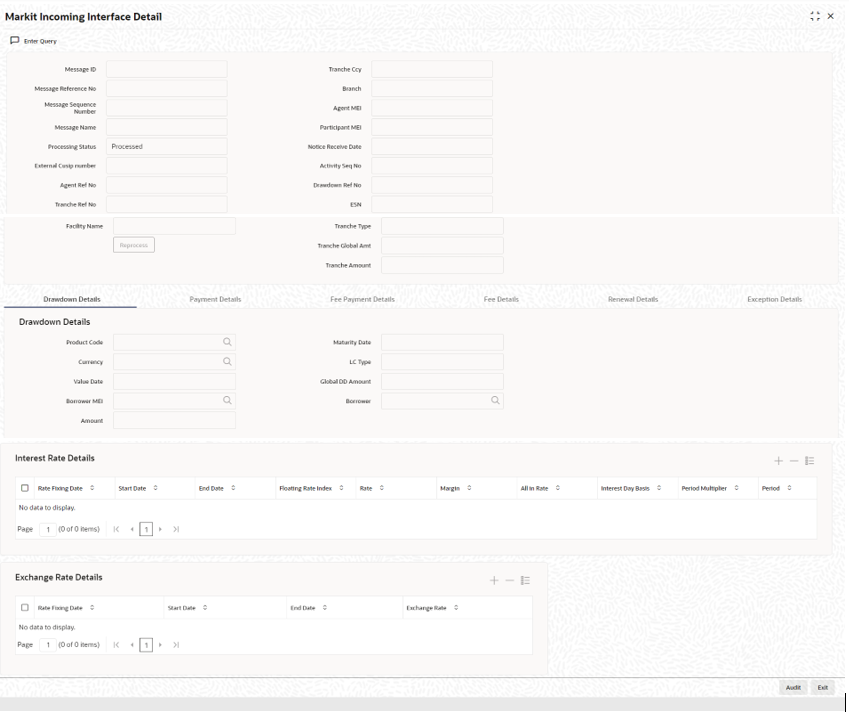14.17.6 Drawdown Notice
The incoming messages with Message Name as Drawdown Notice and Drawdown Event Type as New Drawdown Event is placed in the Incoming Browser with Processing Status as Pending. You can view and process it by clicking Drawdown Details tab against the message.
If the External CUSIP/ ISIN in the message is an active Borrower Tranche or If the Message ID is not already processed and if the Agent Ref No. in the message is not found for any active Borrower Drawdown contract, then the system validates as follows.
- If floating Rate Index is USD-LIBOR-LIBO then the system picks up the fixed type drawdown product.
- if floating Rate Index is USD-Prime-Reference then system picks up the floating type drawdown product.
- System then checks the drawdown products allowed for the tranche and if there is more than one product resolved for a message or there is no drawdown product for the floating Rate Index, the Processing Status is marked as Enrich and exception Product code resolution is failed is logged.
Then you need to update the Processing Status as Pending which is picked up by the system for re-processing.
The main interest component is taken from product to apply the interest rate received. The system Tranche Margin Rate is deducted from the margin rate received in FpML message and residual rate are applied for DD margin component.
Once all the validations on the incoming message are successful, a new drawdown is booked and BOOK, DNOT, IRFX, EXFX (if drawdown currency is different from tranche currency) events are fired.
The newly created drawdown is auto-authorized if there are no overrides that require dual authorization and Processing Status is updated as Processed, whereas the newly created drawdown is created as unauthorized if there are any overrides that require dual authorization. Processing Status is Pending Authentication in such cases and the drawdown have to be manually authorized after dual authorization.
If the drawdown is not authorised, while marking the EOTI, the system prompts you to clear the pending authorizations.
- Product Code
- Borrower MEI
- Borrower
- Value Date
- Maturity Date
- Interest rate effective Start date
- Interest rate effective end date
- Exchange rate effective start date
- Exchange rate effective end date
- If the Message Name is New Drawdown and the Agent Ref No received as part of the message already exists, then system updates the Processing Status of the message as Failed by logging an exception Agent Ref No exists.
- Based on the drawdown currency and amount, the availability of Tranche is checked. If there is insufficient availability at the tranche, system marks the Processing status as Failed by logging an exception -No Availability at Tranche.
- If a matching participant/borrower is not found at the tranche level, then system marks the Processing status as Failed by logging an exception - Participant/Borrower not found at the tranche.
- If the drawdown identified is of Interest type PRIME and the rate received in the message does not match with the rate available in system, then system updates Processing Status as Failed by logging an exception - Floating base rate maintained is not in line with the rate in the Drawdown Notice.
- if interest rate is not present then system marks the Processing status as Failed by logging an exception -Interest rate fixing details are not present.
- Exchange rate details are checked if the drawdown currency is different from the tranche currency. If they are not present then system marks the Processing status as Failed by logging an exception Exchange rate fixing details are not present
- Product Code resolution failed (There are more than one product of same product type are maintained at tranche) in which case the product code needs to be enriched in incoming interface browser.
- Oracle Banking Corporate Lending Borrower / Borrower MEI not found (Borrower resolved based on the MEI code received is not maintained under list of borrowers for the tranche).
- Value date and Maturity date falling on holiday.
- Drawdown currency is not maintained at tranche.
- Borrower mnemonics at tranche is maintained as ALL type (Product, Branch, Currency, module). You need to update the mnemonics at tranche, change the Processing Status to Pending so that system can pick the message for re-processing
If the notice date is earlier than the application date, then the system does not process the contract/event in the system and marks the Processing Status of the Incoming Message as Pending Authentication. You can change the Processing Status to Pending or Processed.
If the notice date is greater than application date for a drawdown notice, then the system considers the message as an Intent Message and mark the Processing Status as Hold irrespective of Effective Date (drawdown value date) and it retains the message in the Incoming Browser till the event date and on event date during batch, it updates the Processing Status as Pending so that the job pickups the incoming message for processing.
If the notice date is application date and effective date is future-dated with Message Name as Drawdown, then the system processes the message to create an uninitiated drawdown and update the Processing Status as Processed.
The new drawdown (current/future dated) is created and auto authorized if there are no overrides requiring dual authorization. If there are any such overrides the drawdown needs to be manually authorized after dual authorization. The Processing Status is automatically updated as Processed.
Parent topic: Viewing the Markit Agency Interface Browser