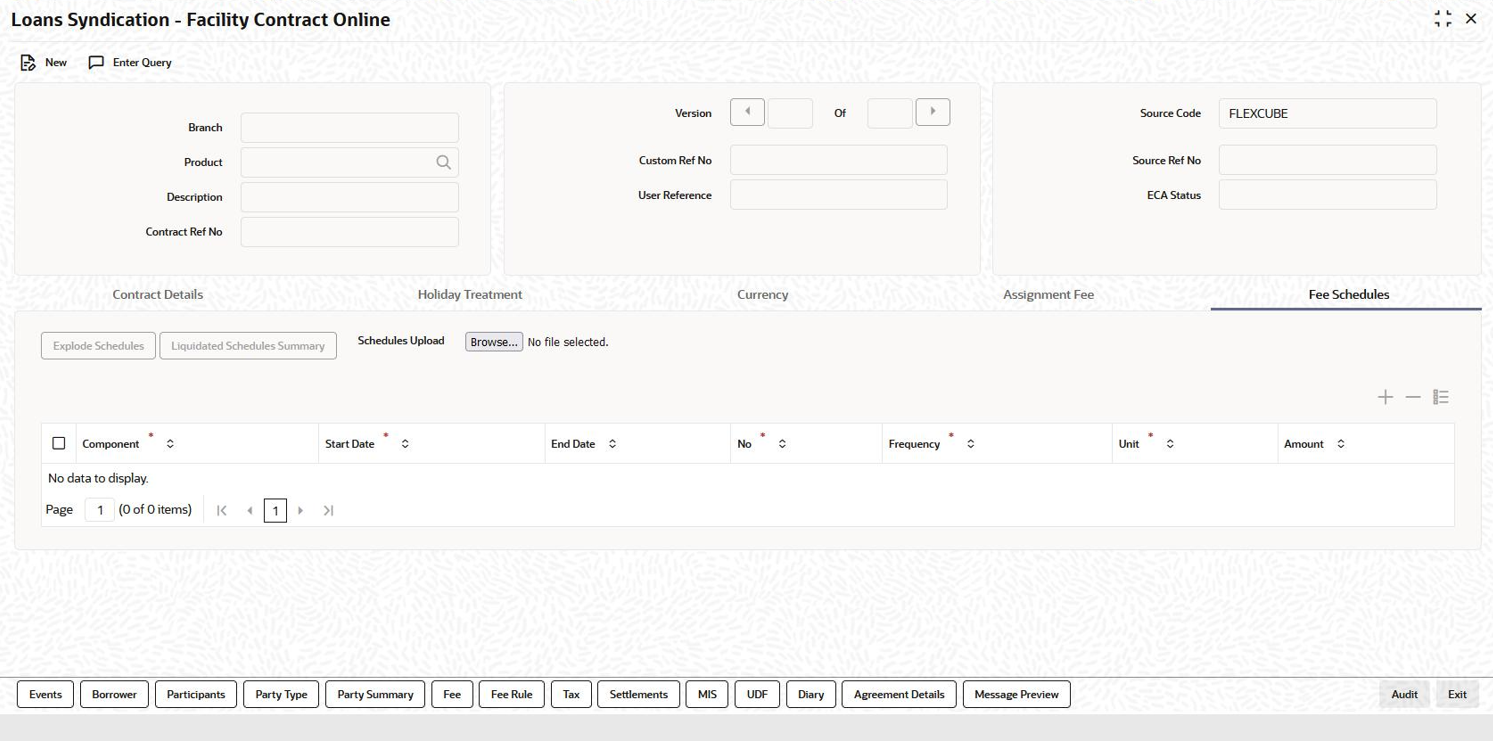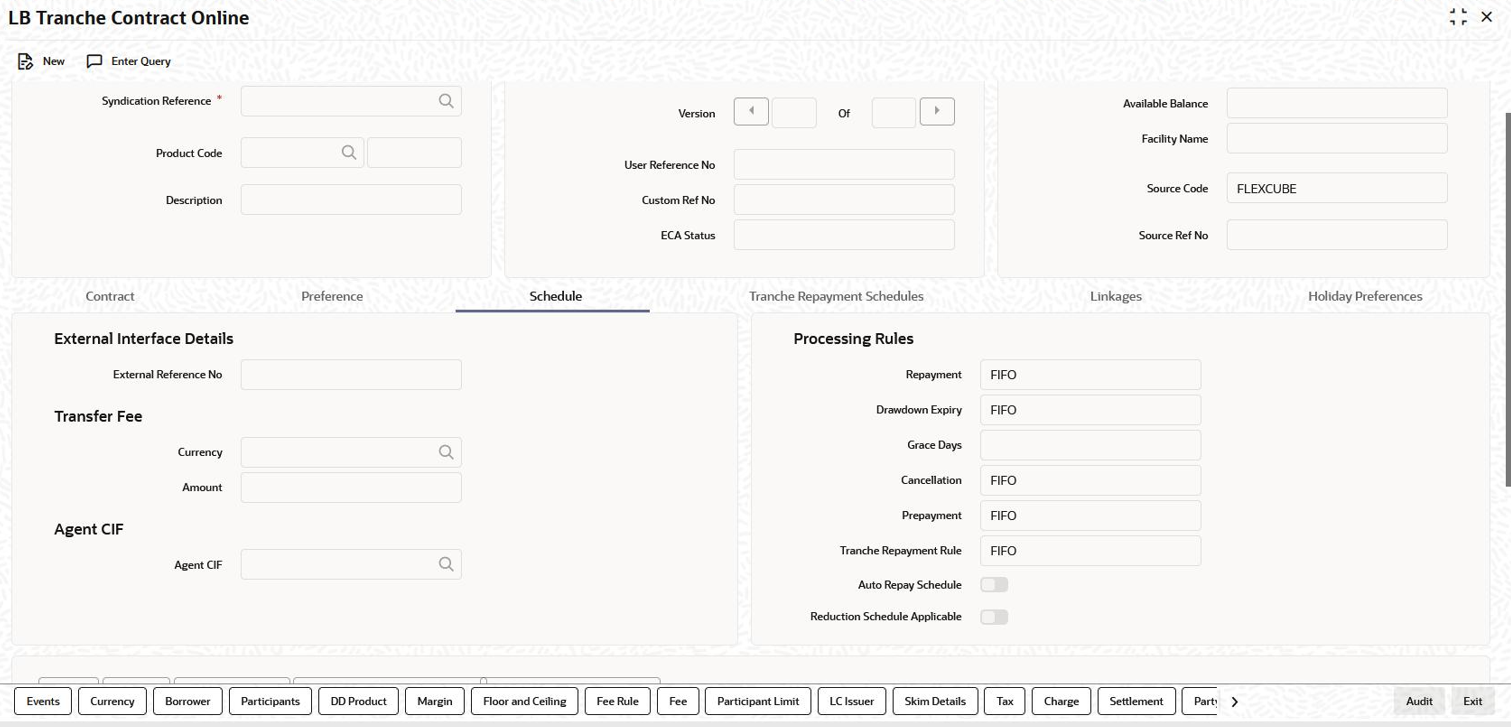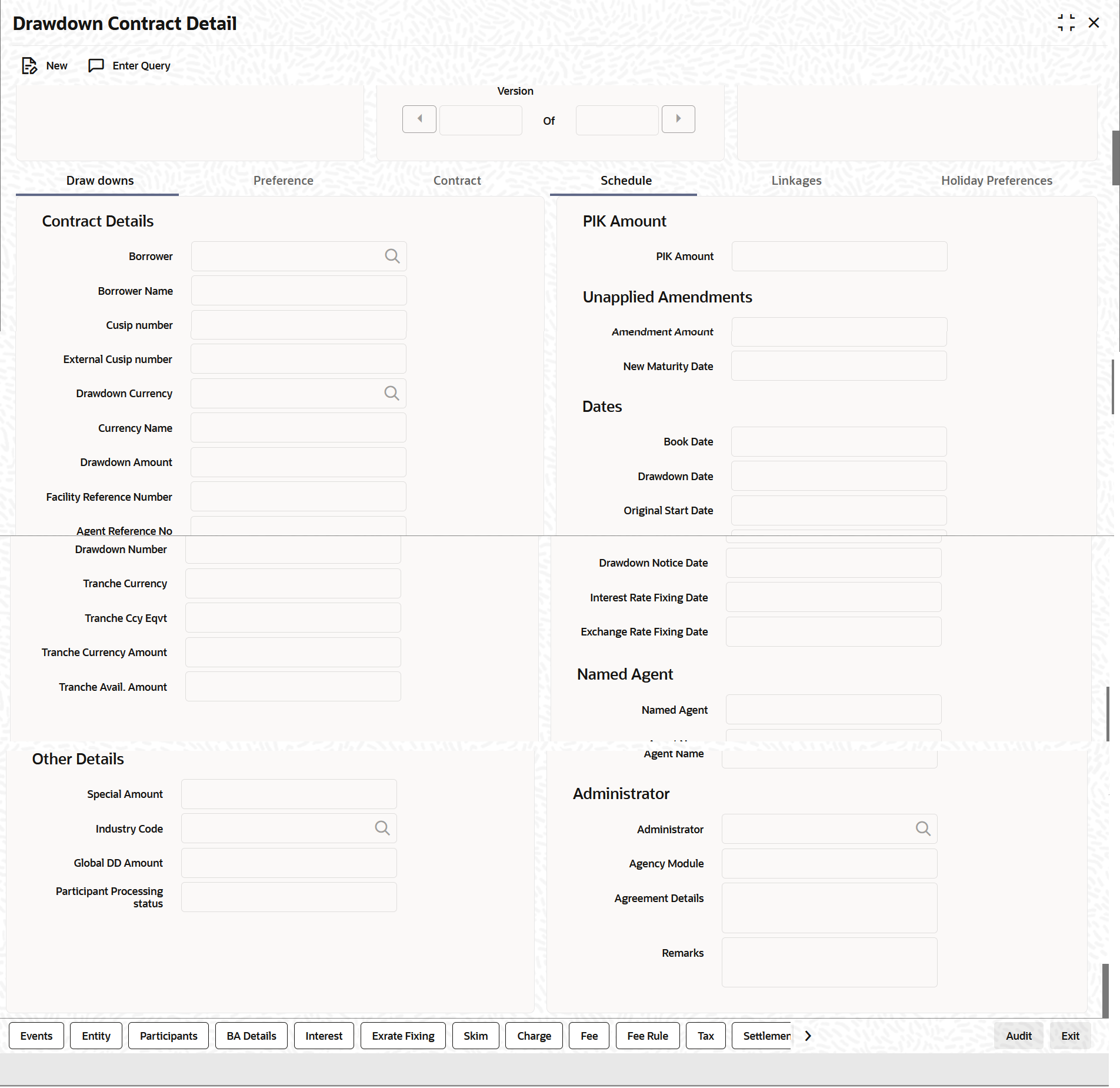7.3.9 Entering Schedules for Fee Components
You can capture the fee schedules for a contract in the respective contract screen.
For a facility
For a borrower facility, you can specify schedules for fee components through the Fee Schedules screen.- Specify the User ID and Password, and login to Homepage.
- From the Homepage, navigate to Facility Contract Online screen.
- From the Facility Contract Online screen, click
Schedules.
The Fee Schedules screen is displayed.
Figure 7-4 Fee Schedules - Facility Contract Online
For a Tranche
For a borrower tranche, you can capture the fee schedules in the Schedule Details section of the Schedule tab of the LB Tranche Contract Online screen.Figure 7-5 Schedule - LB Tranche Contract Online
Schedules are defined for fee components like Advance and Arrears for tranche using this screen.
Note:
For Advance fee component, it is possible to define schedules on the value date of tranche.For a Drawdown
For a borrower drawdown, you can capture the fee schedules in the Schedule Details section of the SCHEDULE tab of the Drawdown Contract Online screen.Figure 7-6 Schedule - Drawdown Contract Online
For details on this, refer the heading titled Specifying repayment schedule details in the Loan Syndication Contracts chapter of this User Manual.
Parent topic: Maintaining Fee Rule Details