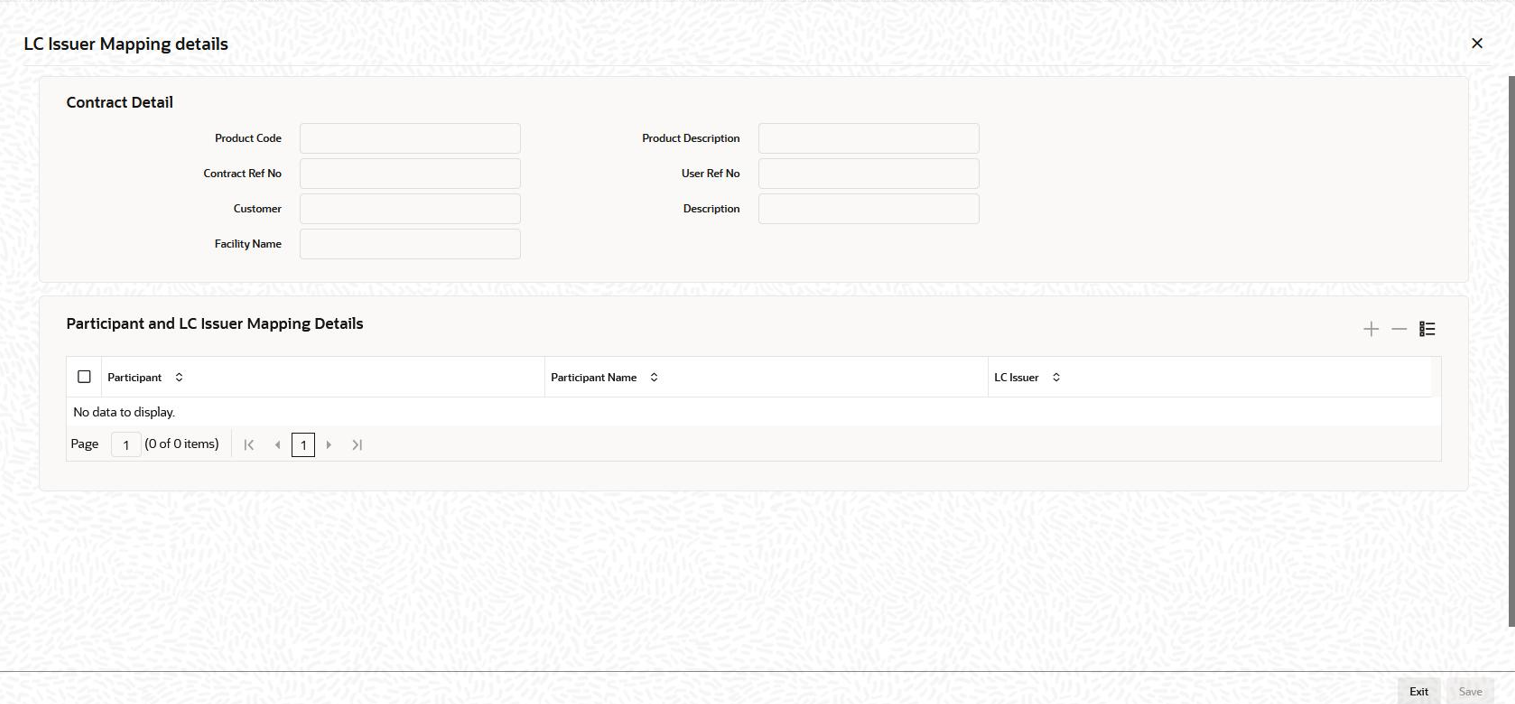4.9.16 Identifying Participants as Issuers of LC
At the time of booking a tranche, you can capture the participants of the tranche
as issuers of LC in the LC Issuer Mapping Details
screen.
Specify the UserID and Password, and login to Homepage.
From the Homepage, navigate to LB Tranche Contract Online (LBDTRONL) screen.
Parent topic: Processing a Borrower Tranche Contract