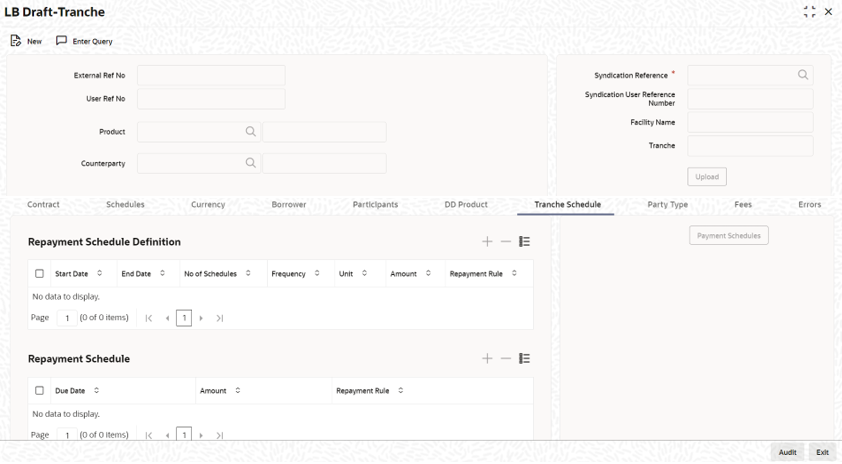4.8.8 Maintaining the details in the Tranche Schedule tab
You can define the repayment schedule for non-revolving commitments.
If you define the repayment schedules for revolving commitments, the system throws an error saying that the repayment schedule cannot be defined for revolving commitments.
Below fields need to be entered for defining the Repayment Schedule.
- Start Date
- End Date
- No. of Schedules
- Frequency
- Unit
- Amount
- Repayment Rule
Parent topic: Processing a Draft Tranche Contract