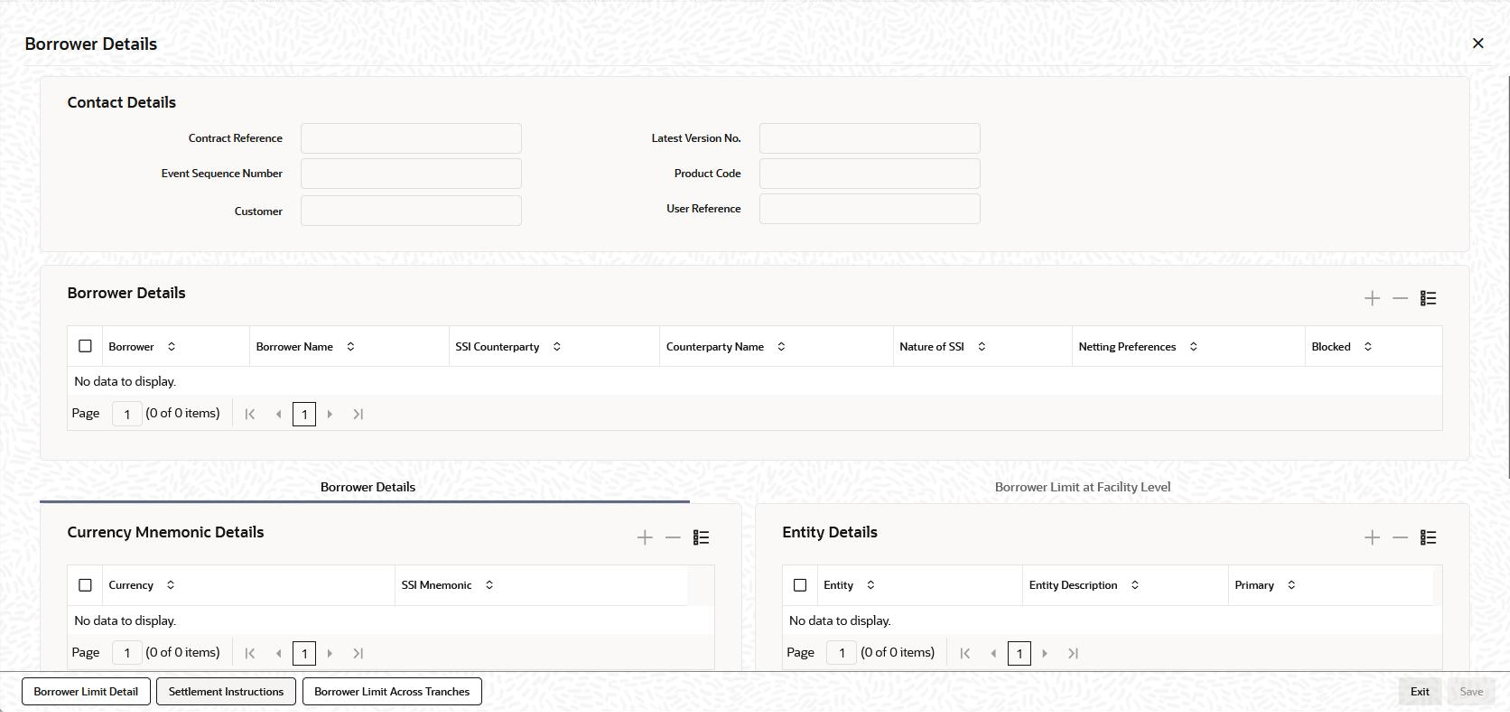4.9.11.1 Selecting DD Products and Defining Currency Wise Limits
For a tranche, you can select drawdown products and create sub limits for each DD product selected for a borrower. In effect, you can define a product wise limit for each borrower beyond which the system displays an override. These details are maintained in the Product Currency tab of the Borrower Details screen.
- Limit Type
Select the type of the limit for which you want to specify the limit amount, from the drop-down list provided.The following are the limit types.
- Sublimits
- ALL LC
- Swing Line
You can select 'Sublimits' limit type for individual product wise or consolidated limit.The system allows to maintain the limit for individual product or ALL product, not for both. Similarly, the system allows to maintain the limit for individual currencies or ALL currency, not for both.If specific DD product and currency limit with Limit Type as Sublimit is already maintained for the borrower, then system does not allow another DD product with ALL option. If single limit is maintained with ALL currency option then limit is tracked with tranche currency.
You can select ALL LC limit type for the overall limit across all LC Products. If limit type is ALL LC, then the system allows to maintain the limit for ALL product only, not for individual product.
If Sub Limit or ALL LC limit is maintained for ALL currency, the limit amount is tracked in the tranche currency and the limit amount does not exceed the tranche amount.In case of rollover with the additional principal or rollover with different exchange rate or both the additional utilization impact is validated during rollover child contract creation.
You can select Swing Line limit to specify currency limit for swing line drawdowns.Note:
You can specify only one swing line limit for the borrower across all drawdown products and currencies. Hence, you need to select DD product as ALL and currency also as ALL for Swing Line type of limits. - DD Product
You can select drawdown products for each borrower of the tranche. To do this, select the borrower, and then associate the drawdown products with the borrower. The drawdown products associated with the main facility product (as part of the facility product preferences) are available in the option list. When you select the product, the name of the product is displayed in the adjacent field.
Similarly, you can select the DD products for each borrower. - Currency
For each drawdown product, you can maintain a list of allowed currencies. However, you can choose the currencies only from the allowed list of currencies maintained for the main facility contract. You cannot add a new currency to this list.
To maintain the list of allowed currencies, highlight the DD product and then choose the currency from the option list. Upon selection of the currency, the description is also displayed. - Limit Amount
You can maintain currency wise limits for every DD product selected for a borrower of the tranche. You can capture the limit amount against each currency. This amount should be between the minimum and maximum drawdown amounts maintained for the tranche.
Parent topic: Specifying Borrowers for the Tranche