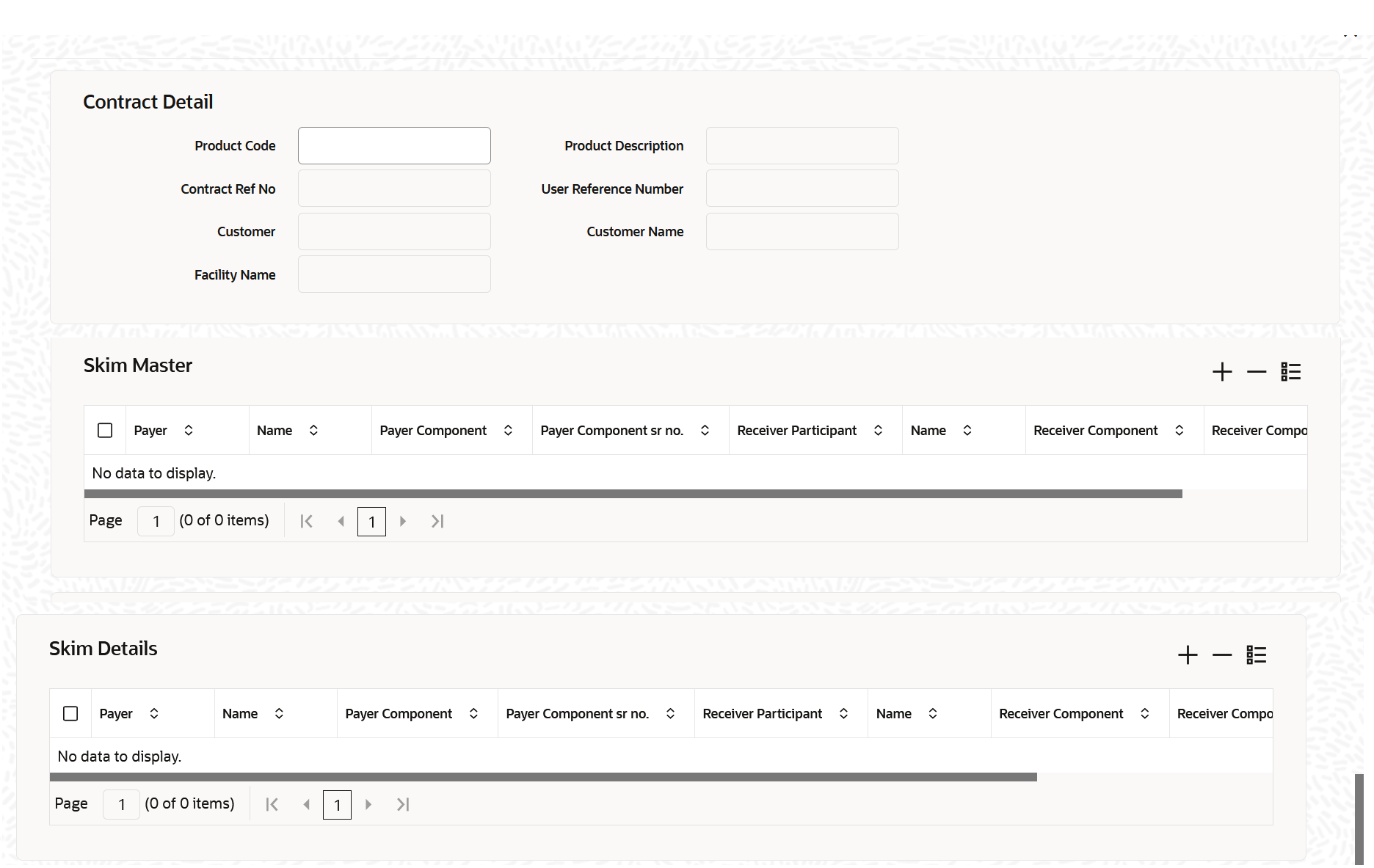5.2.15 Specifying Drawdown SKIM Details
The SKIM details captured for the tranche gets propagated to the drawdown contract.
You are allowed to amend the details at the drawdown level.
Specify the User ID and Password, login to Homepage.
From the Homepage, navigate to Drawdown Contract Detail screen.
Parent topic: Capturing Drawdown Details