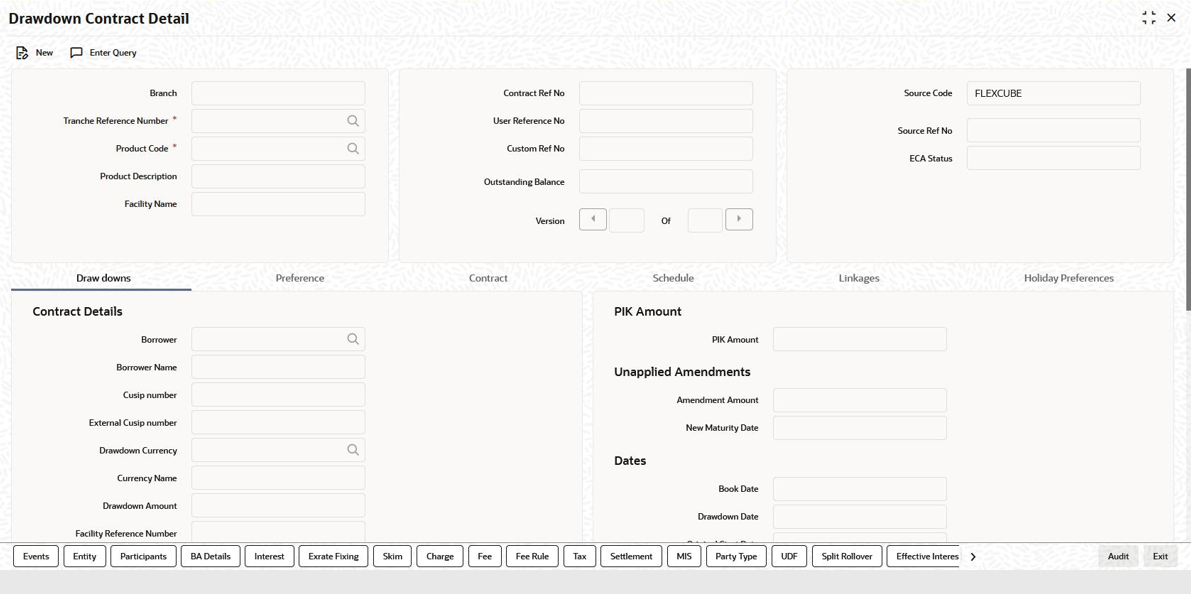3.3.1.6 Specifying Revaluation Preferences for Drawdown Products
Oracle Banking Corporate Lending facilitates periodic revaluation of drawdowns
based on the preferences you maintain here and this is applicable only if the drawdown
currency is different from the tranche currency. The new exchange rate, post
revaluation, is used to convert the transaction amount from the drawdown currency into
its equivalent in the tranche currency. You can specify revaluation preferences in the
Contract tab.
Specify the User ID and Password, and login to Homepage.
From the Homepage, navigate to Drawdown Contract Detail screen.
Parent topic: Specifying Preferences for Tranche/ Drawdown Products