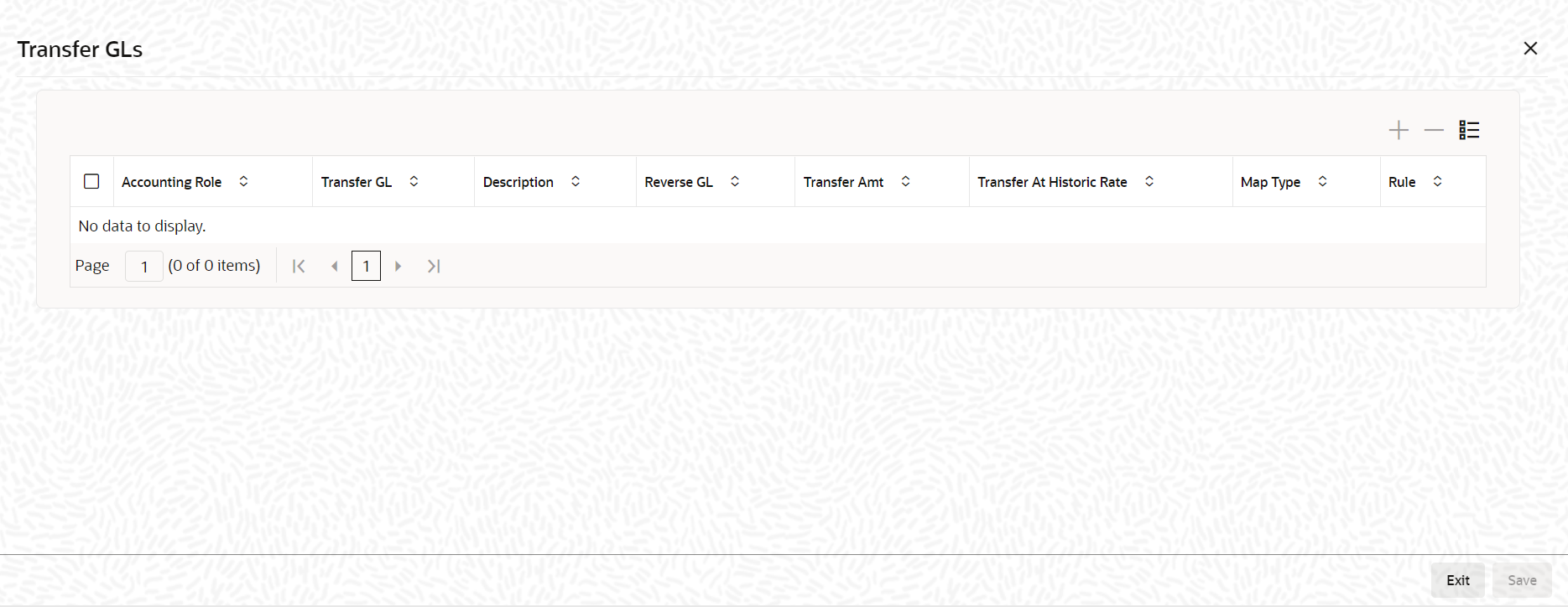2.11.2 Specifying Transfer GLs for Status Change
You may have a GL structure under which loans in Normal status are reported,
while those associated with other statuses (for example, status pertaining to defaulted
and future schedules) are reported under different GLs, depending on their status. For
each component, you should indicate the GLs from and to which balances should be
transferred when the loan moves from one status to another.
Specify the User ID and Password, and login to Homepage.
From the Homepage, navigate to Status Maintenance screen.
Parent topic: Status Rules Maintenance for a Syndication Product