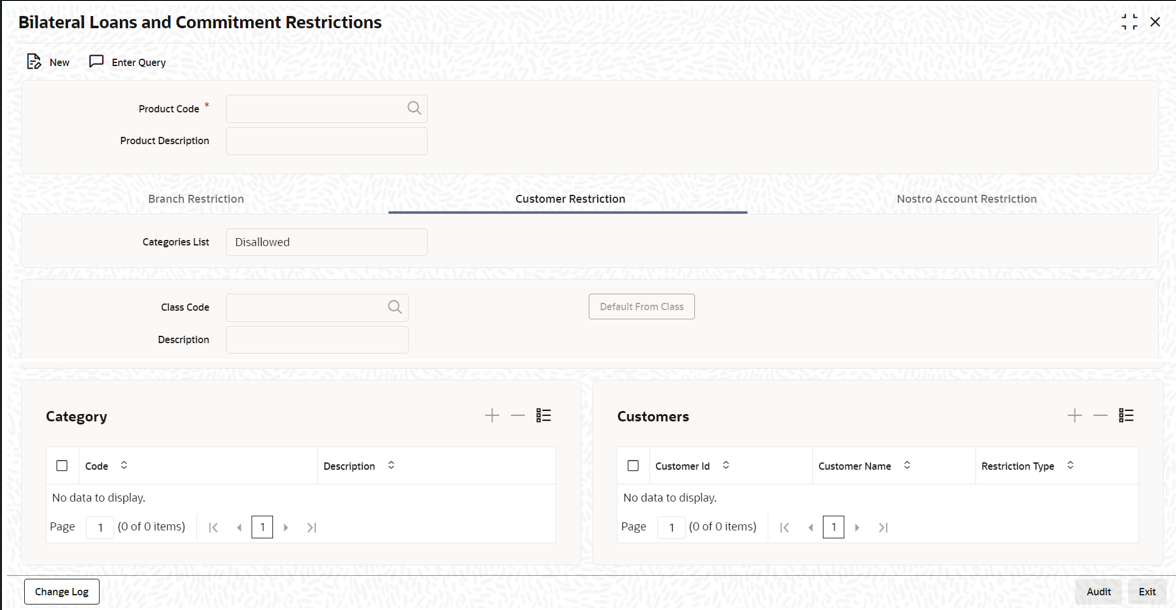1.8.3 Restricting Customers
Customer category
You can group your customers according to the common
features that they share. For example, you can group your customers into categories
such as:
- Banks
- Corporate
- Financial Institutions (excluding banks)
- Individuals, and so on
Maintaining Customer and Category Restrictions for a product
You can maintain customer restrictions for a product in the Product Customer and Category Restrictions sections.
Specify the User ID and Password, and login to Homepage.
From the Homepage, navigate to Bilateral Loans and Commitment Restrictions screen.