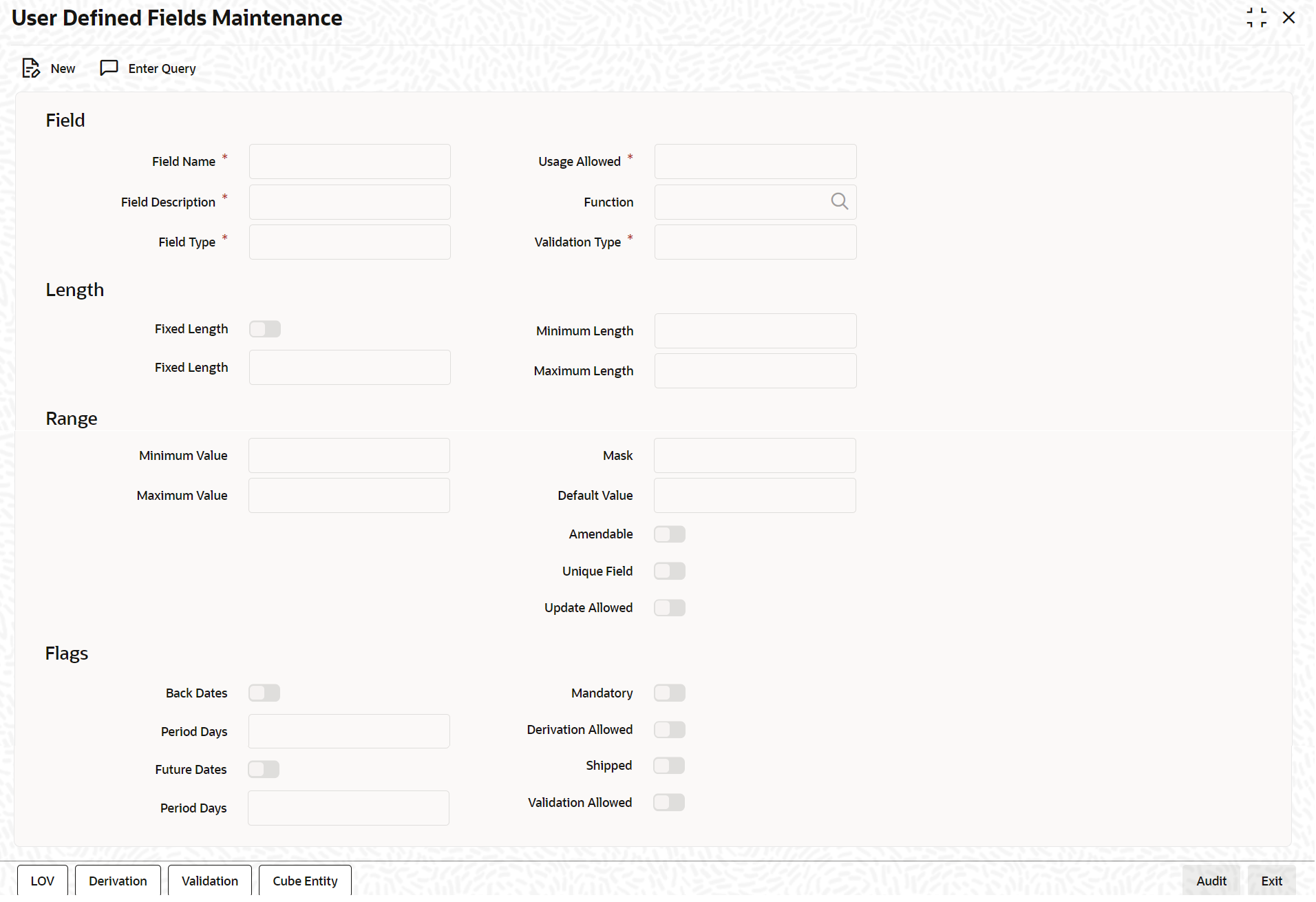1.7.1 Creating UDF
You can create UDFs using the User Defined Fields
Maintenance screen for a particular Function Id.
Specify the User ID and Password,
and login to Homepage.
Parent topic: Creating UDF and linking to a Function ID