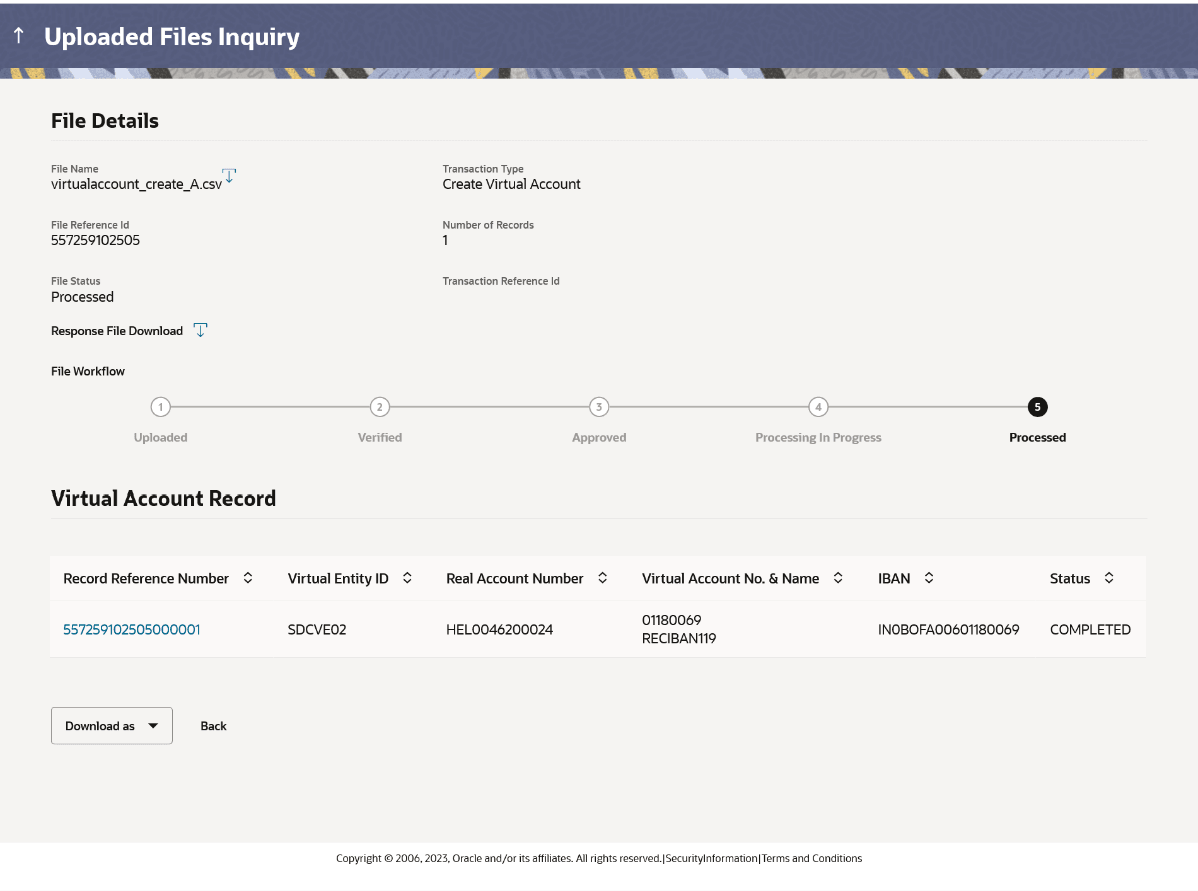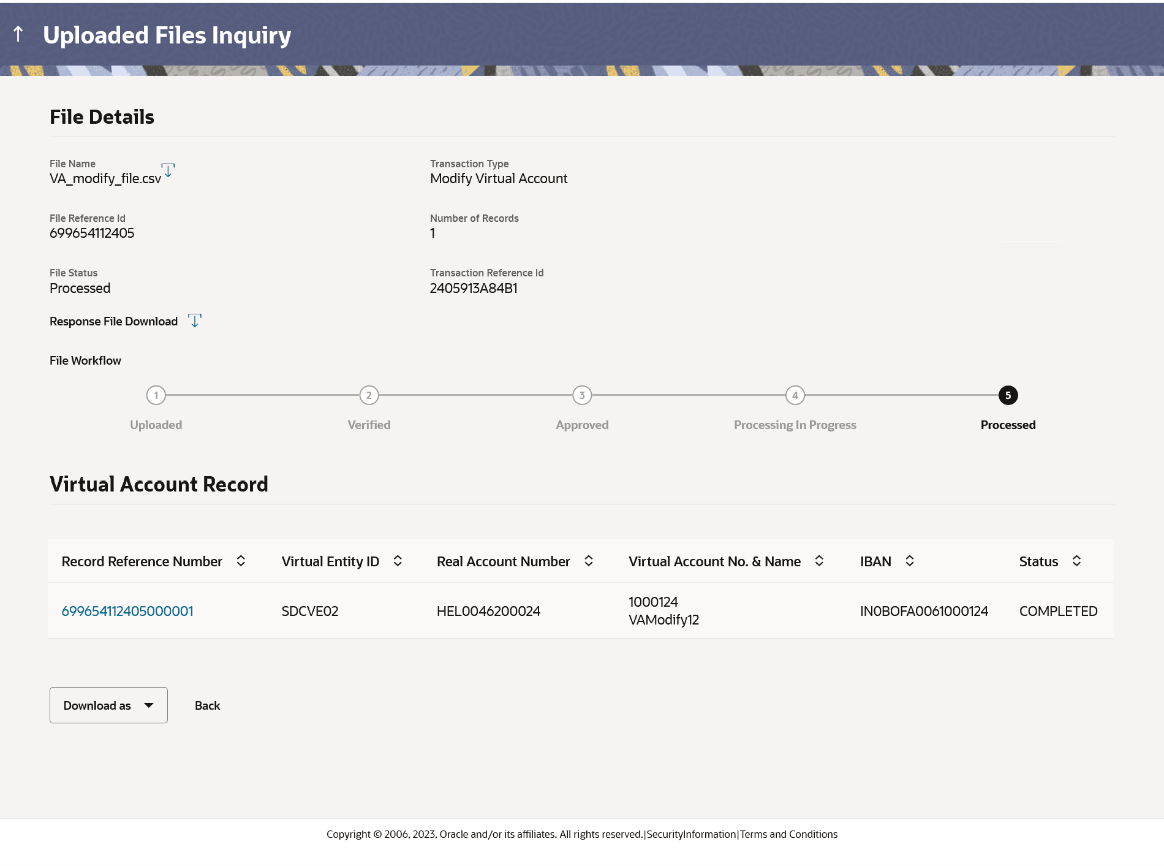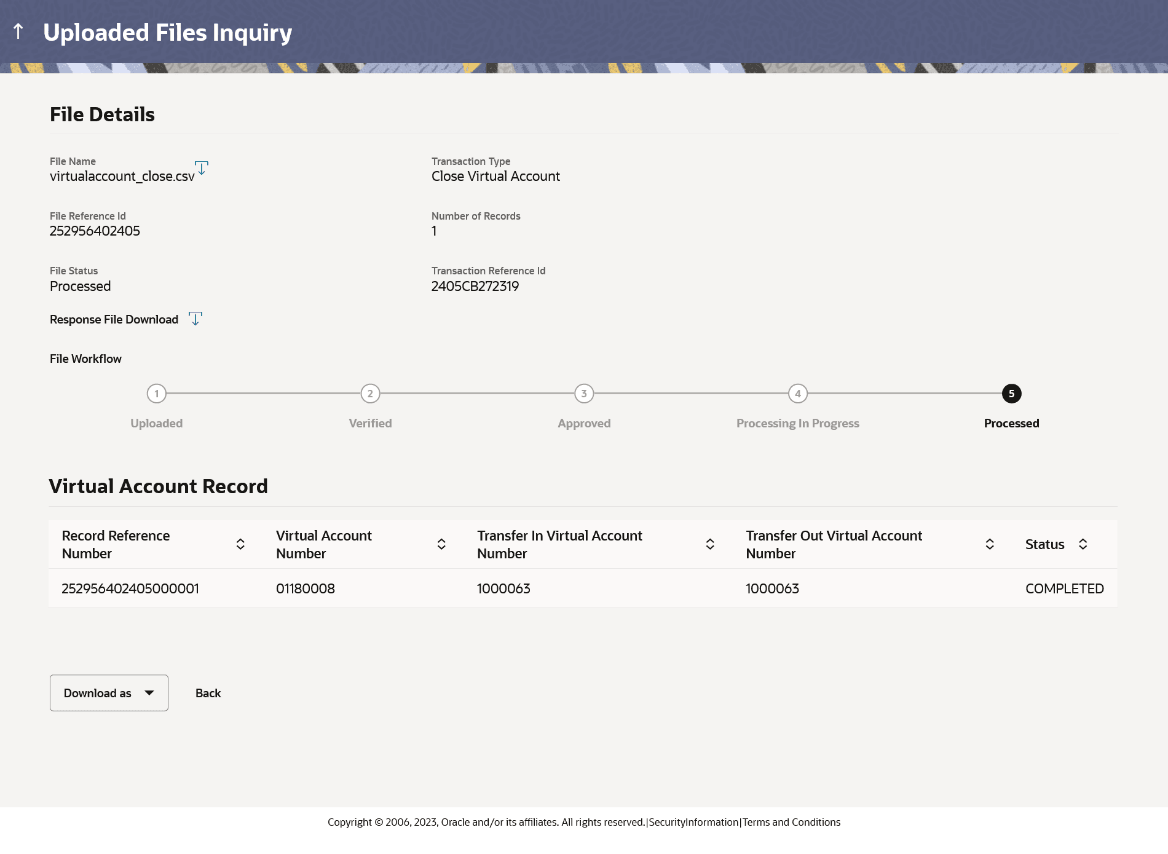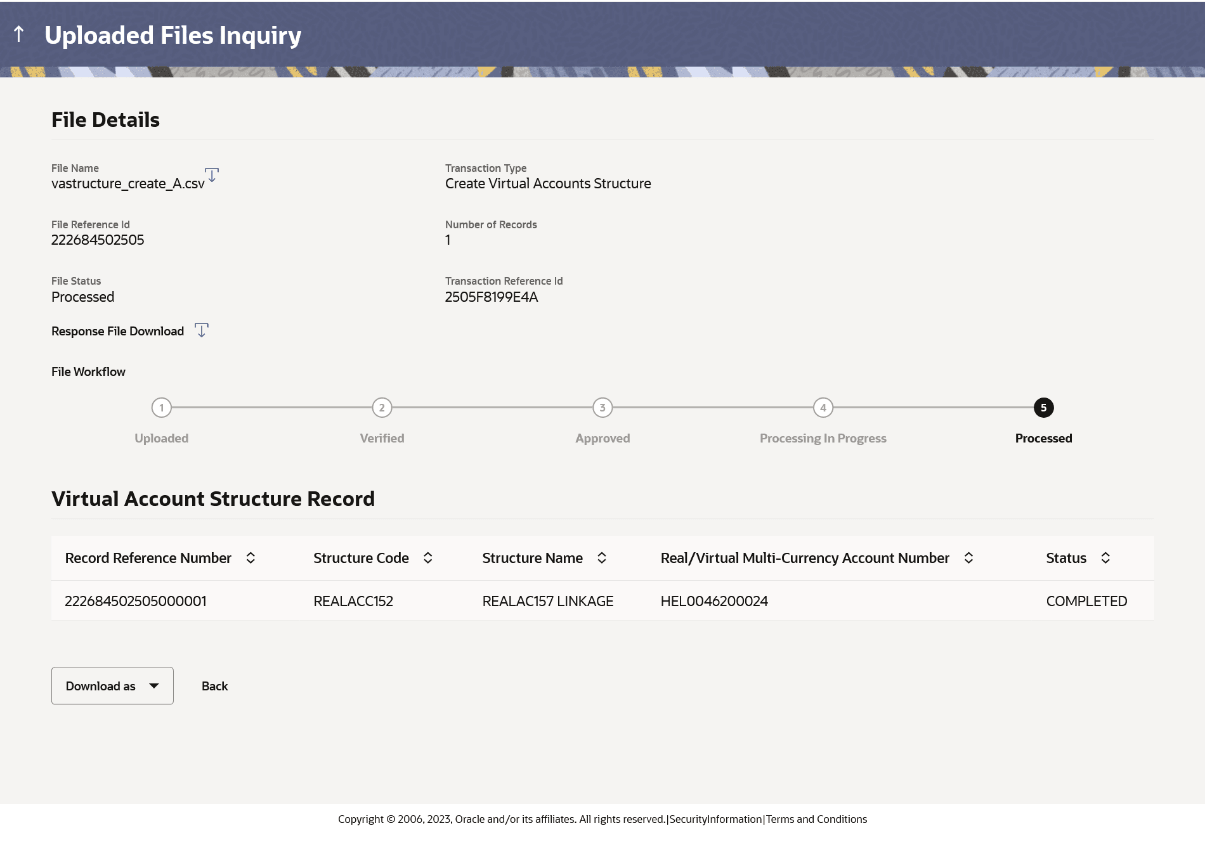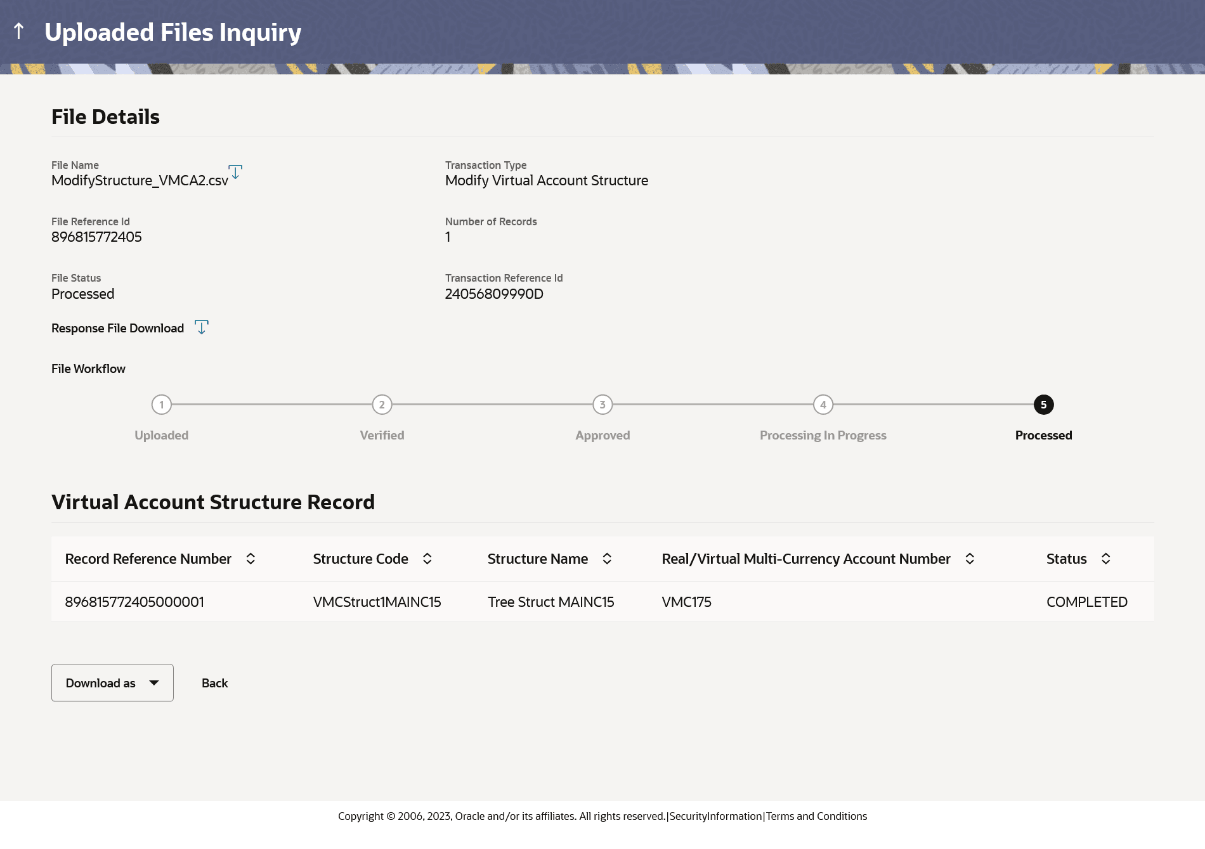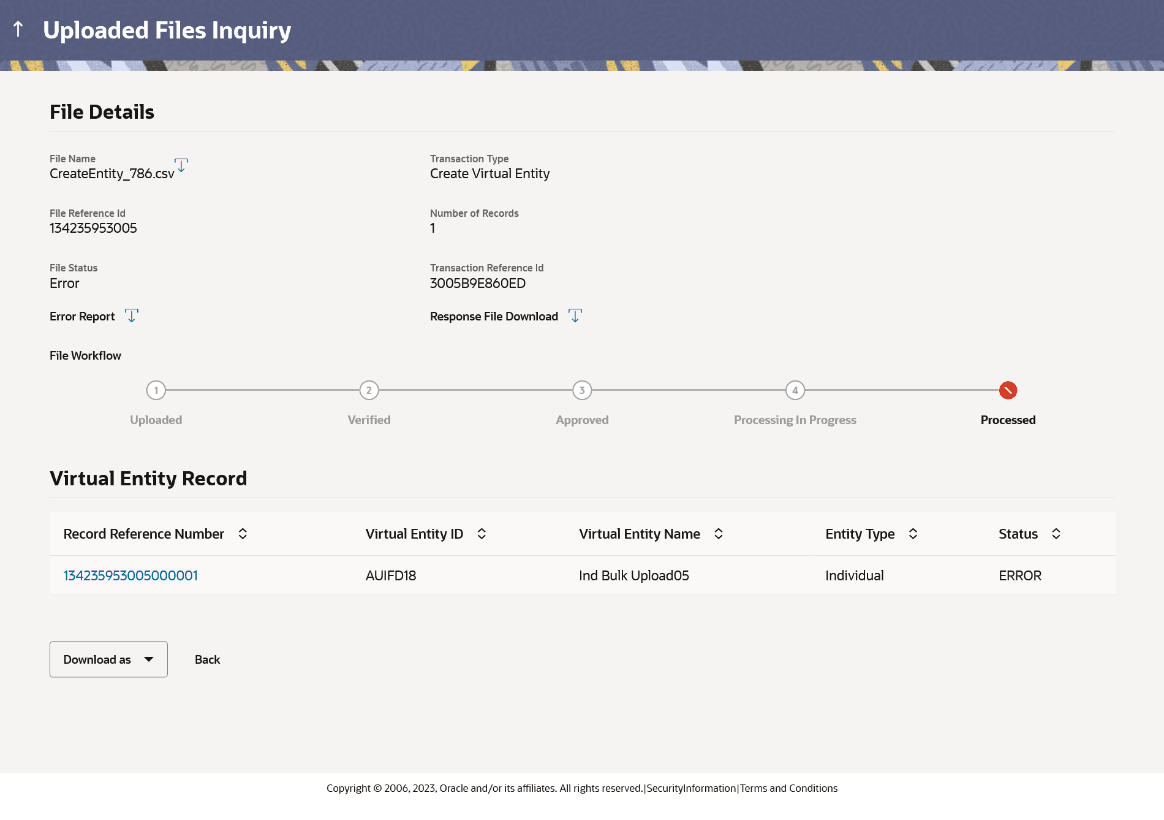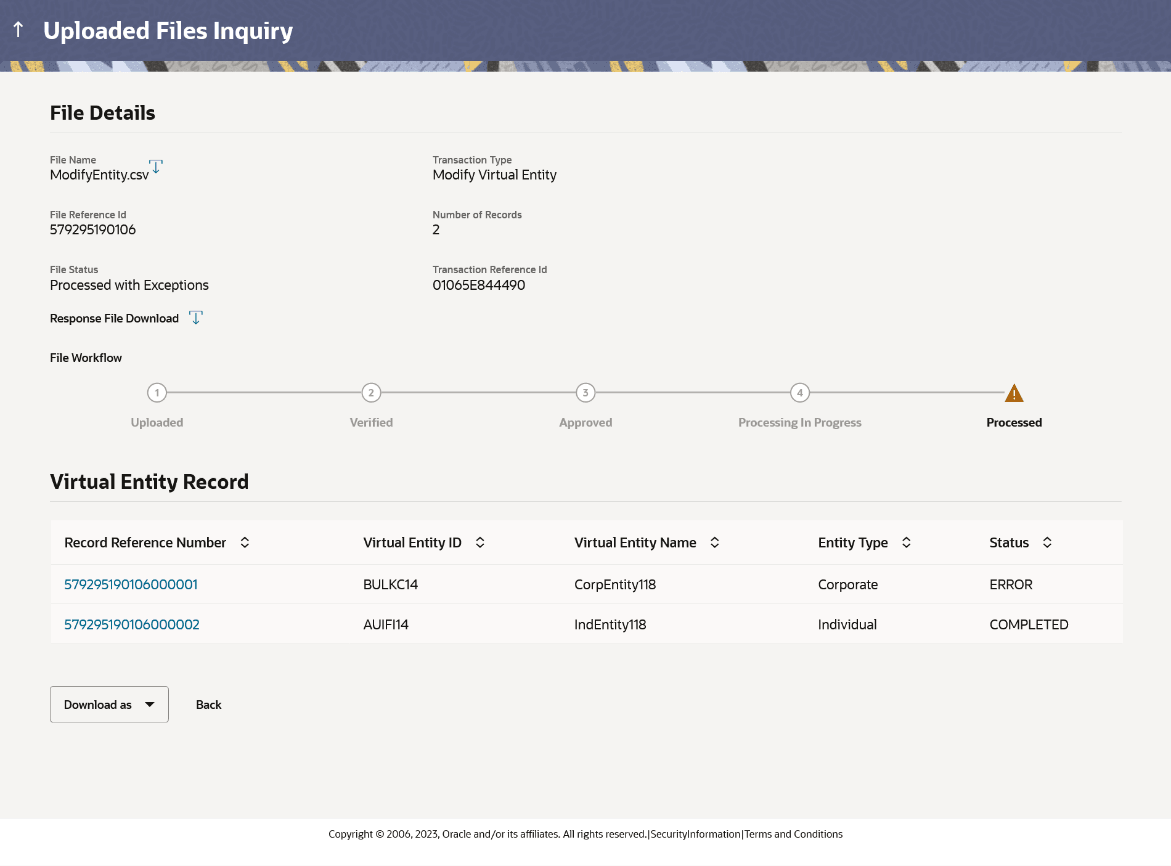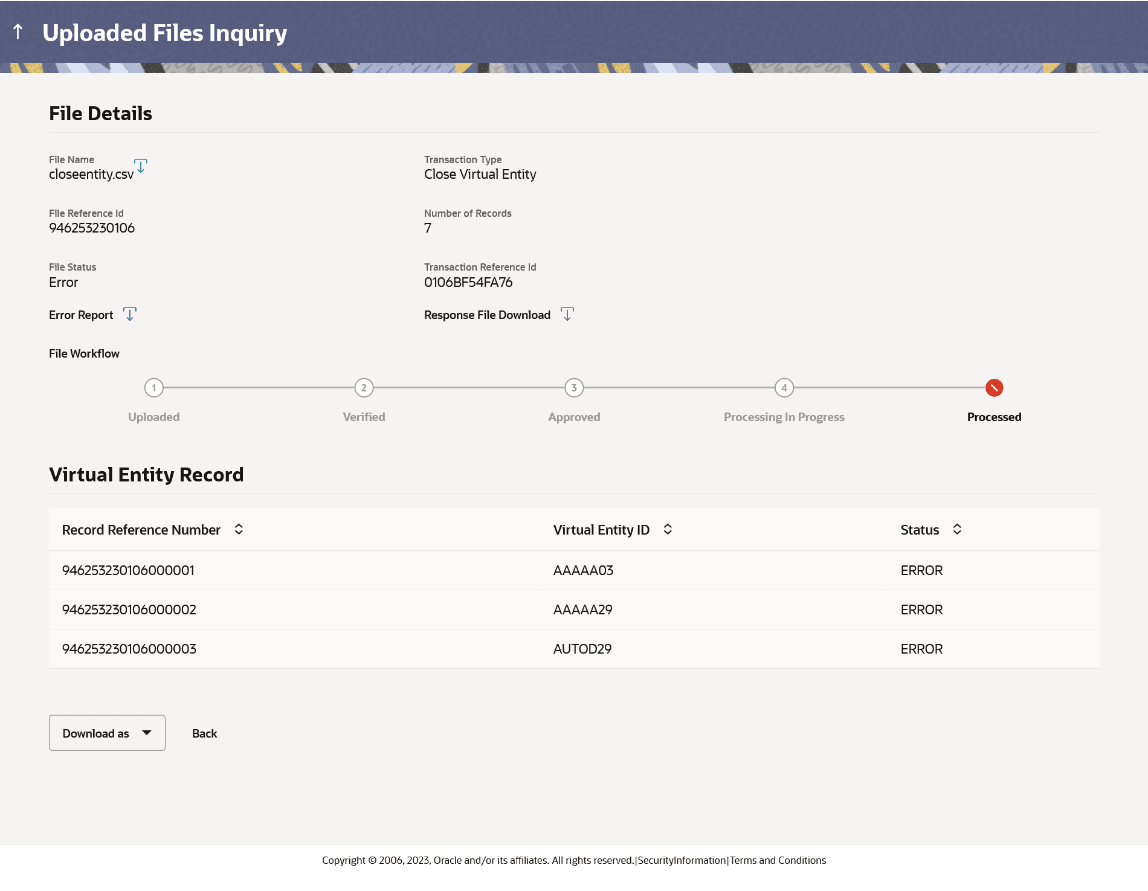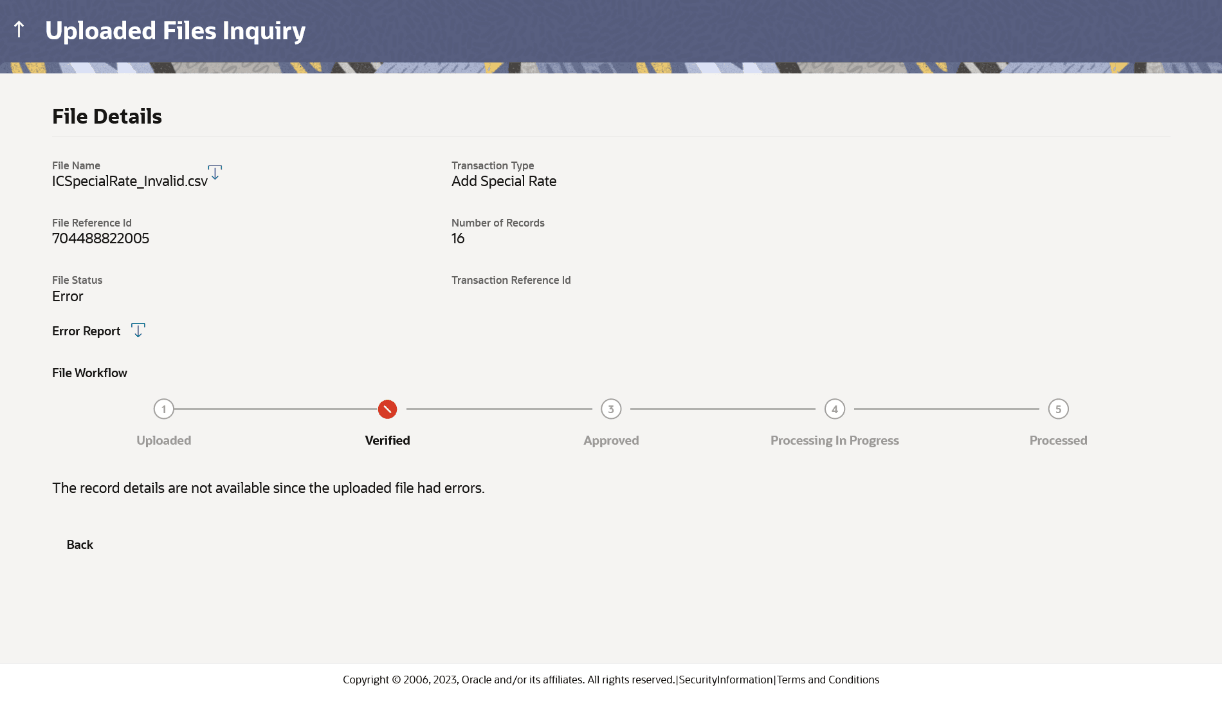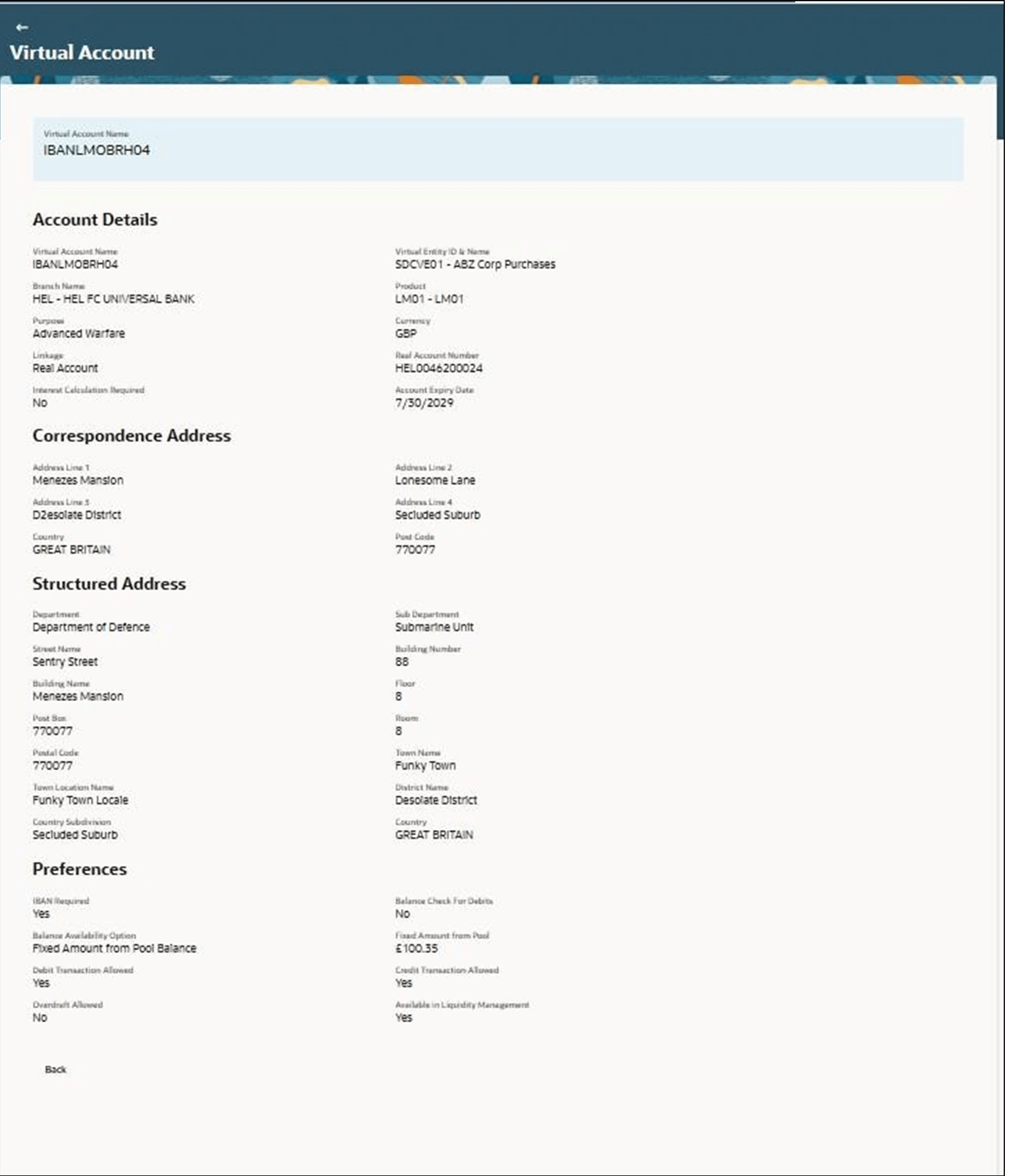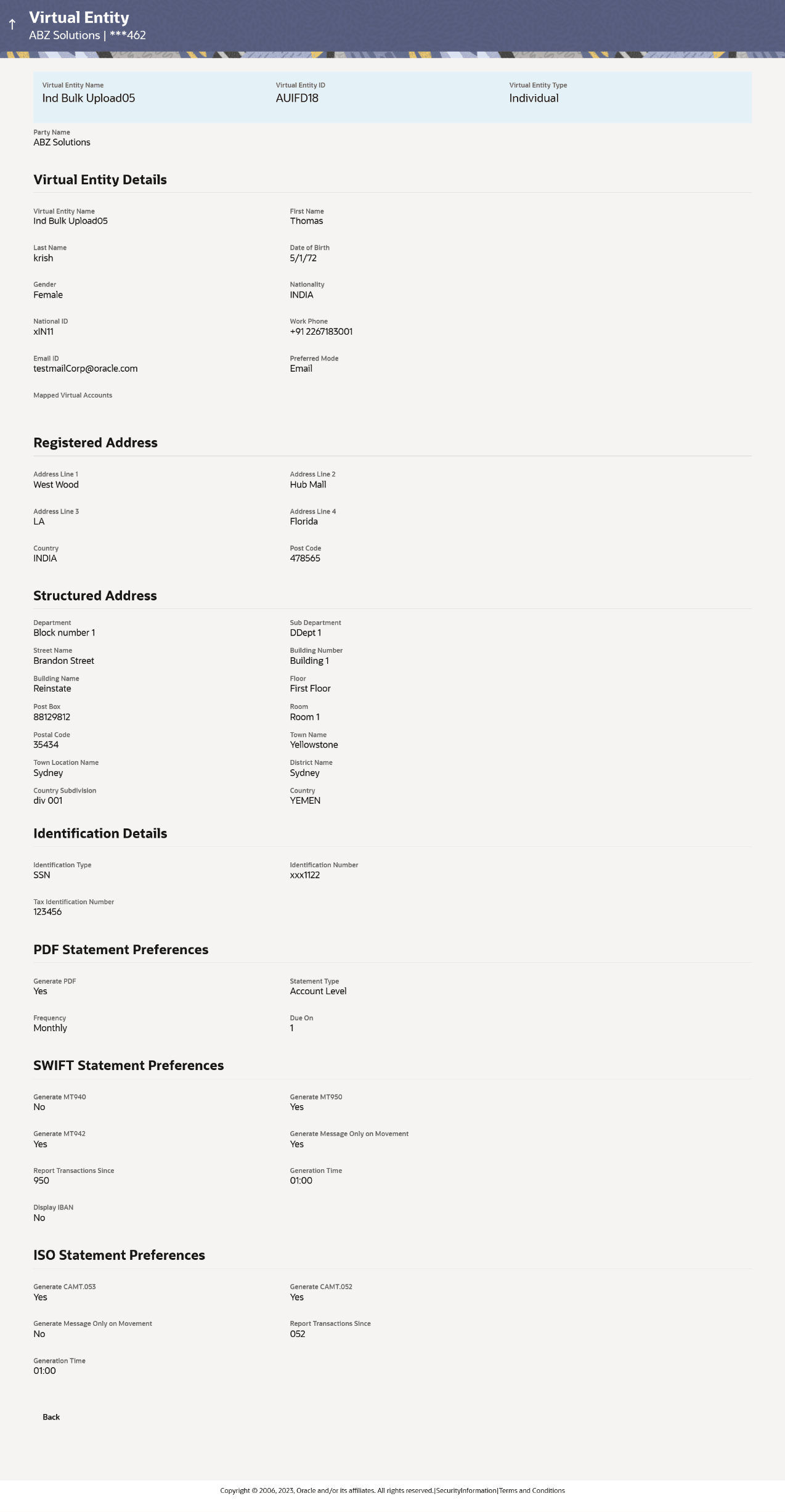1.2.3 Uploaded File Inquiry - File Details
Through this option, the user can view the files uploaded by the corporate user for Virtual Account Creation, Virtual Account Modification, Virtual Account Closure, Virtual Accounts Structure Creation, Virtual Accounts Structure Modification, Virtual Entity Creation, Virtual Entity Modification, Virtual Entity Closure, Remittance ID Creation, and Add Special Rates with their status.
- Click Search to view the files uploaded by the corporate
user. The File Details – Virtual Account Creation screen displays.
File Details – Virtual Account Modification
File Details – Virtual Account Closure
File Details – Virtual Accounts Structure Creation
File Details – Virtual Accounts Structure Modification
File Details – Virtual Entity Creation
File Details – Virtual Entity Modification
File Details – Virtual Entity Closure
File Details – Remittance ID Creation
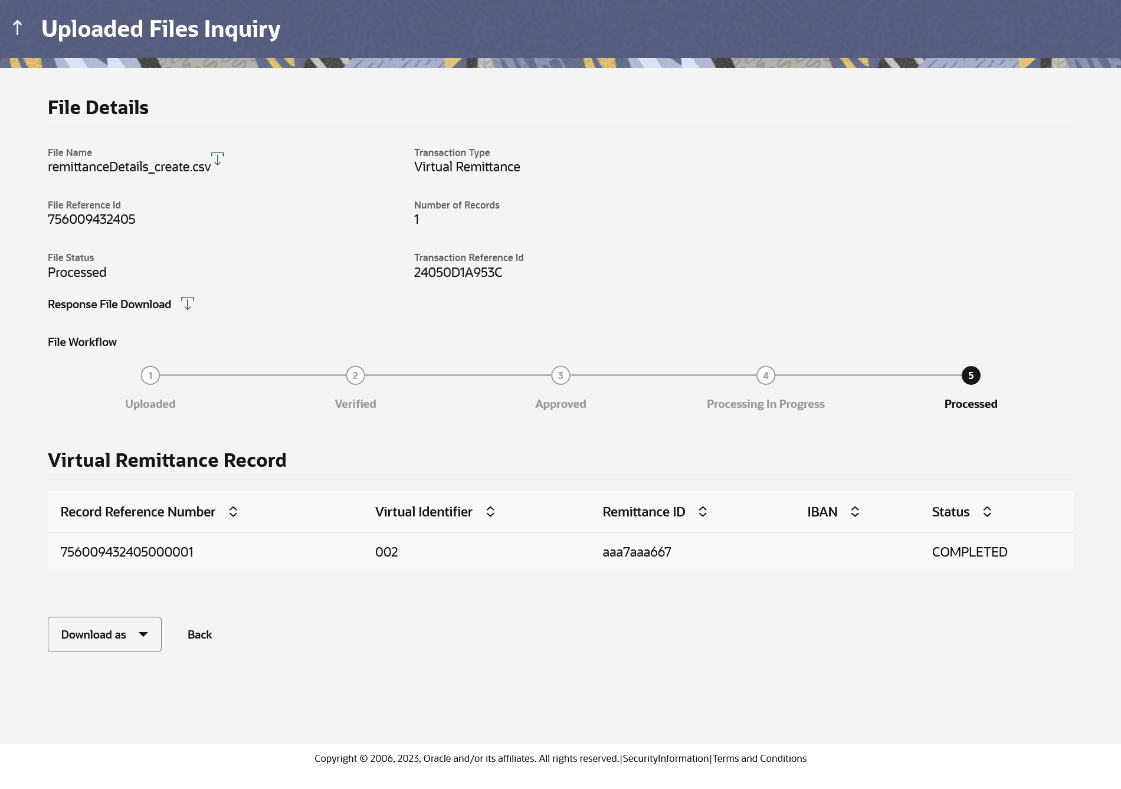
Description of the illustration file-details-remittance-id-creation.pngFile Details – Add Special Rates
Table 1-4 Field Description
Field Description File Name Displays the file name of the uploaded file. Transaction Type Displays the transaction type associated with the file. File Reference ID Displays the file reference number, which was generated while uploading the file.
Number of Records Displays the total number of records in the file. File Status Displays the status of the file uploads.
Error Report Displays an icon to download the error file in case the uploaded file faced some runtime issue and failed to execute.. Transaction Reference ID Displays the transaction reference number, which was generated at the time of transaction execution. Response File Download Displays an icon to download the response file with their status in CSV format. File Workflow Displays the workflow with the various stages and status of file upload. Record List – Virtual Account Creation
If the user is inquiring for ‘Create Virtual Account’ type of transaction, the following fields are displayed.
Table 1-5 Field Description
Field Description Record Reference Number Displays the reference ID for identification of the records.
Also, click on the reference ID to view the uploaded values.Virtual Entity ID Displays the Virtual Entity ID under which Virtual Account is created. Real Account Number Displays the Real Account Number to which Virtual Account is linked.
Note:
This field remains blank if the Virtual Account is not linked to any Real Account Number.Virtual Account No. & Name Displays the Virtual Account Name and Number that has been created. IBAN Displays the IBAN number.
Status Displays the status of the records for the uploaded file. Note: TheVirtualAccount Expiry Date field is optional. However, if you fill it in, the Expiry Date cannot be set to today or any earlier date.
Record List – Virtual Account Modification
If the user is inquiring for ‘Edit Virtual Account’ type of transaction, the following fields are displayed.
Table 1-6 Field Description
Field Description Record Reference Number Displays the reference ID for identification of the records.
Also, click on the reference ID to view the uploaded values.Virtual Entity ID Displays the Virtual Entity ID under which Virtual Account is created. Real Account Number Displays the Real Account Number to which Virtual Account is linked.
Note:
This field remains blank if the Virtual Account is not linked to any Real Account Number.Virtual Account No. & Name Displays the Virtual Account Name and Number that has been created. IBAN Displays the IBAN number.
Status Displays the status of the records for the uploaded file. Note:- If the user wishes to modify any details other than the expiry date of the Virtual Account, they must input the same expiry date for the Virtual Account in the relevant field.
- The expiry date will be updated, if the user does not keep the current expiry date for the Virtual Account
- To remove the expiry date, the user should enter an empty value in the expiry date field.
- The Expiry Date cannot be set to today or any past date
Record List – Virtual Account Closure
If the user is inquiring for 'Close Virtual Account' type of transaction, the following fields are displayed.
Table 1-7 Field Description
Field Description Record Reference Number Displays the reference ID for identification of the records.
Also, click on the reference ID to view the uploaded values.Virtual Account number Displays the Virtual Account Number that has been closed. Transfer In Virtual Account Number Displays the Transfer In Virtual Account Number.
Transfer Out Virtual Account Number Displays the Transfer Out Virtual Account Number. Status Displays the status of the records for the uploaded file. Record List – Virtual Accounts Structure Creation
If the user is inquiring for 'Create Virtual Accounts Structure' type of transaction, the following fields are displayed.
Table 1-8 Field Description
Field Description Record Reference Number Displays the reference ID for identification of the records.
Also, click on the reference ID to view the uploaded values.Structure Code Displays the structure code of the Virtual Accounts structure. Structure Name Displays the structure name corresponding to the structure code.
Real/Virtual Multi-Currency Account Number Displays the Real/Virtual Multi-Currency Account number linked to the structure. Status Displays the status of the records for the uploaded file. Record List – Virtual Accounts Structure Modification
If the user is inquiring for 'Edit Virtual Accounts Structure' type of transaction, the following fields are displayed.
Table 1-9 Field Description
Field Description Record Reference Number Displays the reference ID for identification of the records.
Also, click on the reference ID to view the uploaded values.Structure Code Displays the structure code of the Virtual Accounts structure. Structure Name Displays the structure name corresponding to the structure code.
Real/Virtual Multi-Currency Account Number Displays the Real/Virtual Multi-Currency Account number linked to the structure. Status Displays the status of the records for the uploaded file. Record List – Virtual Entity Creation
If the user is inquiring for ‘Create Virtual Entity’ type of transaction, the following fields are displayed.
Table 1-10 Field Description
Field Description Record Reference Number Displays the reference ID for identification of the records.
Also, click on the reference ID to view the uploaded values.Virtual Entity ID Displays the Virtual Entity ID under which Virtual Account is created. Virtual Entity Name Displays the Virtual Entity Name that has been created.
Entity Type Displays the type of entity. Status Displays the status of the records for the uploaded file. Record List – Virtual Entity Modification
If the user is inquiring for ‘Edit Virtual Entity’ type of transaction, the following fields are displayed.
Table 1-11 Field Description
Field Description Record Reference Number Displays the reference ID for identification of the records.
Also, click on the reference ID to view the uploaded values.Virtual Entity ID Displays the Virtual Entity ID under which Virtual Account is created. Virtual Entity Name Displays the Virtual Entity Name that has been created.
Entity Type Displays the type of entity. Status Displays the status of the records for the uploaded file. Record List – Virtual Entity Closure
If the user is inquiring for 'Close Virtual Entity' type of transaction, the following fields are displayed.
Table 1-12 Field Description
Field Description Record Reference Number Displays the reference ID for identification of the records.
Also, click on the reference ID to view the uploaded values.Virtual Entity ID Displays the Virtual Entity ID under which Virtual Account is created. Status Displays the status of the records for the uploaded file. Record List – Remittance ID Creation
If the user is inquiring for 'Create Remittance ID' type of transaction, the following fields are displayed.
Table 1-13 Field Description
Field Description Record Reference Number Displays the reference ID for identification of the records.
Also, click on the reference ID to view the uploaded values.Virtual Identifier Displays the Virtual Identifier. Remittance ID Displays the Remittance ID.
IBAN Displays the IBAN number.
Status Displays the status of the records for the uploaded file. Record List – Add Special Rates
If the user is inquiring for 'Add Special Rates' type of transaction, the following fields are displayed.
Table 1-14 Field Description
Field Description Record Reference Number Displays the reference ID for identification of the records.
Also, click on the reference ID to view the uploaded values.Effective Date Displays the date from which interest rate will be effective. Interest Product Displays the name of interest product.
Status Displays the status of the records for the uploaded file. - In the File Name field, click

to download the originally uploaded file. In the Response File Download field click
to download the response file. - In the File Details – Virtual Account Creation / Modification screen, click on the Record Reference Number hyperlink to view the virtual account details.
- In the File Details – Virtual Entity Creation / Modification
screen, click on the Record Reference Number hyperlink to view the
virtual entity details.
The View Virtual Entity screen displays.
- Perform any one of the following action:
- Click Download as to download the file in .pdf or .csv format.
- Click Back to navigate to the previous screen.
Note:
If there is an error during file verification (i.e. the file is in error status), an option will be available to download the generated error file.
Parent topic: Uploaded Files Inquiry