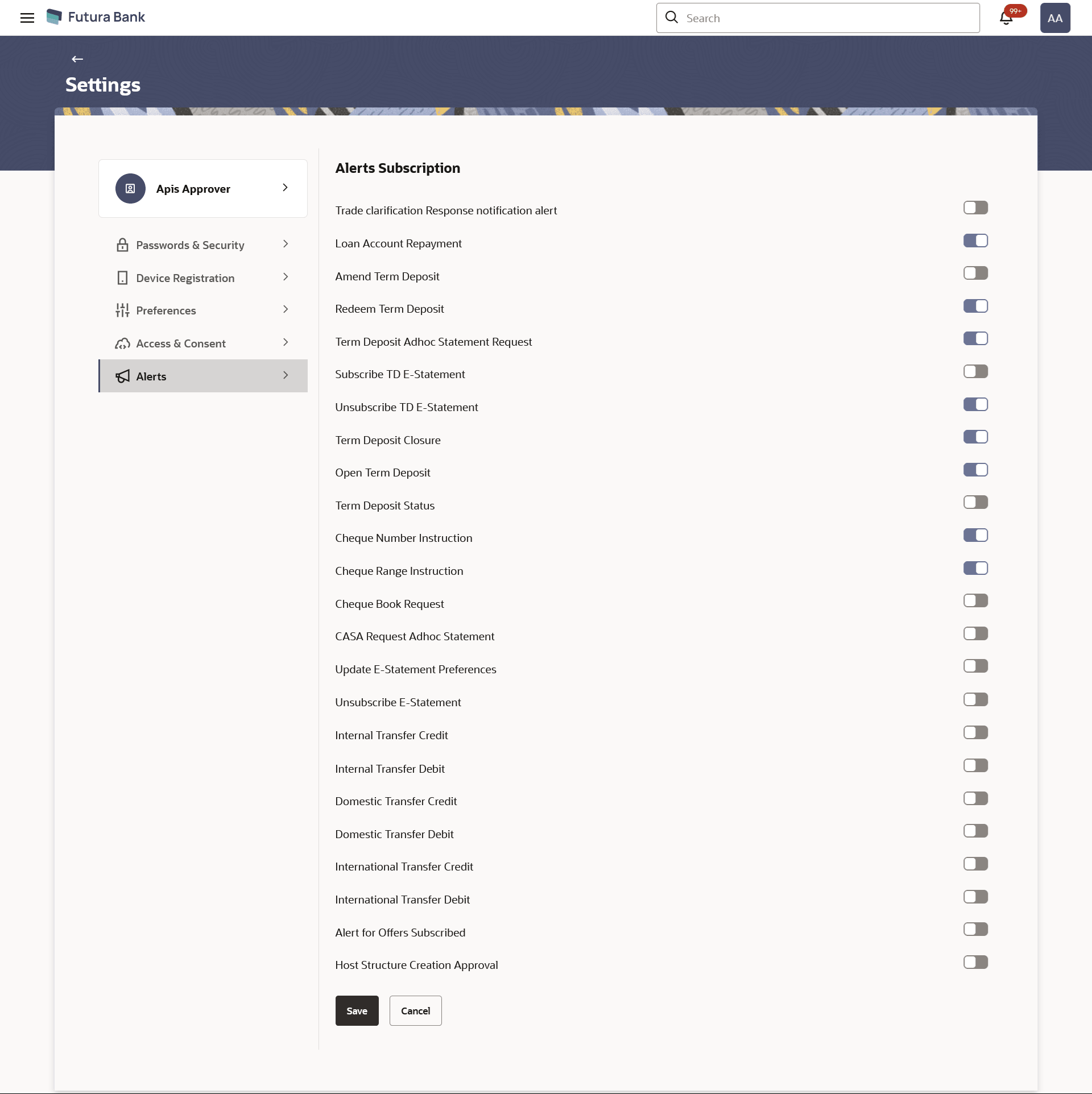11.6.4 Alerts Subscription
This option allows user to subscribe to receive alerts for specific banking transactions after logging into the application so that he/she can stay informed about account activity. This option allows the user to subscribe to receive alerts for specific banking transactions after logging into the application so that they can stay informed about account activity. The user can modify alert subscription preferences to ensure alert settings are always up to date and relevant to his/her needs.
Note:
User can view and manage only the alerts which he/she had subscribe to, excluding the mandatory alerts set by the bank.Figure 11-36 User Alert Subscription
Table 11-20 Field Description
| Field Name | Description |
|---|---|
| Alert Name | The name of the alert to be subscribed in the form of an event for which an alert is to send to a user. |
| Action | Toggled to subscribe the alert. |
To subscribe to alert:
Parent topic: Alerts