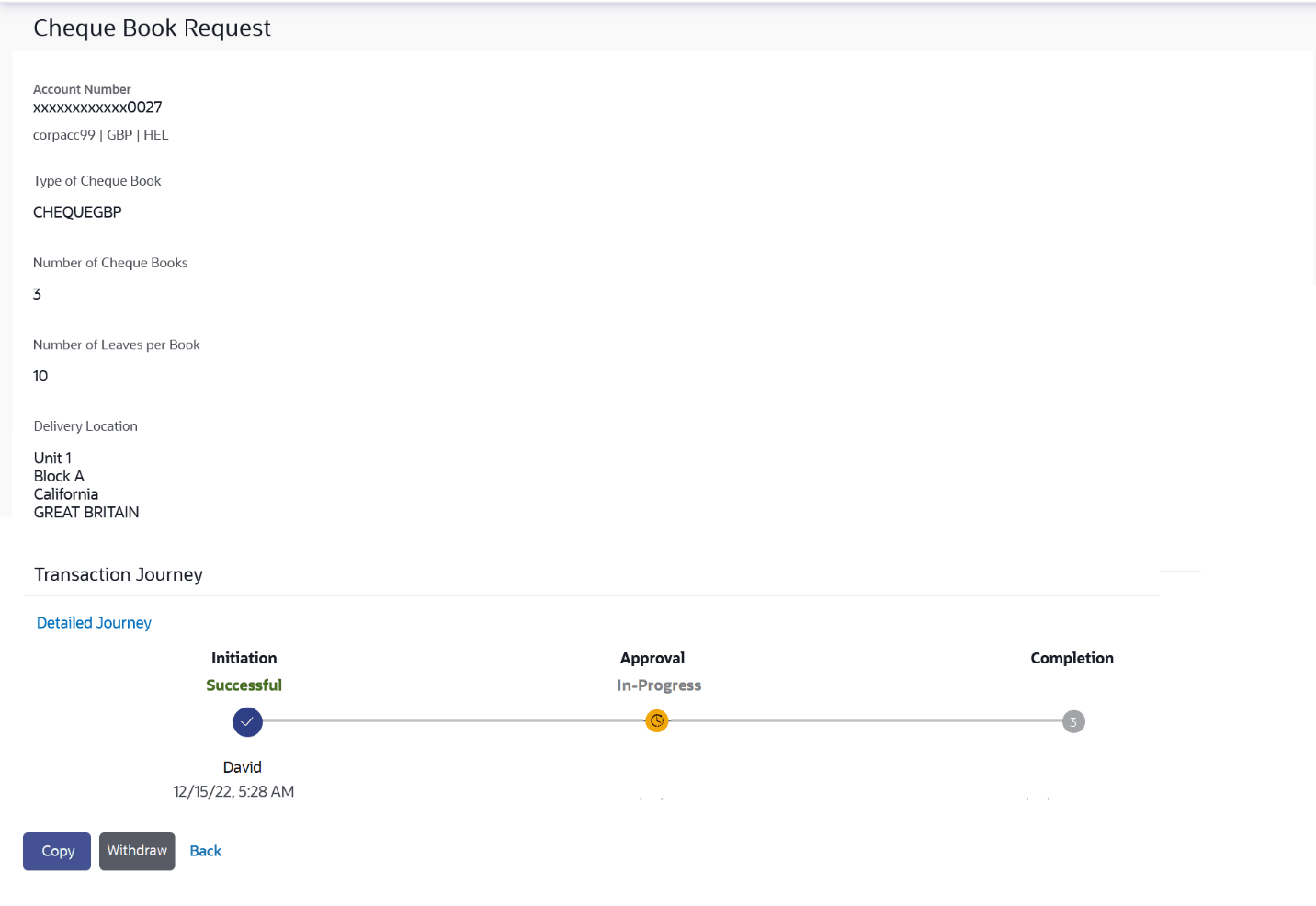6.5.2 Copy/Re-initiate Existing Transactions
This topic provides the systematic instructions to user to utilize the Copy feature to create new transactions with pre-filled, editable details.
The maker can view the details of transaction by clicking on transaction available in Transaction Log. The transaction aspect will drive the Copy option. The bank can configure the transaction aspect for Copy option. Out of box, Copy option will be supported for corporate users only.
Note:
The copied transaction will behave as a new transaction being initiated. The approval rules will be evaluated and the transaction will be sent for approval as per the evaluated rules.Figure 6-35 Transaction Details with Copy option
Parent topic: Transaction Details