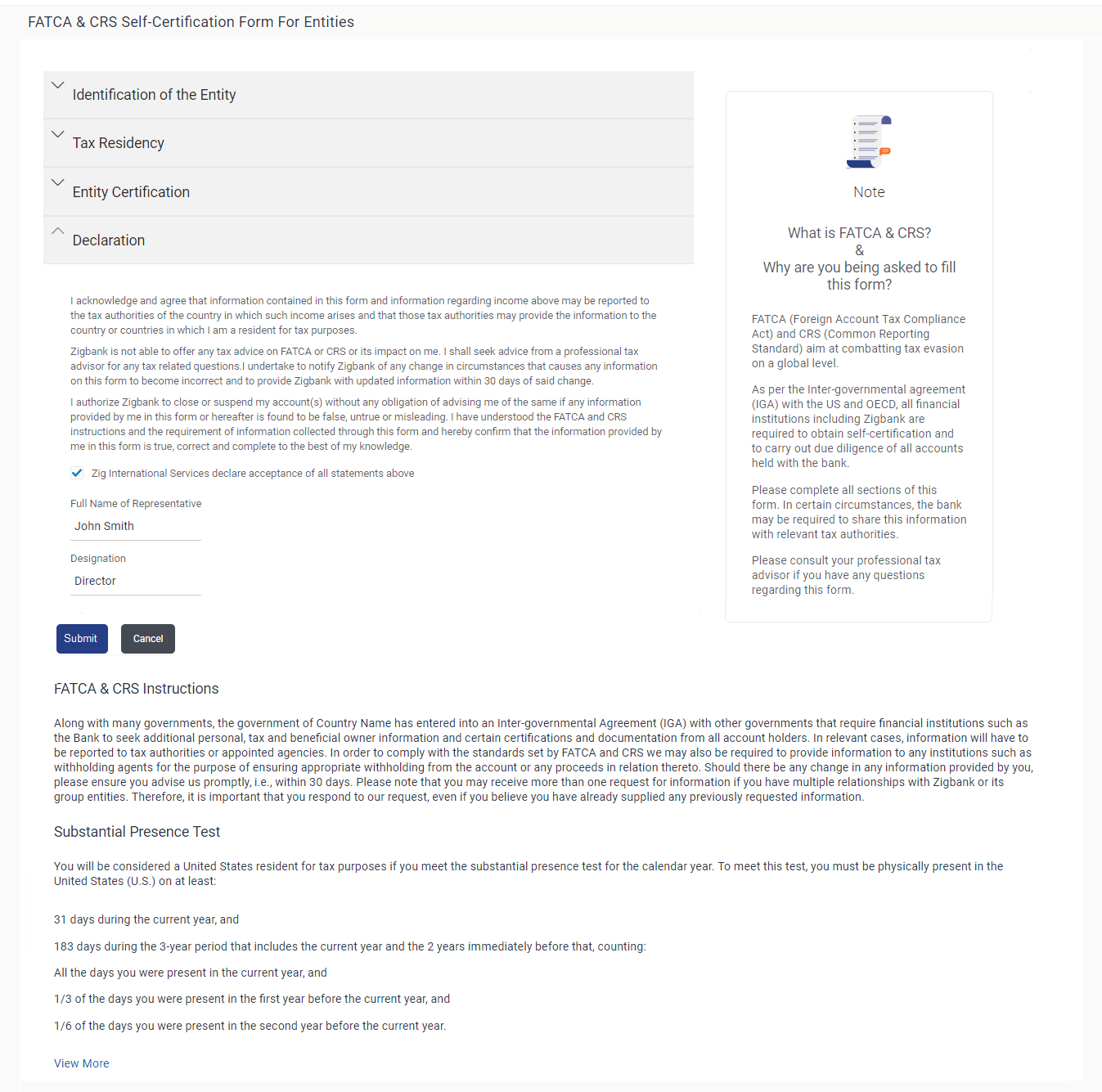9.1.4 Declaration
This topic describes the FATCA & CRS declaration page and entity consent requirements.
This section displays the FATCA & CRS declaration for which you are required to provide consent on behalf of the entity, by selecting the provided checkbox. You are also required to enter your name in full and also specify your designation in the provided fields.
Figure 9-6 Declaration
Note:
The fields which are marked as Required are mandatory.For more information on fields, refer to the field description table.
Table 9-4 Declaration - Field Description
| Field Name | Description |
|---|---|
| Declaration | Select the check box to provide consent to the FATCA & CRS terms and conditions and to provide consent to the declaration on behalf of the entity. |
| Full Name of Representative | Enter your name in fill. |
| Designation | Specify the designation / position that you hold in the organization /entity. |
Parent topic: FATCA and CRS Self - Certification Form for Entities