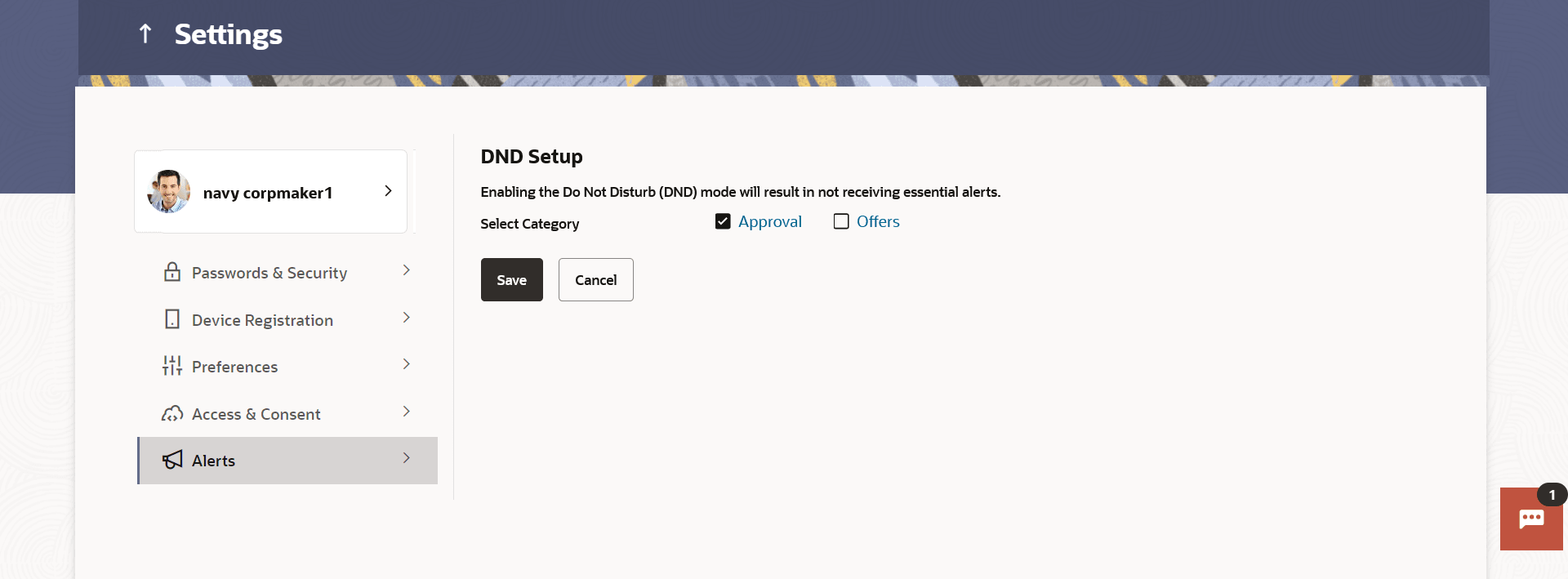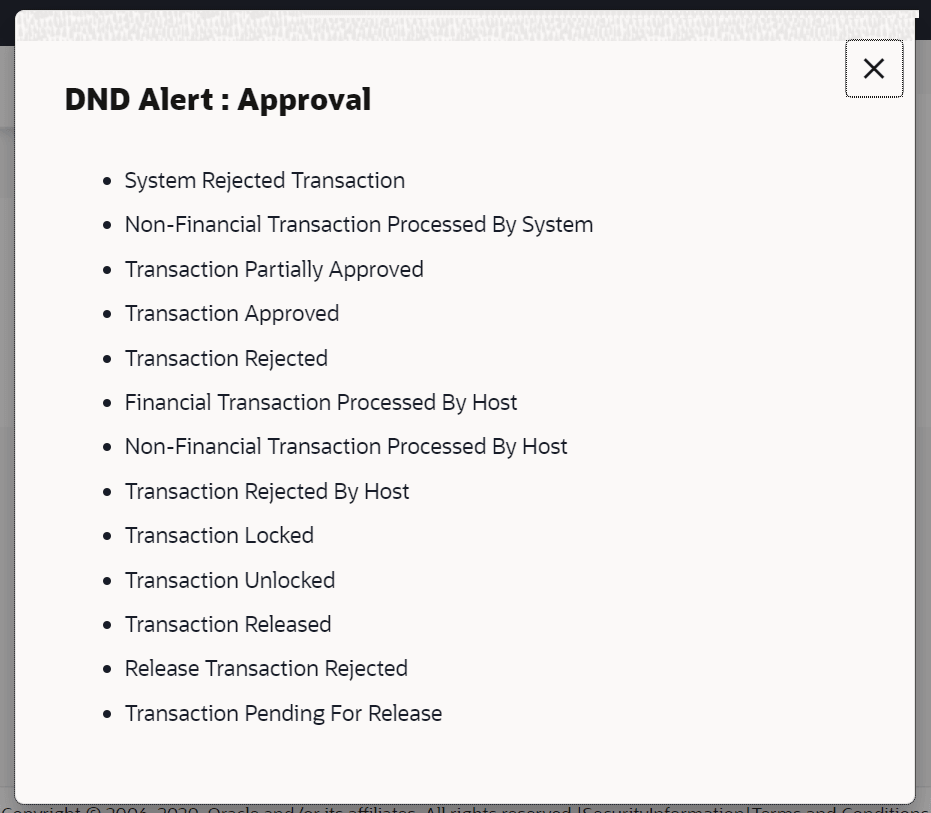11.6.2 DND Set up
This option allows user to enable/disable do not disturb (DND) flag for mandatory alerts for the selected categories.
Day 0 configuration is provided for the events which are applicable for DND. The bank can create a category of events for which DND needs to be configured.
Parent topic: Alerts