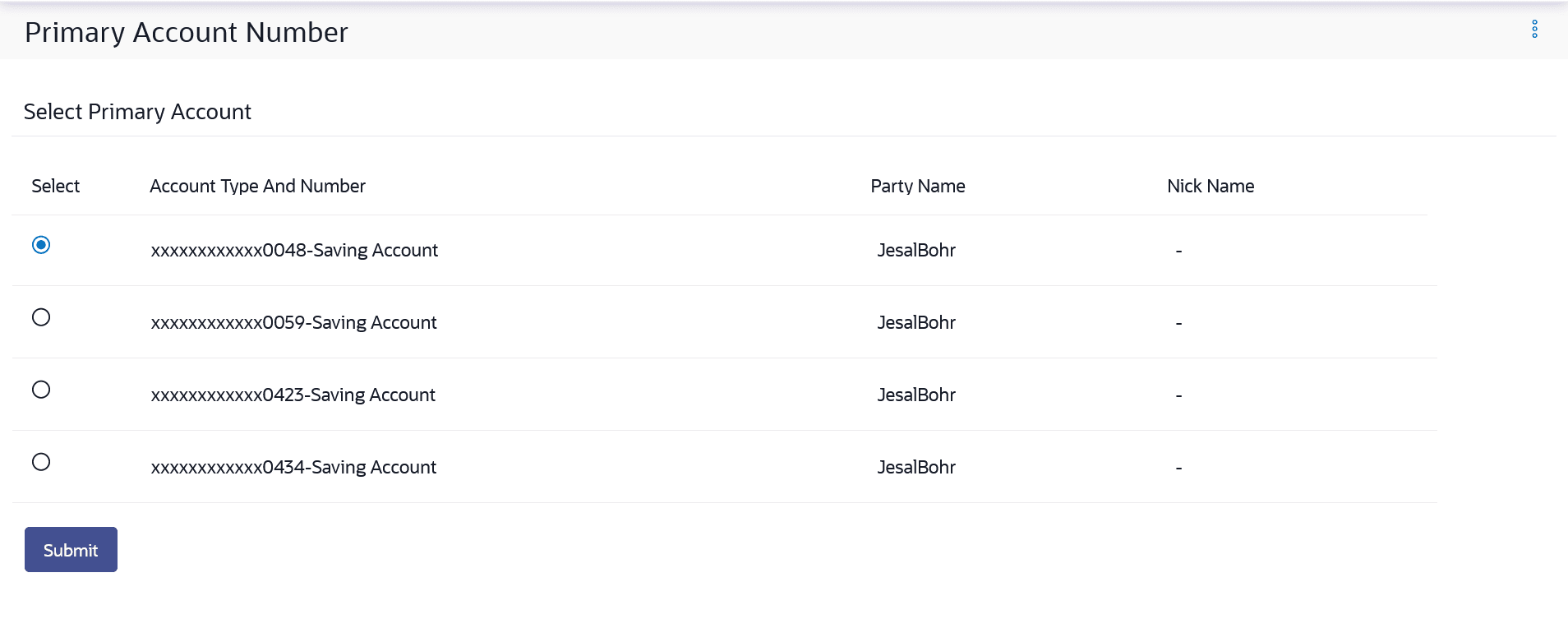11.4.1 Primary Account Number
This topic provides the systematic instructions to user for defining their primary account number.
Note:
Pre-requisites
- The user must have a valid login credential to access the digital banking platform.
Features Supported In the Application
- Definition of Primary Account Number
To select the primary account number:
Parent topic: Preferences