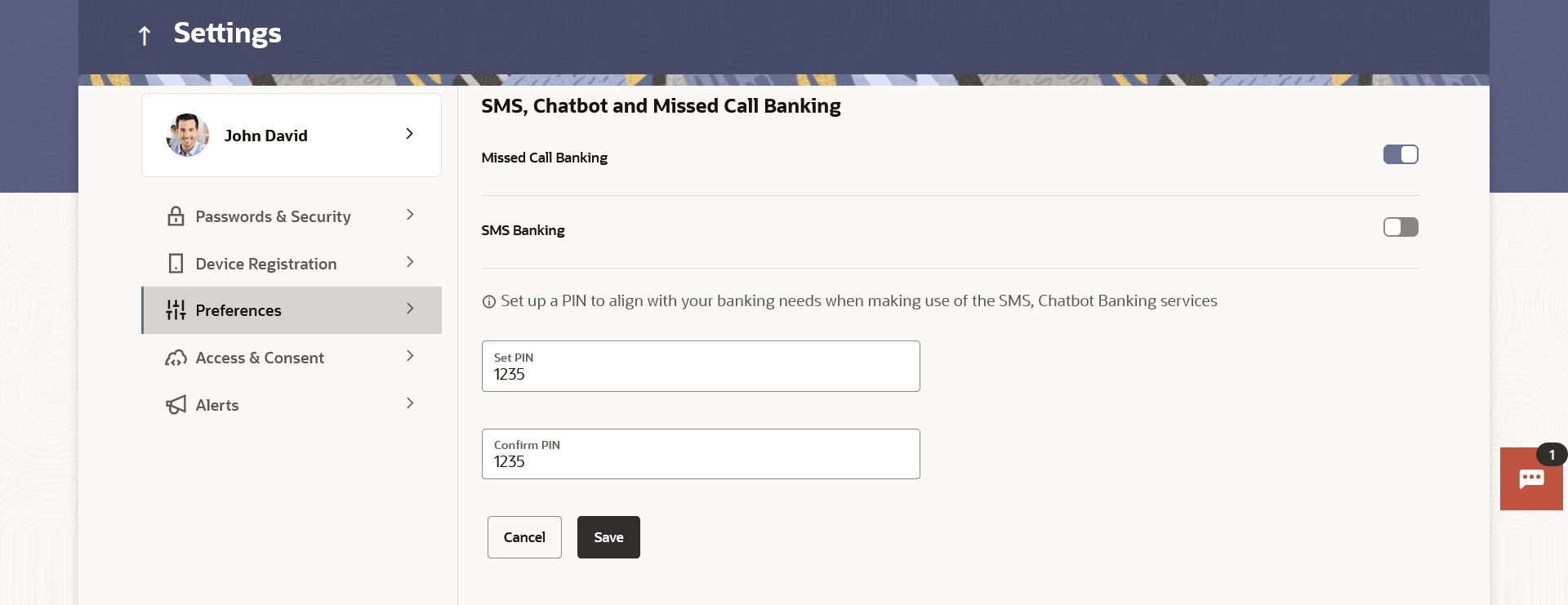11.4.5 SMS, Chatbot Banking and Miss Call Banking
This option enables the user to enable/ disable missed call banking and SMS banking.
Registering for SMS and missed call banking, enables the user to perform certain inquiries /transactions by sending a short message consisting of a PIN to the specified number or giving a missed call to the specified contact number. User can also set and reset his SMS banking PIN.
Parent topic: Preferences