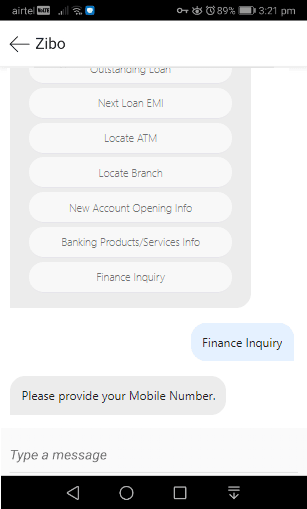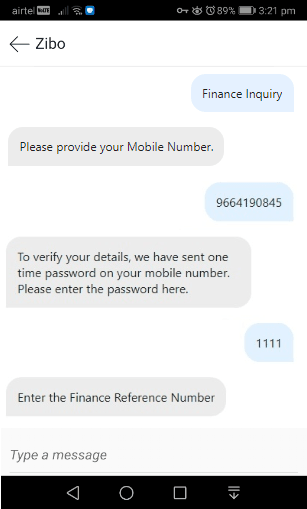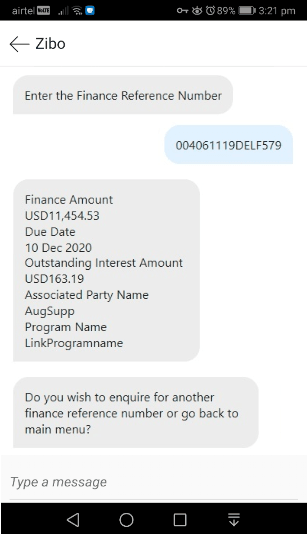1.13 Finance Inquiry
This topic provides the systematic instructions for users to inquire about finances availed against financial instruments such as invoices or purchase orders.
To inquire about finances:
Parent topic: Chatbot Mobile Banking Application