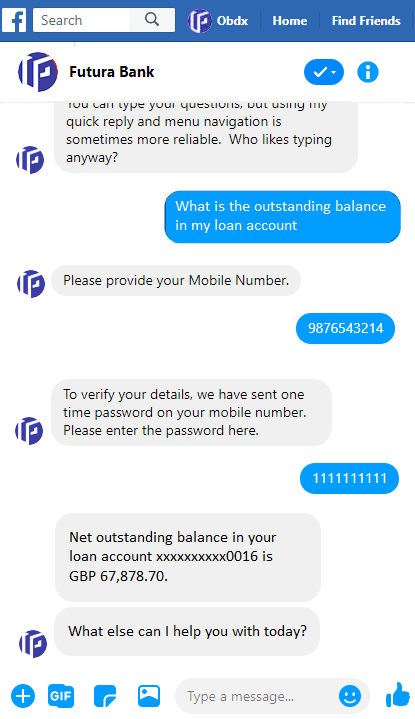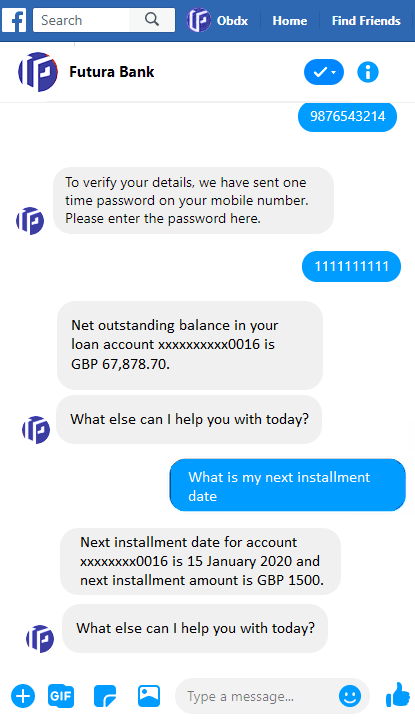2.11 View Loan Account Details
This topic provides the systematic instructions to business user to inquire about the total outstanding amount, as well as the next EMI date and amount of their loan account from Chatbot.
To view loan details:
Parent topic: Chatbot on Facebook Messenger