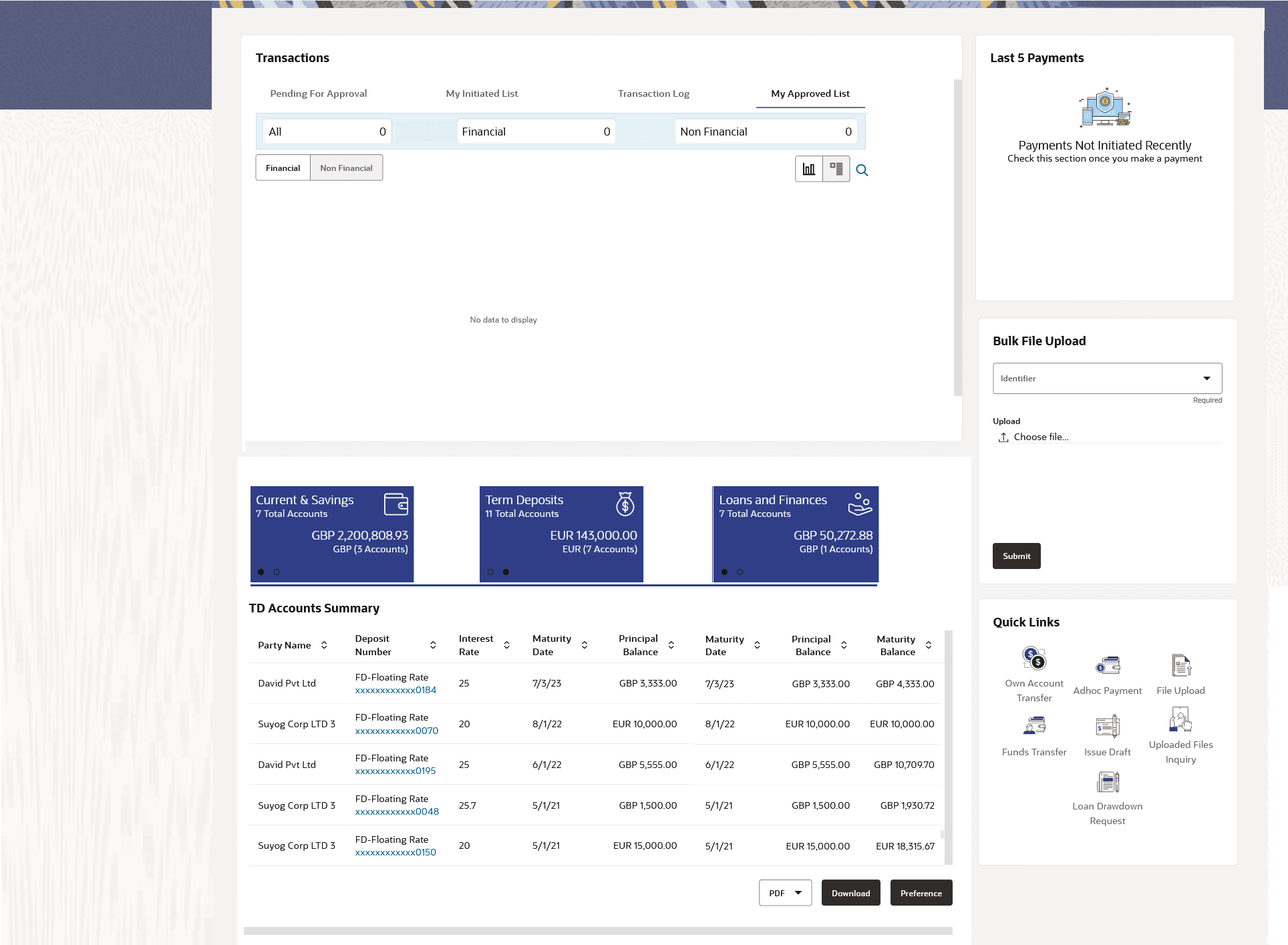1.1 Term Deposits Overview
This topic describes the Term Deposit overview page, which provides a summary of the customer's term deposit holdings with the bank, as well as links to various transactions available to the customer.
The screen provides the user with a holistic view of all the term deposits that he has access to.
Below are the components of the term deposit overview screen:
- Term Deposits Accounts Overview and Current Position
- Quick Links: New Deposit, Top Up, Redemption, Edit Maturity Instruction, and Request Statement
- Term Deposits Accounts Summary
- Term Deposits Calculator
Perform anyone of the following navigation to access the Overview screen.
- From the Dashboard, click Toggle menu, click Menu, and click Accounts, and then click Term Deposits. Under Term Deposits, click Overview.
- From the Search bar, type Term Deposits – Overview and press Enter.
The Overview widget appears.
The following are the components of the Term Deposits Overview page:
Term Deposit Accounts Overview
This section displays the following details:
- Total Accounts: Total number of all active Term Deposits.
- Net Balance: Sum of net Balance of all active Term Deposits.
Quick Links
This section is a quick way to launch Term Deposit transactions viz.,
- New Deposit
- Top Up
- Redemption
- Request Statement
- Edit Maturity Instructions
Term Deposit Accounts Summary
It displays the list of term deposits, and provides a summary of the accounts.
Details includes:
- Party Name
- Term Deposit Number along with the account nickname
- Interest Rate
- Maturity Date
- Principal Balance
- Maturity Balance
You can click the link under the Term Deposit account number column to view the account details. User can click on the PDF to select the format in which the statement is to be downloaded. The statement gets downloaded. Click on the Download to download the download the account details and balances for future reference in CSV & PDF format. Also can click on the Preference to setup a column preferences by rearranging or removing columns.
Term Deposit Calculator
The Term Deposit calculator gives an indication to the user about the interest which will be earned and total value of deposit at maturity. For more information, refer the Term Deposit Calculator section in the Oracle Banking Digital Experience Corporate Customer Services user manual.
Parent topic: Term Deposit