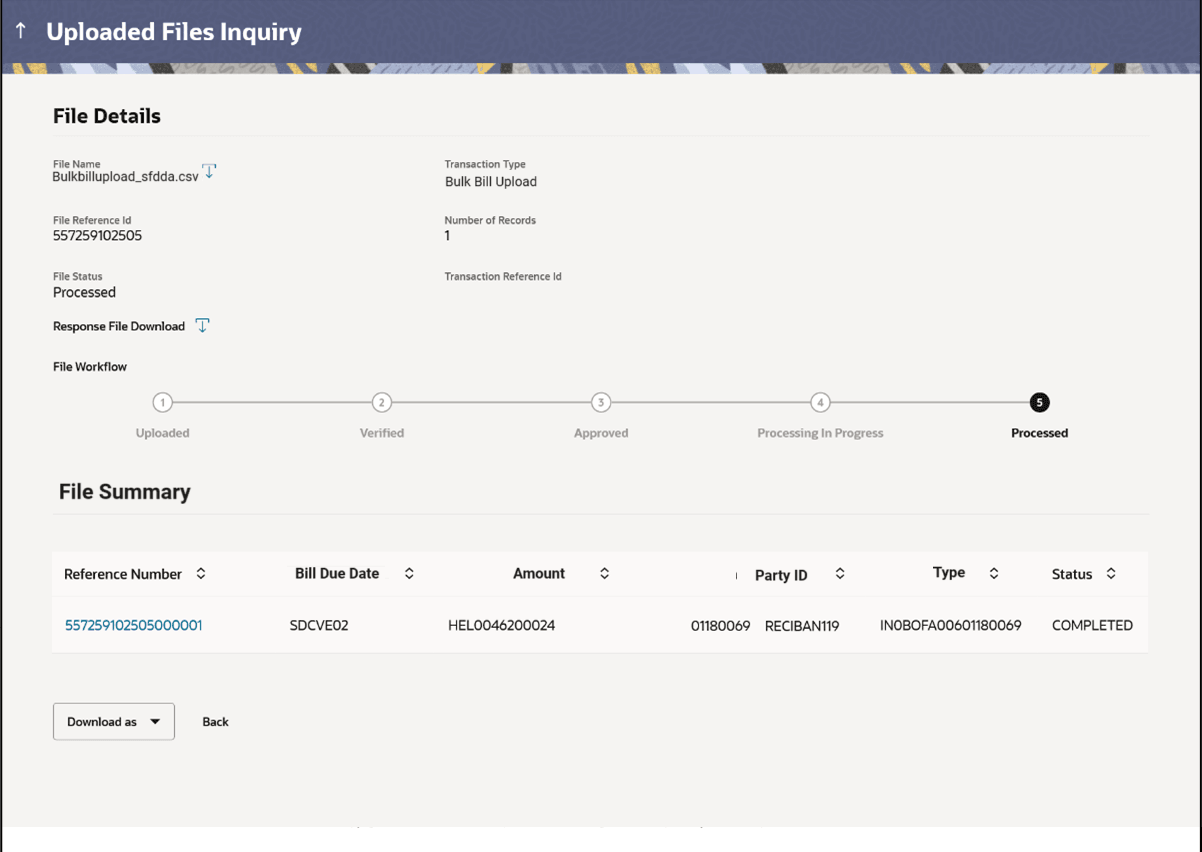1.3.3 Uploaded File Inquiry – File Details – Bill Presentment
This topic provides the systematic instructions to user for viewing files uploaded by corporate users for bill presentment and subsequent payment.
On clicking on the File Reference ID from the summary page of bill payment file, following screen is displayed to the user. This screen displays the basic file details like name, status, reference id etc. along with the file journey.
User can download file, error report if the file is in error status and even can download response file to know the record level details.
File details section also shows the records of the file in a summarized view along with respective status of each record. User can further delete the specific record if of the future date or not processed.
User can also choose to view the record details by clicking on the link available on each record. User gets directed to the screen which shows the individual record details along with the file details using which the record was uploaded. Each record details is specific to the transaction type which user is inquiring.
Note:
The maximum number of records permissible in the uploaded file is a configurable parameter at the File Identifier.Figure 1-6 File Details
Parent topic: Uploaded Files Inquiry