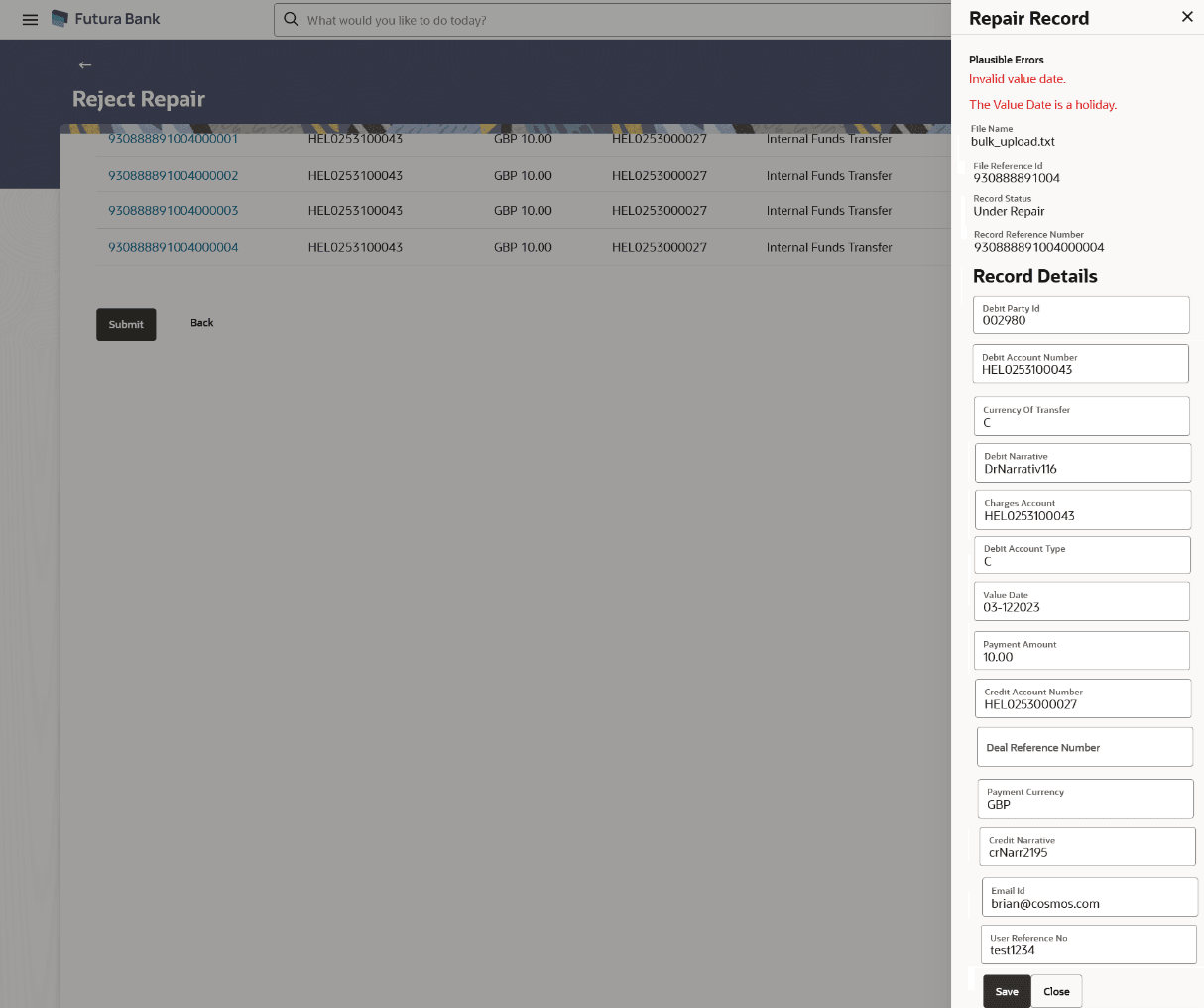1.4.3 Repair Record
This topic provides the systematic instructions to user to displays all the errors that have occurred in the record.
It provides details such as File Name, Record Status, File Reference ID, and Record Reference Number. Additionally, it displays all the record-specific details, such as Debit Details and Credit Details, which can be edited as needed.
To repair the record:
- Navigate to Repair screen.
- Enter the search criteria and click Search. The search results appear.
- Click on the File Reference ID link to view the repair record details. The system displays the basic file details like name, File status, reference id etc.
- Click on the Reference No. link, the Repair Record overlay screen
appears with the details all the errors occurred in the record.
Note:
The fields which are marked as Required are mandatory.For more information on fields, refer to the field description table.
Table 1-8 Repair Record - Field Description
Field Name Description Plausible Errors Displays all the plausible errors present in the record. File Name File Name of the file under repair File Reference ID Displays the file reference number, which was generated while uploading the file. Record Status Displays the record status i.e., Under repair. Record Reference No The reference ID for identification of the records. Record Details Displays all the data provided by user in the record. - Perform one of the following actions:
- Click Save to save the changes.
- Click Close to close the screen.
Parent topic: Repair Uploaded Files