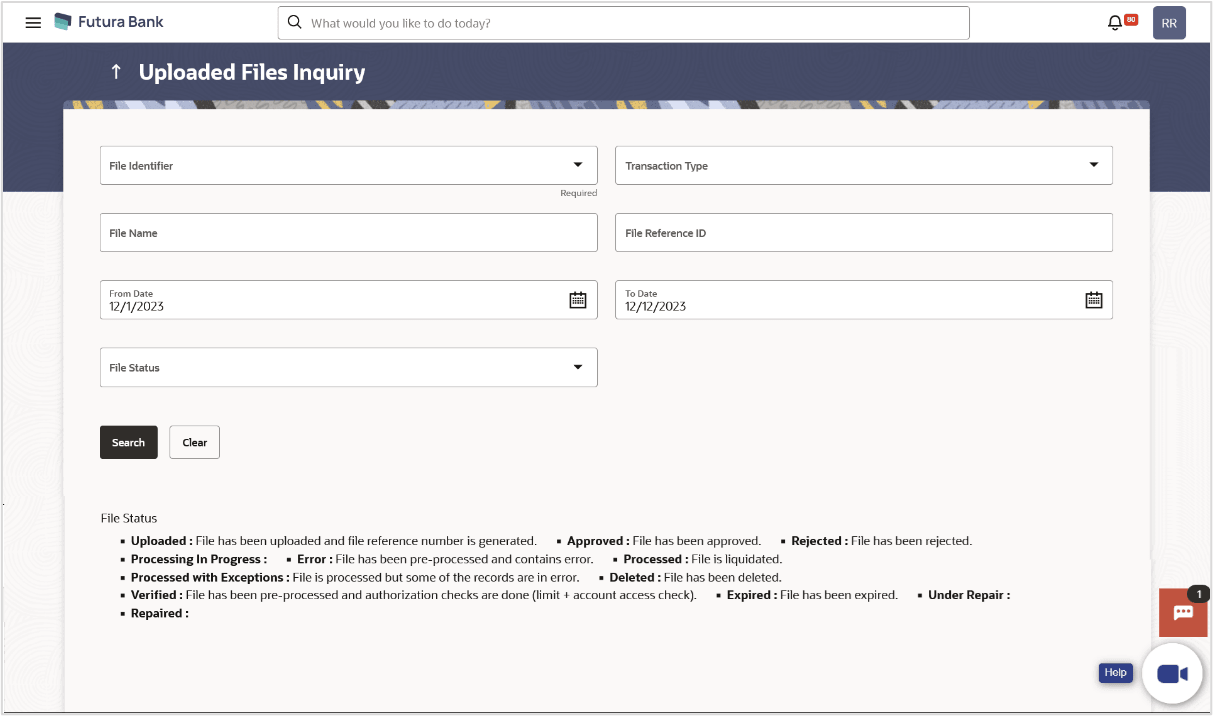1.3.1 Uploaded Files Inquiry – Default View
This topic provides the systematic instructions to user to view summary of files uploaded on the current day, along with their respective statuses.
User can choose to view the details of the file by clicking on the File Reference ID or can even choose to search the files uploaded on previous days clicking search filters. Users can also view the files uploaded by the Bank Administrator user on behalf of the Corporate.
Figure 1-4 Uploaded Files Inquiry – Default View
Parent topic: Uploaded Files Inquiry