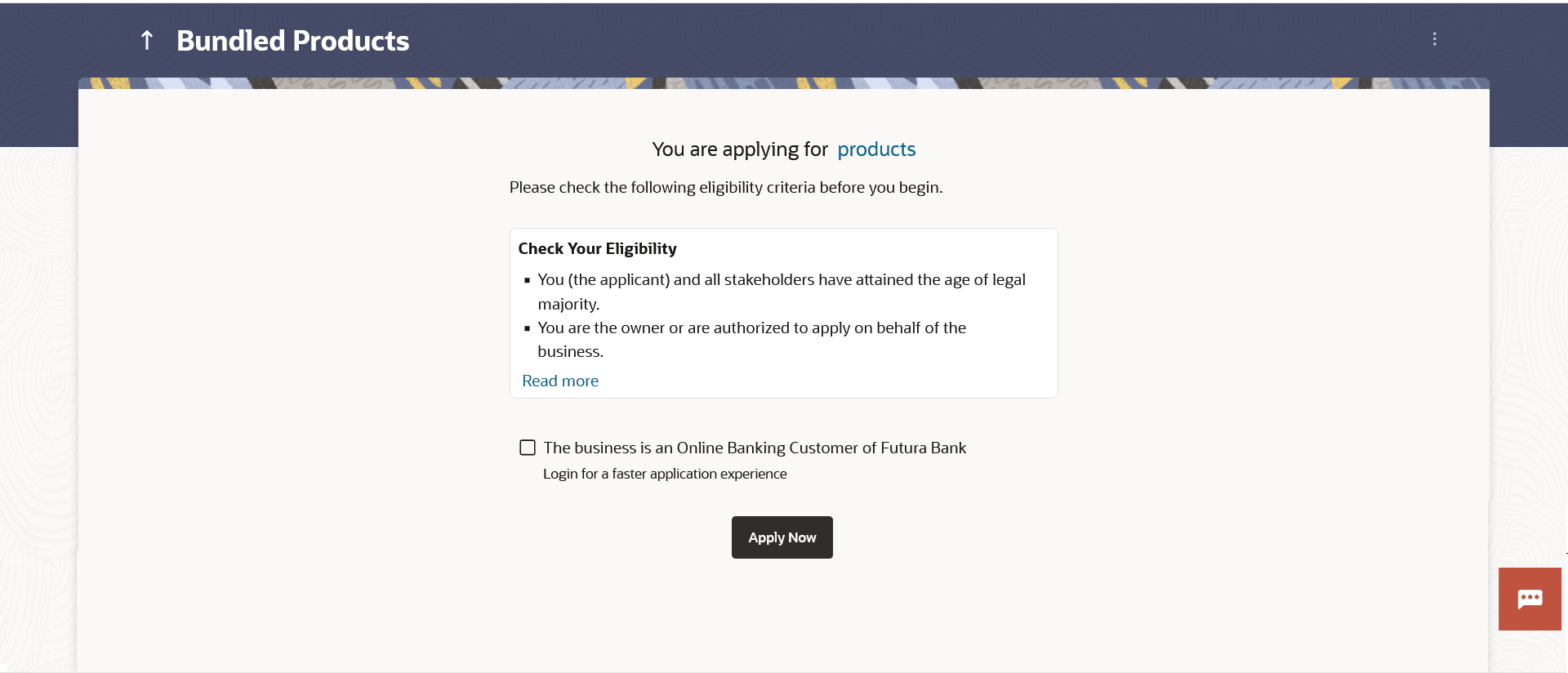1.3 Kick Off page
This describes the bundled application process that you need to fill out to apply for the product.
The information will cover the eligibility criteria that the business as well as the stakeholders are required to meet and the documents that can serve as various proofs. This page also provides the means by way of which you can proceed with the application form. If your business has an existing relationship with the bank, you can select the provided option to Login with the business’ login credentials. This will yield an application form that is much shorter than that of the form you would be required to fill, if your business was new to the bank. In this scenario, since the information of your business is already available with the bank, you would not be required to specify Business Details. Additionally, all the existing financial information of your business will be displayed under the Business Finances section and you can update this information as required. If your business is new to the bank, you can select the option as provided, and proceed to provide information related to your business details, business finances, add stakeholders, etc.
- Click on the View List link.
An overlay window on which the list of documents required to support the application for the selected product, will be listed.
- Select the New to the bank option if you do not have an
existing relationship with the bank.
The Mobile Verification page will be displayed.
- Select the An existing customer of the bank option if the you
are an existing online banking customer of the bank.
The Login page appears
For more information on the application of an existing online banking customer, view the Existing Online Banking Customer section.
- Under the kebab menu, perform one of the following actions:
- Click the View Other Products option to navigate to the Product Offerings page.
- Click the Track/Complete an application option to navigate to the Application Tracker.
Parent topic: Bundled Application