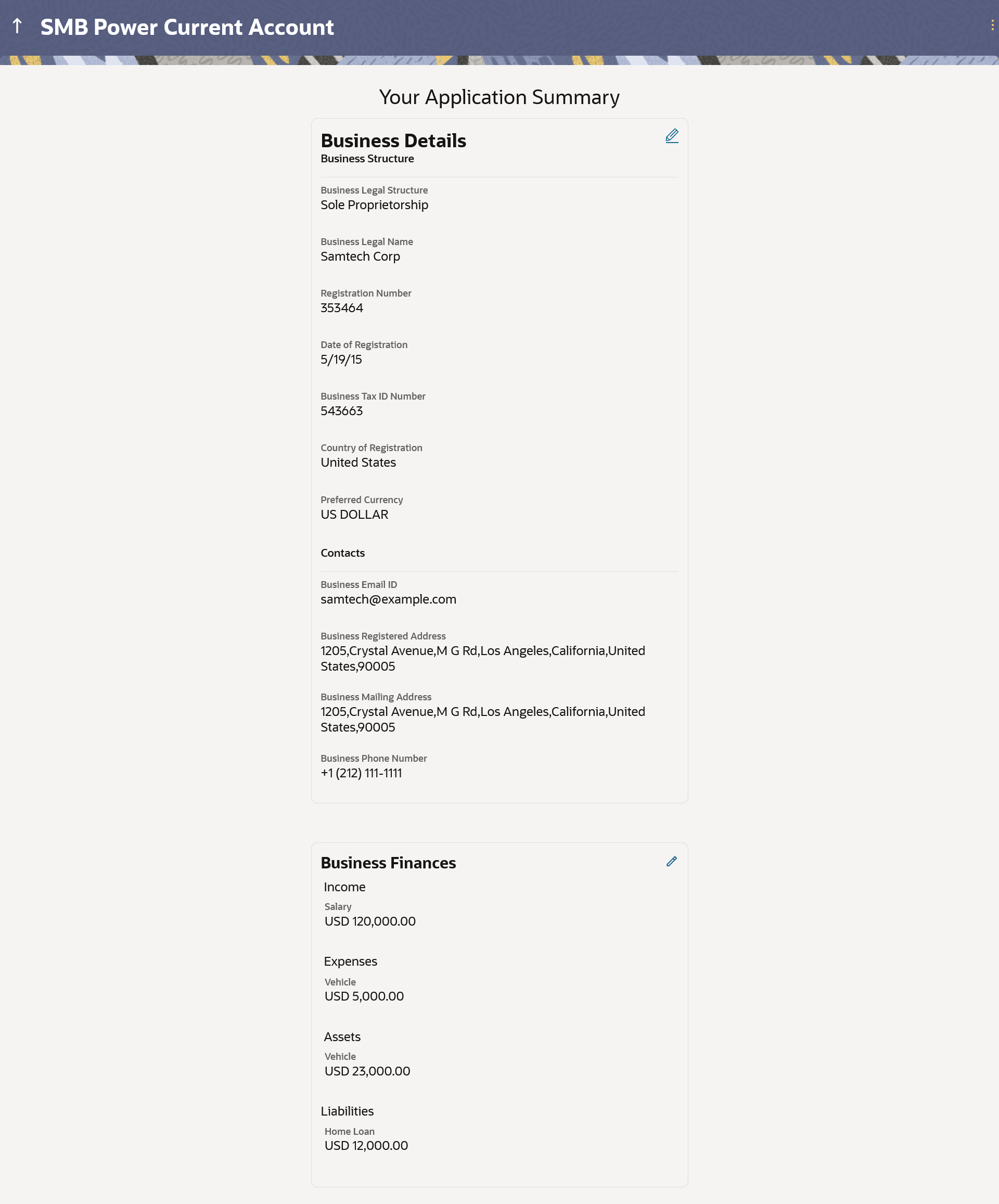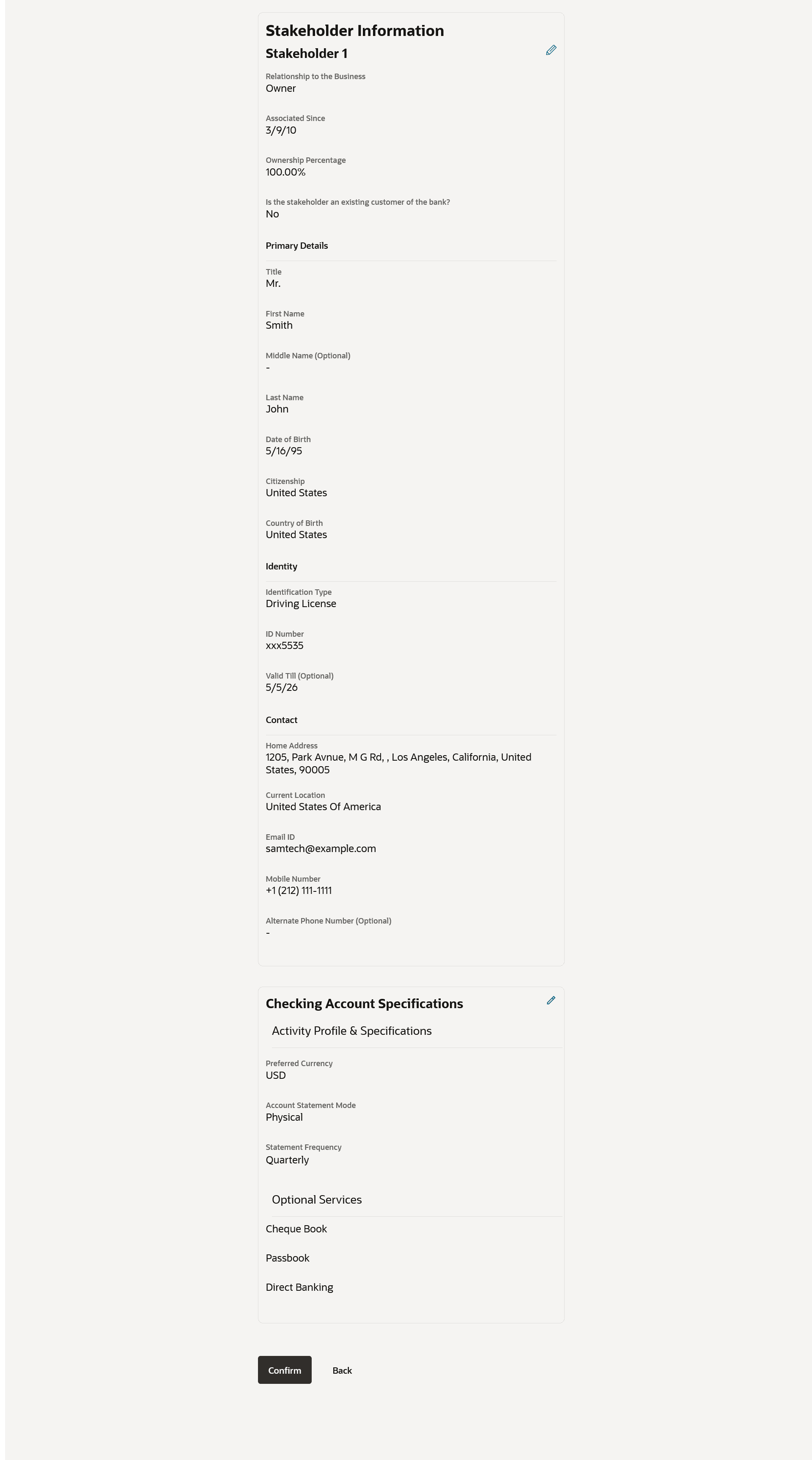1.10 Review and Submit
This topic describes how to review and edit your application summary.
Each step of the application is available as a section. You can modify the information in any section by selecting the link provided against each section.
Figure 1-19 Review and Submit
Parent topic: Business Checking Account Application