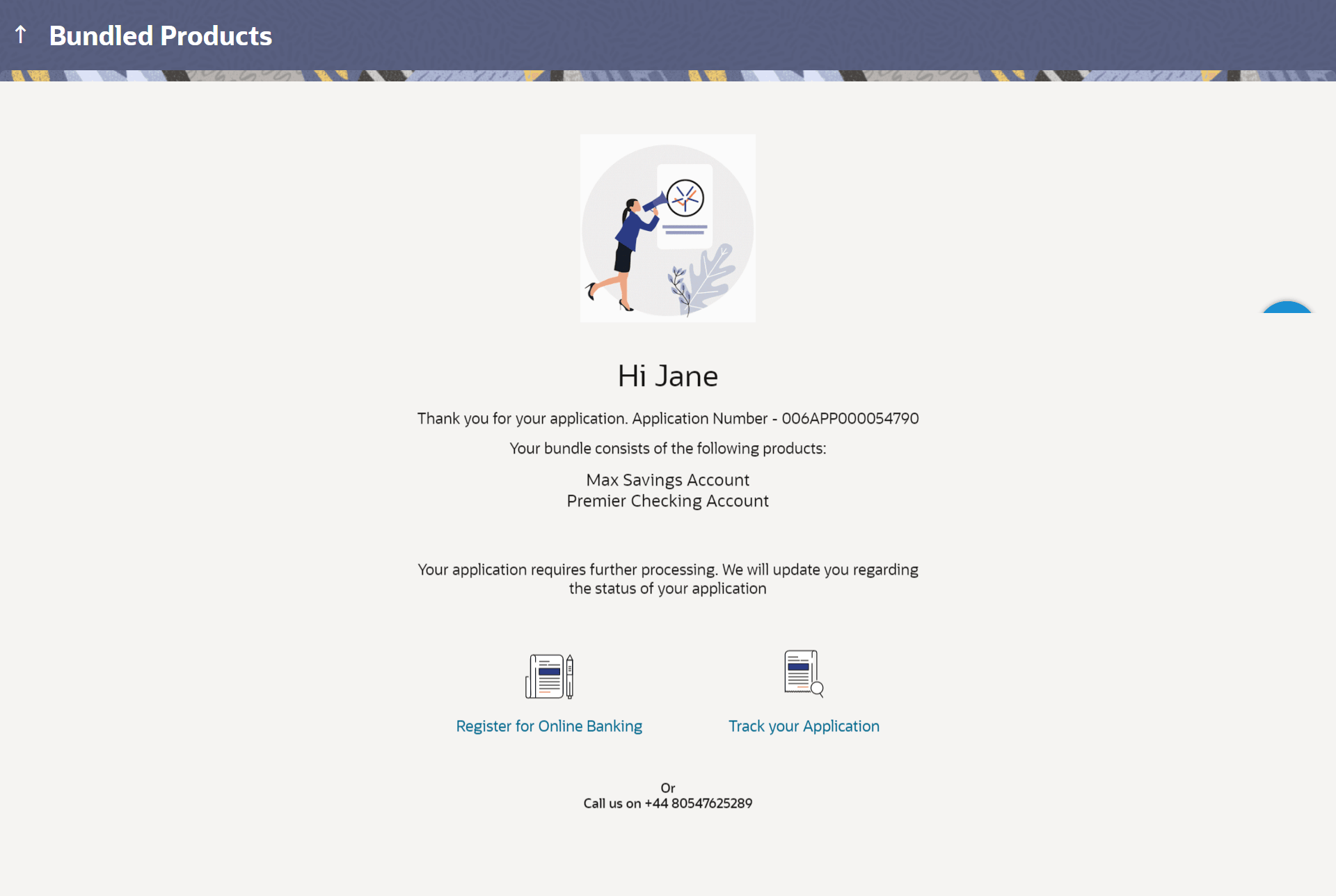1.8 Submitted Application - Confirmation
This topic describes the confirmation page that appears after application submission.
This page displays the names of the products that you have applied for as part of the bundled application. The application reference number, by which you can track the status of your bundled application, will also be displayed. In case the bundle also contains insta products (insta savings account, insta certificate of deposit, insta checking account, insta personal loan) the account number/s generated by the host system will also be displayed on the confirmation page. Links by way of which you can access the application tracker and/or register for online banking (only in case of insta products) will also be provided on this page.
Figure 1-7 Success Message
Parent topic: Bundled Application