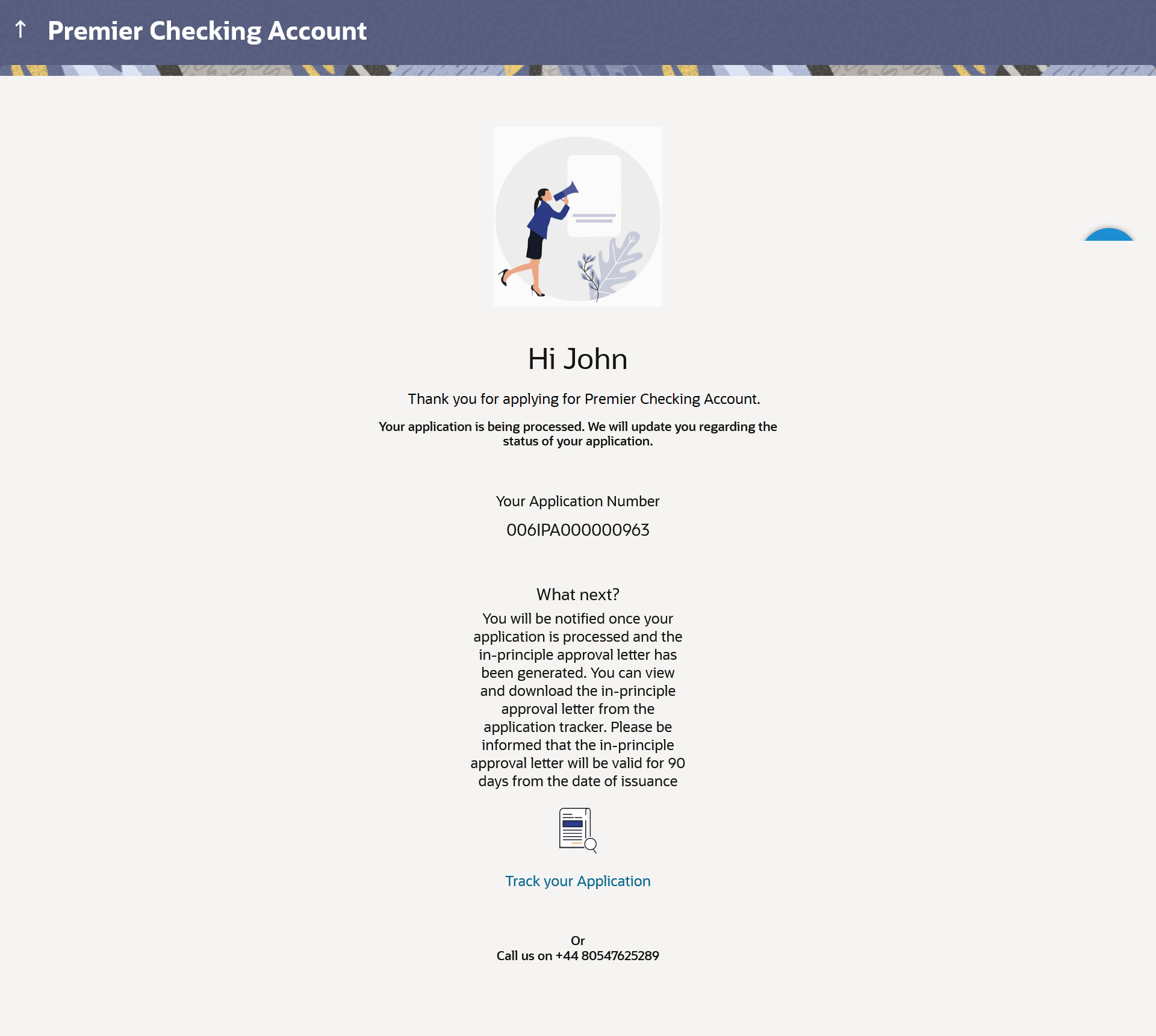1.15 Submitted Application - Confirmation
This topic describes the confirmation page that appears after application submission.
The confirmation page appears once you have submitted your application. This page displays the name of the product that you have applied for along with the application reference number, generated by the bank. A link to register for online banking is also provided.
Note:
For US LZN Checking Account Applications, only manual mode of processing is supported i.e. insta - account applications are not supported.Figure 1-24 Success Message
Parent topic: Checking Account Application