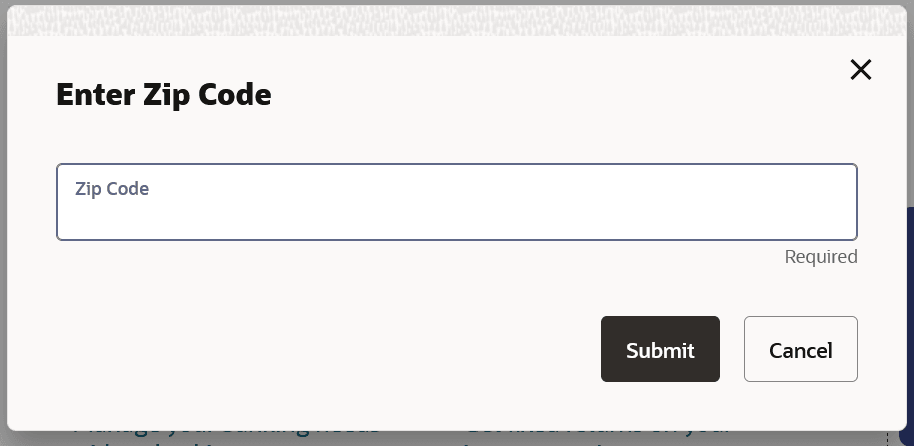1.1 Zip Code Entry
This topic describes the products available in area based on the zip code entered.
This modal window is displayed once you select the Certificates of Deposit category on the bank portal page. You are required to specify the zip code of your home address, so that the bank can display only those Certificates of Deposit products that are available in your area.
Note:
The fields which are marked as Required are mandatory.For more information on fields, refer to the field description table.
Table 1-1 Zip Code Entry - Field Description
| Field Name | Description |
|---|---|
| Zip Code | You are required to enter the zip code of your home address. |
Perform one of the following actions:
- Enter the zip code and click Submit.
The screen displays the products available in area based on the zip code entered.
- Click Cancel to close the modal window and to return to the bank portal page.
Parent topic: Certificates of Deposits Application