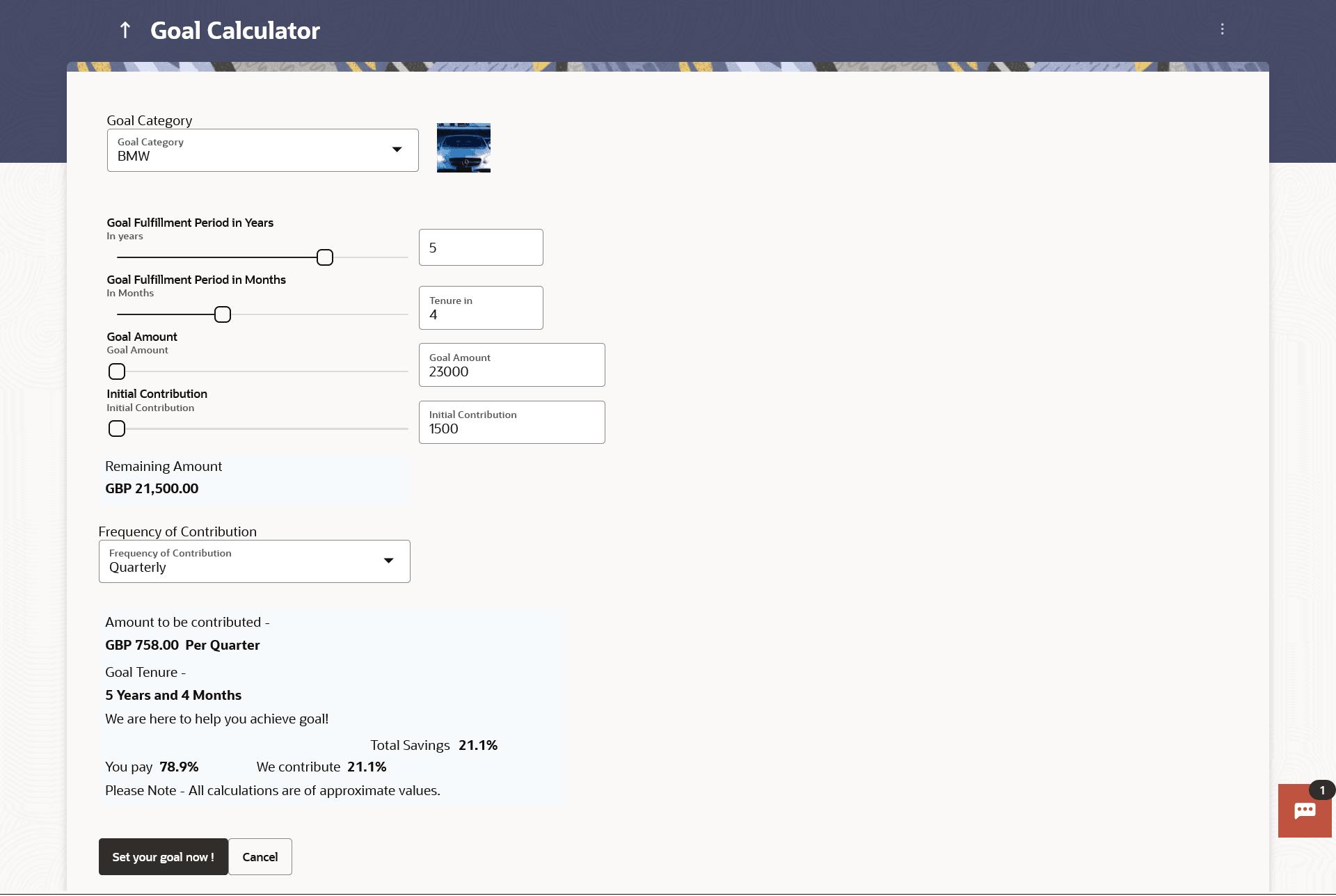4.5 Goal Calculator
This topic describes the information about Goal Calculator option. This option allows the user to identify the amount of money that will need to be saved regularly in order to achieve a certain goal.
The goal calculator helps users to calculate how much money they will need to contribute at a regular frequency in order to arrive at a specific savings goal.
This feature, hence, enables the user to figure out the feasibility of creating a goal based on the regular contribution amount for a defined period.
The user needs to enter the goal details along with his/her targeted amount. The outcome will be based on the values entered by the user.
To calculate a goal:
Parent topic: Calculators