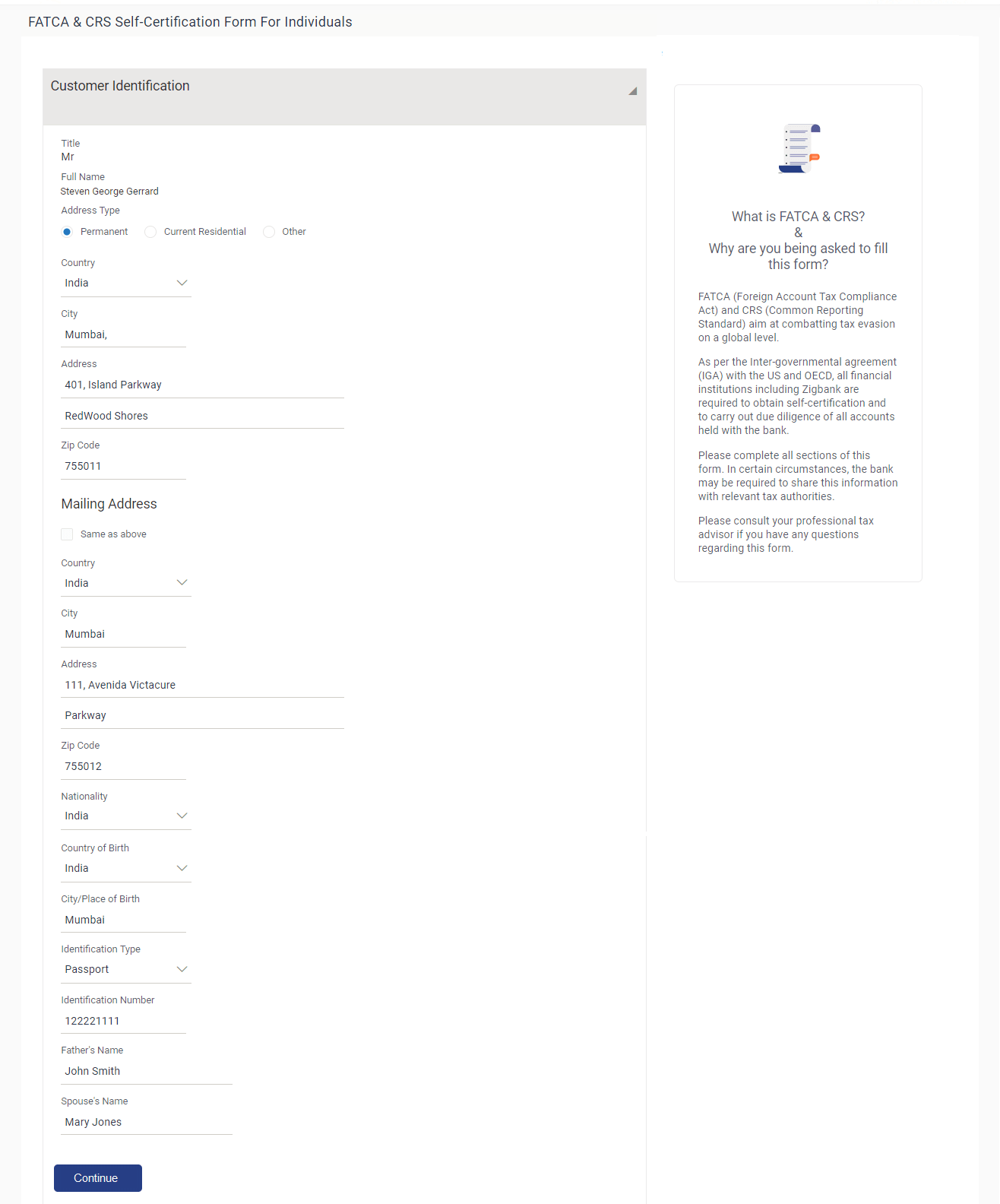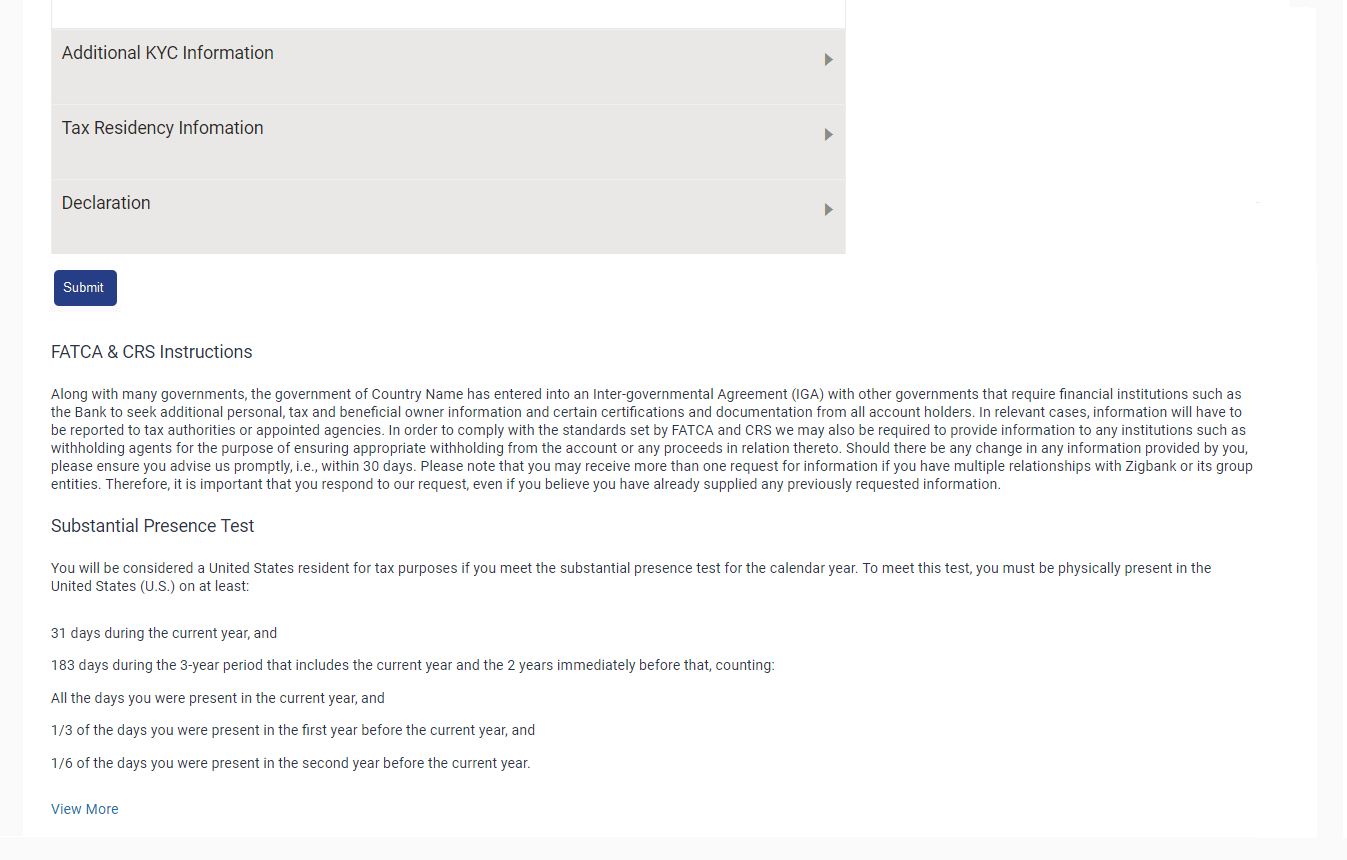10.1.1 Customer Identification
This topic describes the systematic instruction to Customer Identification section.
In this section, enter basic personal details that includes your name, primary address, identification information, etc.
Figure 10-2 Customer Identification
Note:
The fields which are marked as Required are mandatory.For more information on fields, refer to the field description table.
Table 10-1 Customer Identification - Field Description
| Field Name | Description |
|---|---|
| Title | Your title as maintained with the bank, is displayed in read only format. Titles can be Mr., Mrs., Dr. etc. |
| Full Name | Your full name as maintained with the bank, is displayed. |
| Address Type | Select the type of address that you want to provide.
The address types are:
|
| Country | Select the country as per the address type selected. |
| City | Enter the name of the city as per the address type selected. |
| Address 1-2 | Enter details of the address as per the address type selected. |
| Zip Code | Enter the zip code of the address selected. |
| Mailing Address | Information specified in below fields are related to mailing address. |
| Same as above | Select this check box if your mailing address is the same as that defined above. |
| Country | Select the country of your mailing address.
This field appears if the Same as above check box is not selected. |
| City | Enter the name of the city of your mailing address.
This field appears if the Same as above check box is not selected. |
| Address 1-2 | Enter the details of your mailing address.
This field appears if the Same as above check box is not selected. |
| Zip Code | Enter the zip code of the mailing address of the user.
This field appears if the Same as above check box is not selected. |
| Nationality | Select the country of which you are a national. |
| Country of Birth | Select the country in which you were born. |
| City/ Place of Birth | Enter the name of the city in which you were born. |
| Identification Type | Select the identification document that you want to provide as proof of identity.
The identification type could be:
|
| Identification Number | Enter the identification number corresponding to the identification type. |
| Father's Name | Enter your father’s name in full. This field is not mandatory. |
| Spouse's Name | Enter your spouse’s name in full. This field is not mandatory. |
Parent topic: FATCA and CRS Self - Certification Form for Individuals