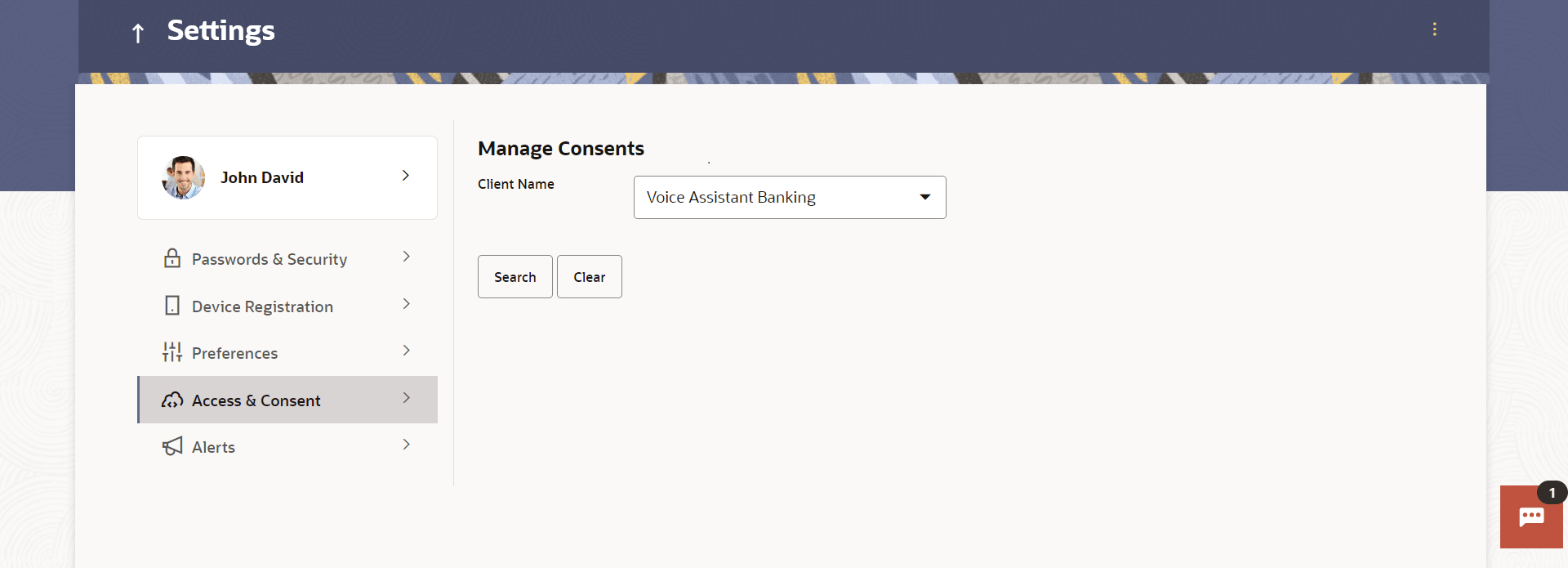16.5.1 Manage Consent
This topic describes the information about Manage Consent section. This section allows users to manage the Consents that they have given to the TPPs.
As a part of Open Banking framework, users provide consent to Third-Party service providers (TPP) to access their financial data from the bank’s systems. Users also provide consent to TPPs for initiating payments from their bank accounts.
Users can see all the consents they have provided to various TPPs and can manage the same from this section.
Navigation Path: Perform anyone of the following navigation to access Manage Consent:
- From the Dashboard, click Toggle menu, and then click Menu. From Menu, click Account Settings, and then click Access & Consent . From the Access & Consent , click Manage Consent.
- From the Dashboard, click on the My Profile icon, and then click Settings. From the Settings, click Access & Consent , and then click Manage Consent.
Parent topic: Access & Consent